Agentless management, Setting the correct host name length – HP Insight Control Software for Linux User Manual
Page 8
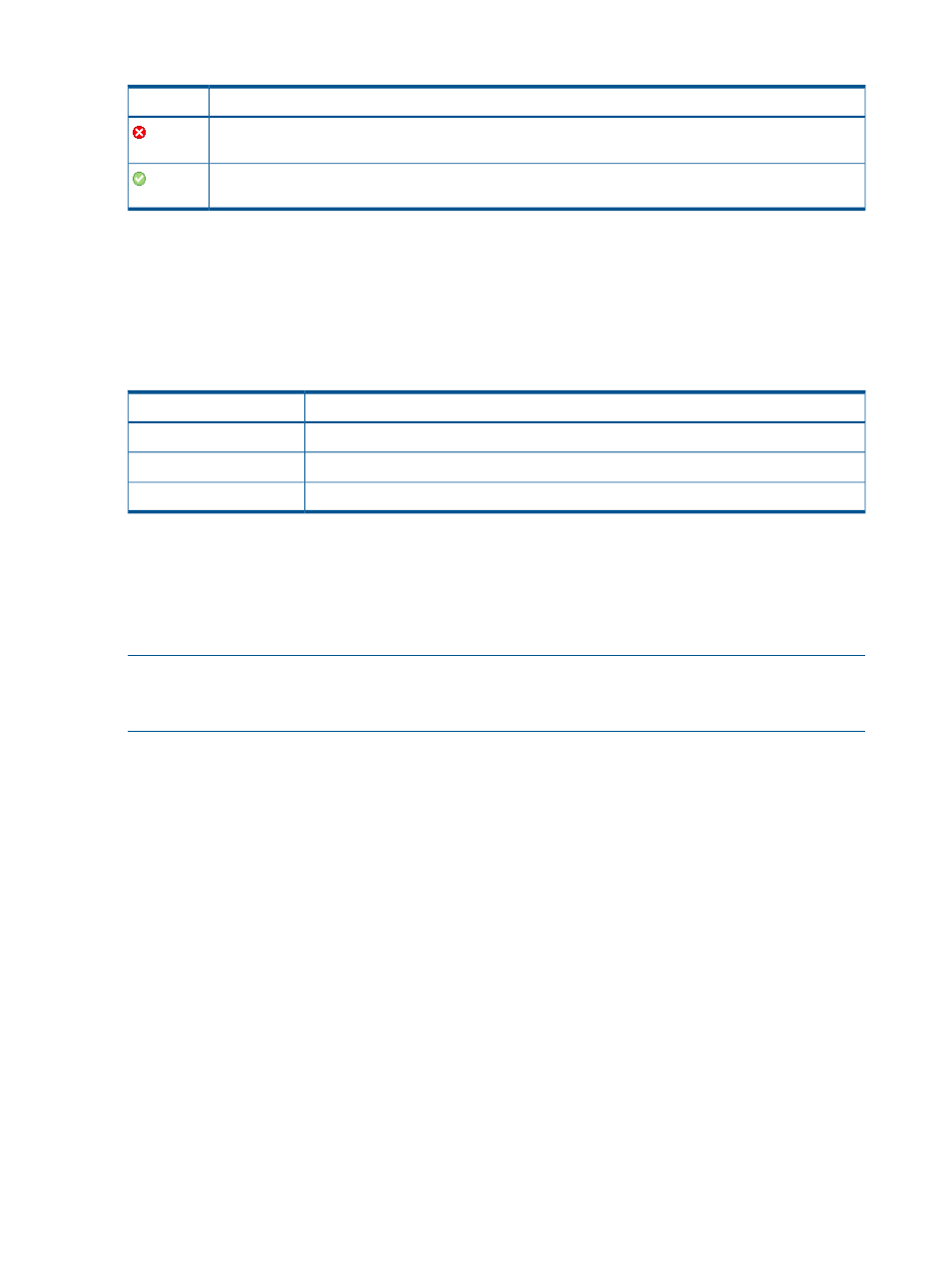
Table 3 vCenter Server status icons displayed in the VM column
Status
Icon
The VME credentials are set, but VMM is not able to connect to the VME Server. The cause could be that
the VME service is stopped, OR the credentials have changed OR the VMM service is stopped.
The VME Server credentials are set and VMM is able to connect to the VME Server.
To display additional information for the system, click an icon.
When you register the Microsoft System Center Virtual Machine Manager (SCVMM) server as a
Hyper-V host, the behavior of the SCVMM VME status icon takes precedence over the status of the
Hyper-V host so the VM status icon on the SIM page displays the state of the SCVMM server and
not the state of the Hyper-V host. The following table explains the behavior of the status icons
depending on the host setup.
Table 4 Icon behavior
VM status icon behavior
Host
The icon displayed signifies the status of the VM host.
Hyper-V only
The icon displayed signifies the status of the VME server.
SCVMM only
The icon displayed signifies the status of the VME server.
Both Hyper-V and SCVMM
Agentless management
Insight Control virtual machine management 6.0 or later is completely agentless and no longer
requires deploying an agent to manage the ESX hosts. If you are upgrading an existing version
of virtual machine management, HP recommends stopping the virtual machine management agents
that were deployed earlier on the ESX hosts from the setup.
NOTE:
All templates and backups that were created using previous versions of VMM must be
converted to templates and backups compatible with VMM 7.0 or later. These conversions require
older Insight Control virtual machine management Agents to be running on the managed nodes.
To stop the VMM agents, perform the following steps:
•
Verify whether the hpvmmcntsvc service is running on the ESX host by executing the following
command on the ESX host console: service hpvmmcntsvc status.
•
If the hpvmmcntsvc HP Insight Control virtual machine management service is running, stop
the service by executing the following command: service hpvmmcntsvc stop.
Setting the correct host name length
The host name must consist only of alphanumeric characters, hyphens, and underscores. The host
name and domain name for Insight Control virtual machine management must not exceed 64
characters for hosts that do not require VMM agents to be installed (ESX4.x/ESXi4.x/Hyper-V/ESXi
5.x).
8
Introduction
