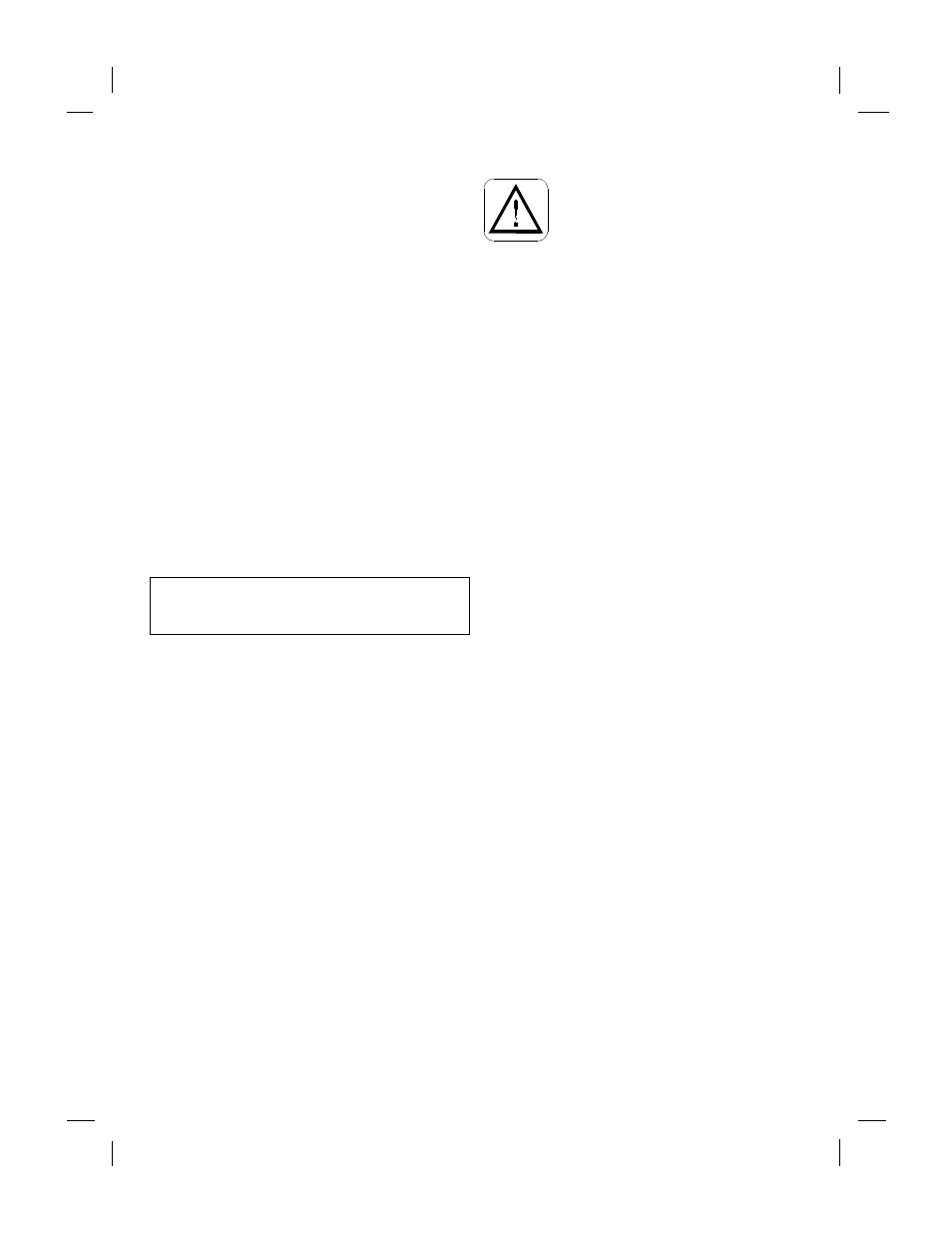HP Officejet t45xi All-in-One Printer User Manual
HP Printers
Table of contents
Document Outline
- 1. Read and understand all instructions in the Quick Setup Sheet.
- 2. Use only a grounded electrical outlet when connecting the HP OfficeJet to a power source. If y...
- 3. Telephone lines can develop hazardous voltages. To avoid electrical shock, do not touch the co...
- 4. Never install telephone wiring during a lightning storm.
- 5. Observe all warnings and instructions marked on the product.
- 6. Unplug this product from wall outlets and telephone jacks before cleaning.
- 7. Do not install or use this product near water or when you are wet.
- 8. Install the product securely on a stable surface.
- 9. Install the product in a protected location where no one can step on or trip over the line cor...
- 10. If the product does not operate normally, see Troubleshooting.
- 11. No operator-serviceable parts inside. Refer servicing to qualified service personnel.
- 12. Use in a well-ventilated area.
- HP OfficeJet T Series
- User’s Guide
- 5
- 2
- 1
- 3
- 4
- Loading a Document
- Using Your HP OfficeJet without a PC
- Using Your HP OfficeJet with a PC
- Loading Paper
- Loading Print Cartridges
- Aligning Print Cartridges
- How Do I. . .?
- Manually Receiving Faxes
- How to Receive Faxes
- Faxing
- Copying
- Scanning
- Printing
- Using the Help System
- Faxing
- Adjusting Front Panel Settings
- Copying
- Using the Menu System
- Adjusting Menu Settings
- Use the Help System
- Use the Internet
- Possible Problems
- Cleaning Your HP OfficeJet
- Uninstalling the Software
- Getting Assistance
- Useful Telephone Numbers
- System Requirements
- Ordering Information
- Product Specifications
- Regulatory Information
- Hewlett-Packard Limited Warranty Statement
- Hewlett-Packard Year 2000 Warranty