Logging in through the web interface – HP Modular Cooling System User Manual
Page 37
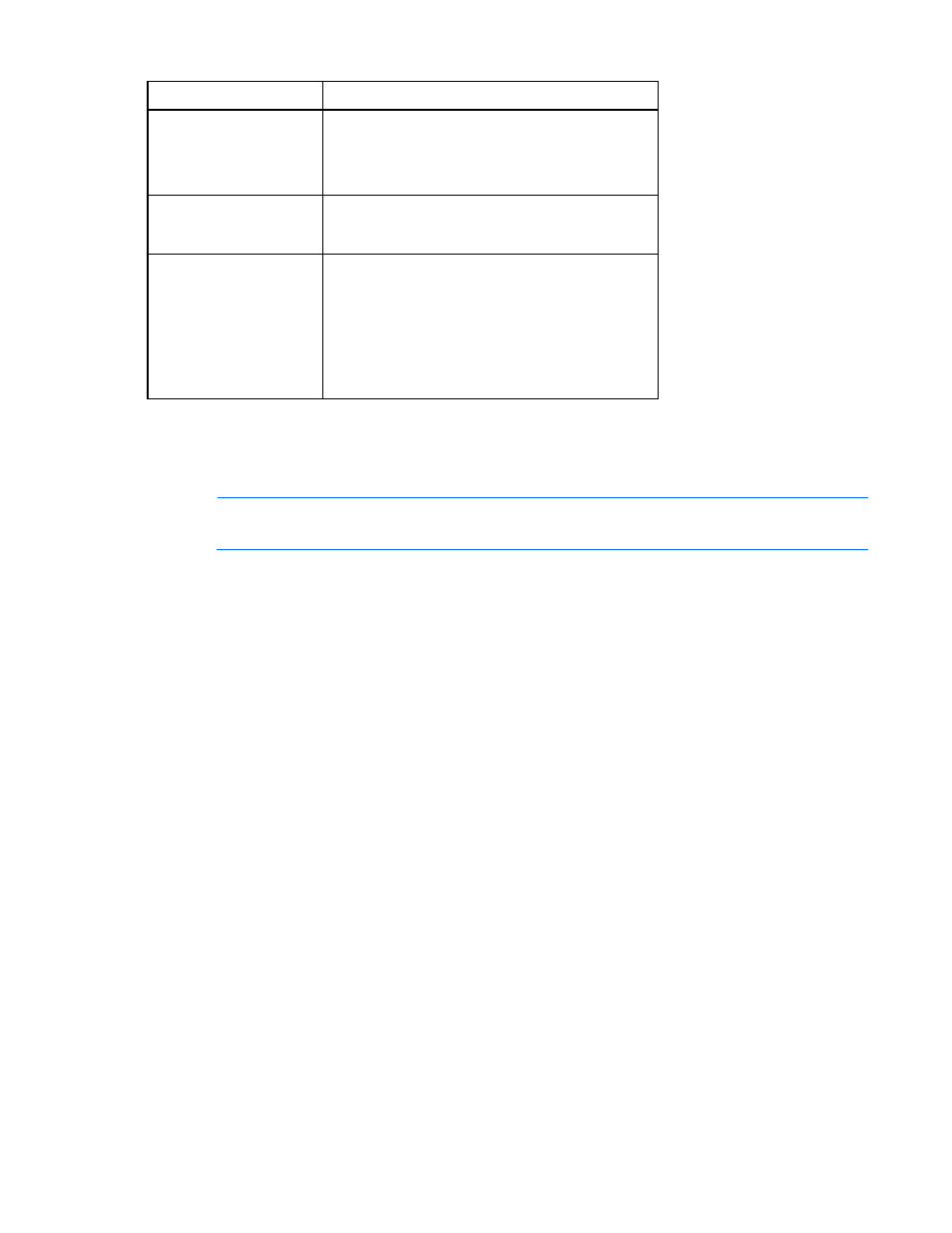
Management module 37
Component
Requirement
Web browser on a client
•
Microsoft® Internet Explorer 8.0
•
Red Hat Linux operating system (32-bit only)
•
SUSE Linux operating system (32-bit only)
•
Mozilla Firefox 4.0
Monitor resolution
Minimum supported resolution of 1024 x 768, 16-bit
high color. (Maximize the browser window for optimal
display.)
Desktop resolution
SLES 11 Mozilla Firefox 3.6.17
To configure the desktop resolution:
1
Right-click the mouse, and select Configure
Desktop.
2
Select 1152 x 864.
3
Select 75 Hz.
Logging in through the web interface
1.
Enter the user name in the User Name field. The default user name is Admin.
NOTE:
Passwords are case-sensitive.
2.
Enter the password in the Password field. The default password is Admin.
3.
Choose one of the following options:
o
Click Sign In. The HP Modular Cooling System web interface appears.
o
To clear the credentials, click Clear.
