HP XP Command View Advanced Edition Software User Manual
Page 147
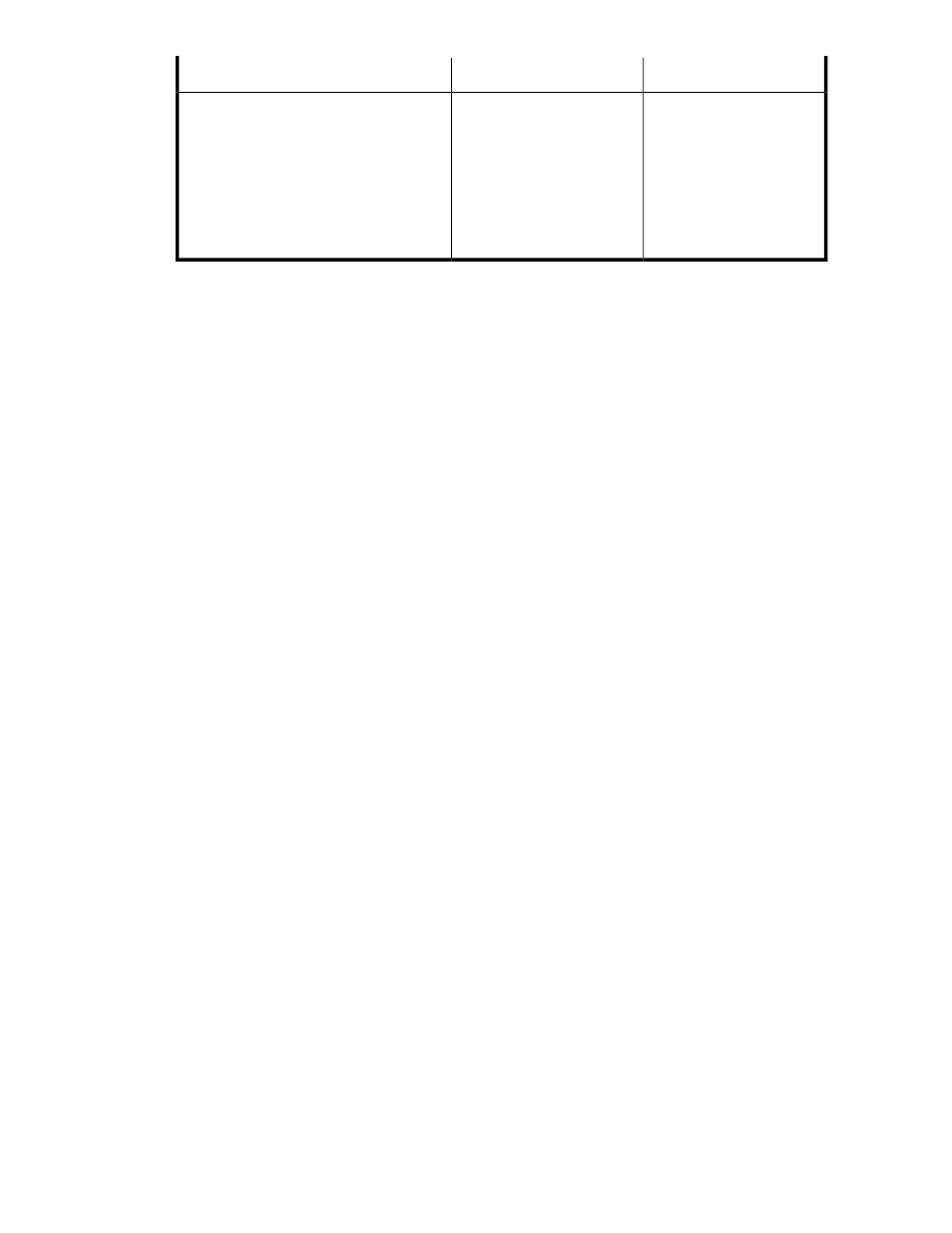
Values that can be set
Description
Parameter
0 to 99999
Specifies, in seconds, the in-
tervals at which backup is re-
tried when an Exchange
database verification error
occurs. Usually, this paramet-
er does not need to be
changed This value is not re-
quired when the backup is of
a file system.
EXG_VERIFY_RETRY_INTERVAL
•
If you plan to back up Exchange databases, install Exchange Management Console on the backup
server. If Exchange Server 2003 is used, also install the
ESEUTIL
command. You do not need to
install the
USEUTIL
command if you are using Exchange Server 2007 or Exchange Server 2010.
Installing Exchange Management Console
Install Exchange Management Console on the backup server.
The version of Microsoft Exchange Server to be installed must match that of the Microsoft Ex-
change Server installed on the database server. If a service pack has been applied to the
Microsoft Exchange Server installed on the database server, the service pack must also be
applied to the Microsoft Exchange Server installed on the backup server. For details on how
to install Exchange Management Console, see the documentation for Exchange Server 2003,
Exchange Server 2007 or Exchange Server 2010.
Installing the
ESEUTIL
command
After installing Exchange Management Console, on the backup server, copy the following
files from Exchange-Server- install-destination
\bin
to Application-Agent-installation-directory
\
DRM\bin\util
:
-ESE.dll
-ESEUTIL.exe
-EXCHMEM.dll
-EXOSAL.dll
Using VSS with P9000 RMXP Shadow Copy Provider version 01-02-03/03 or
later
This subsection describes the system settings on each server when the version of P9000 RMXP Shadow
Copy Provider is 01-02-03/03 or later.
Note that if you want to perform the following operations, you can also perform setup using the method
described in “
Using VSS with P9000 RMXP Shadow Copy Provider version 01-02-03/02 or
•
A backup to a single generation
•
A backup within a storage system (local backup)
Application Agent CLI User Guide
147
