Table 24 – HP XP Command View Advanced Edition Software User Manual
Page 116
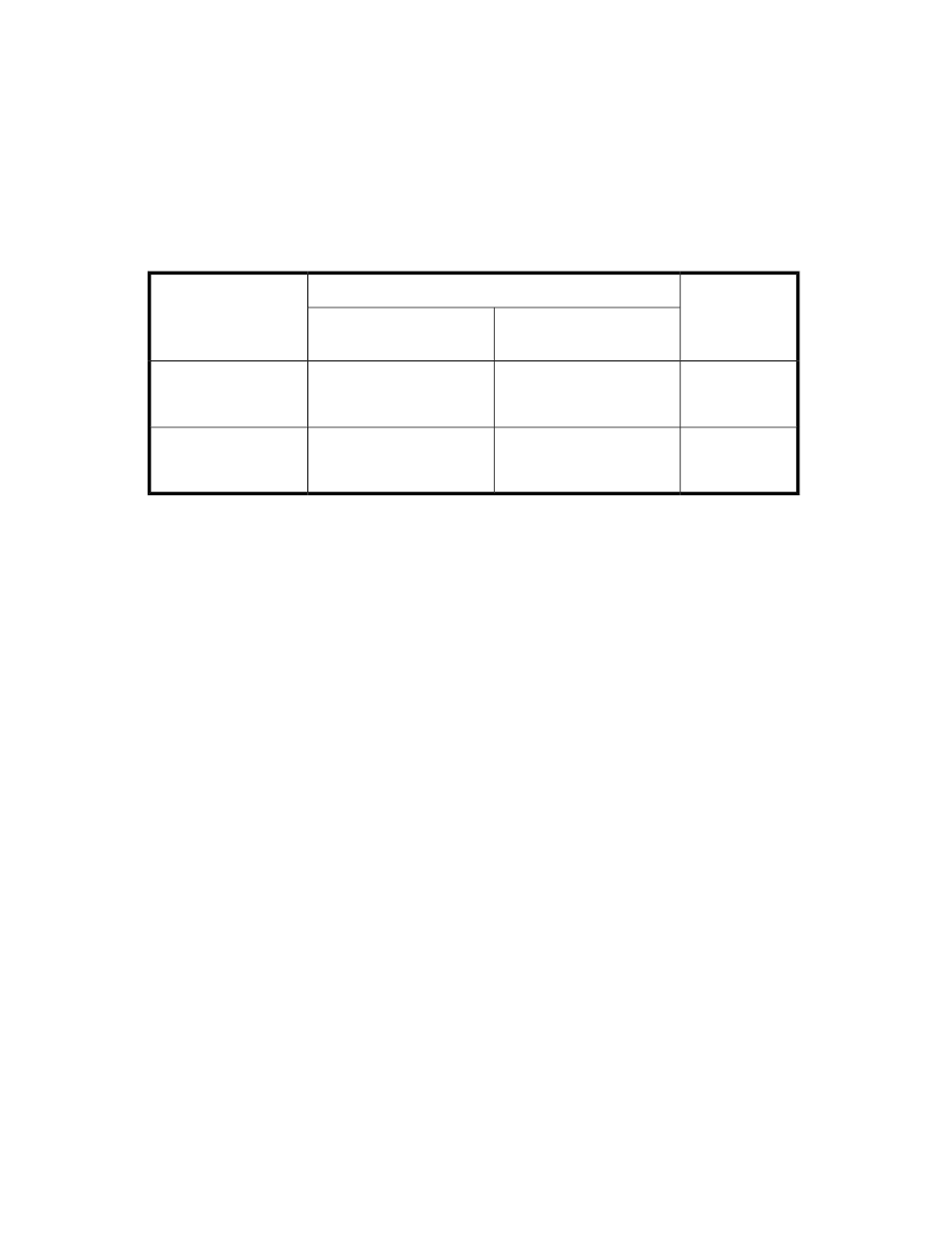
HORCMINST_AUX=1
HORCMINST=2
HORCMINST_AUX=3
•
In a cluster configuration, all servers making up the cluster must share the
HORCMINST
and
HOR-
CMINST_AUX
instance numbers in
DEFAULT.dat
.
You can create two identical
DEFAULT.dat
files, and then place one
DEFAULT.dat
file on one
server and the other
DEFAULT.dat
file on the other server.
Table 24 Parameters in the RAID Manager-linkage definition file (DEFAULT.dat) (to specify an
instance number)
Default
Description
Parameter
Backup server
File server or database
server
None
Specify the instance number
of the instance that manages
the secondary volume.
Specify the instance number
of the instance that manages
the primary volume.
HORCMINST
#1, #2
None
Specify the instance number
of the instance that manages
the primary volume.
Specify the instance number
of the instance that manages
the secondary volume.
HORCMINST_AUX
#3
#1
The
HORCMINST
parameter is a required parameter.
#2
Even when multiple
HORCMINST
parameters are specified, if a RAID Manager instance number
is specified in the
DRM_HORCMINST
environment variable, only the RAID Manager instance
specified by the environment variable is used.
#3
Even when multiple
HORCMINST_AUX
parameters are specified, if a RAID Manager instance
number is specified in the
DRM_HORCMINST_AUX
environment variable, only the RAID Manager
instance specified by the environment variable is used.
•
When you execute the following commands, an instance that is specified for the environment
variable
DRM_HORCMINST
or
DRM_HORCMINST_AUX
will start:
•
drmresync
•
drmmount
•
drmumount
•
drmmediabackup
•
drmmediarestore
•
EX_DRM_RESYNC
•
EX_DRM_MOUNT
•
EX_DRM_UMOUNT
•
EX_DRM_TAPE_BACKUP
•
EX_DRM_TAPE_RESTORE
•
EX_DRM_CACHE_PURGE
The figure below provides an example of specifying a RAID Manager instance number in the RAID
Manager-linkage definition file (
DEFAULT.dat
).
Preparation for using Application Agent
116
