Figure 75 creating eva host objects, Creating and presenting eva vdisks, 75 creating eva host objects – HP StorageWorks XP Remote Web Console Software User Manual
Page 149
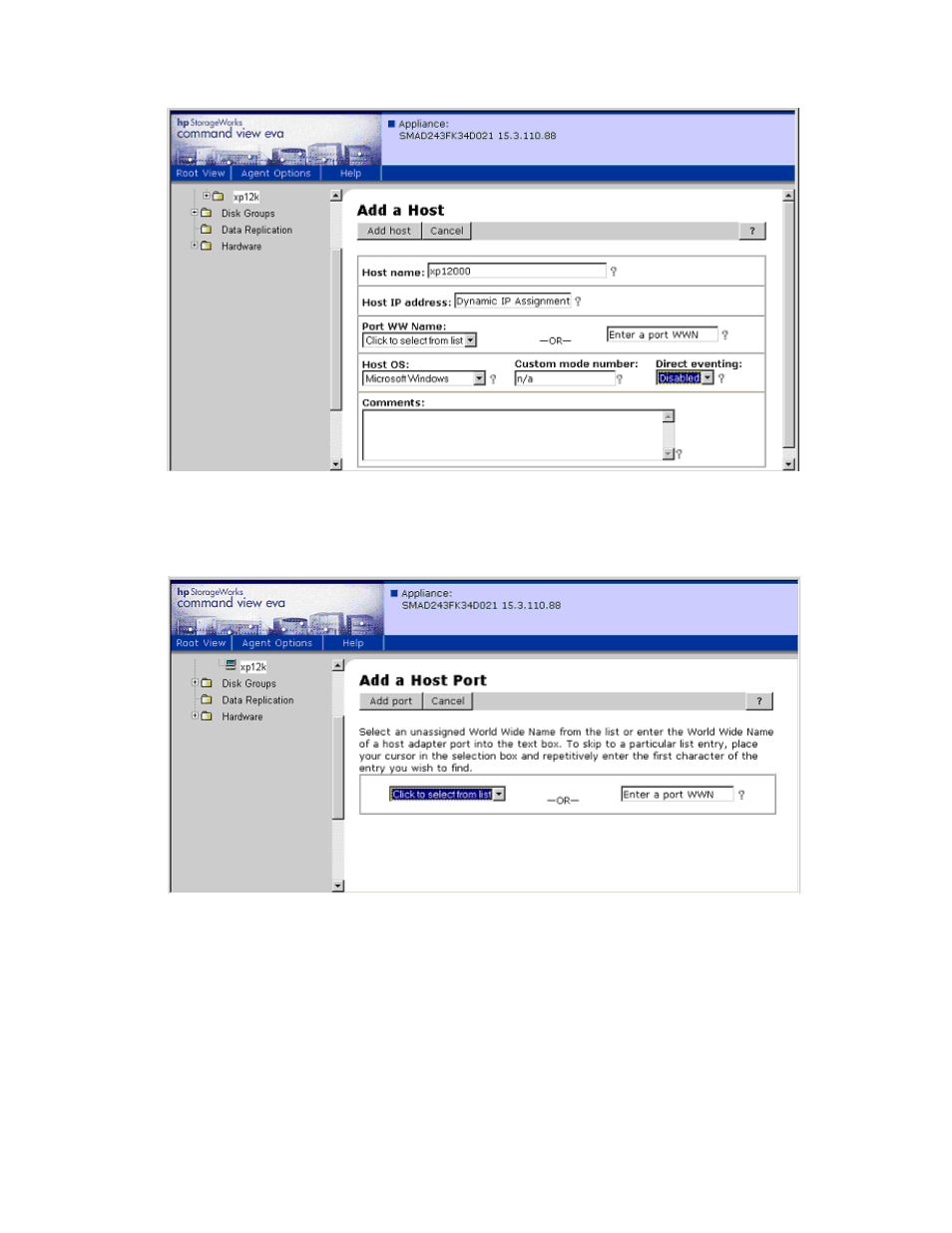
External Storage XP user guide 149
connected XP12000/XP10000/SVS200 external port. Additionally, set Host OS to Microsoft Windows
for the XP12000/XP10000/SVS200 to use the EVA LUs correctly.
illustrates this step.
Figure 75
Creating EVA host objects
After the host object is created, add the remaining XP12000/XP10000/SVS200 external ports by
selecting the new host object, and clicking the Ports tab. For each port, enter the world wide port name,
and click Add Port.
illustrates this step.
Figure 76
Adding ports to XP12000/XP10000/SVS200 host objects
Creating and presenting EVA Vdisks
Vdisks created on the XP12000/XP10000/SVS200-attached EVA3000/5000 must have Path A
Failover/Failback or Path B Failover/Failback selected for Preferred path/mode.
illustrates this
step. Path A Failover/Failback indicates that the given Vdisk is hosted from EVA Controller A and
migrates via failover function to Controller B if the need arises. To achieve better performance for a given
