Support, Service and support – HP System Management Homepage-Software User Manual
Page 86
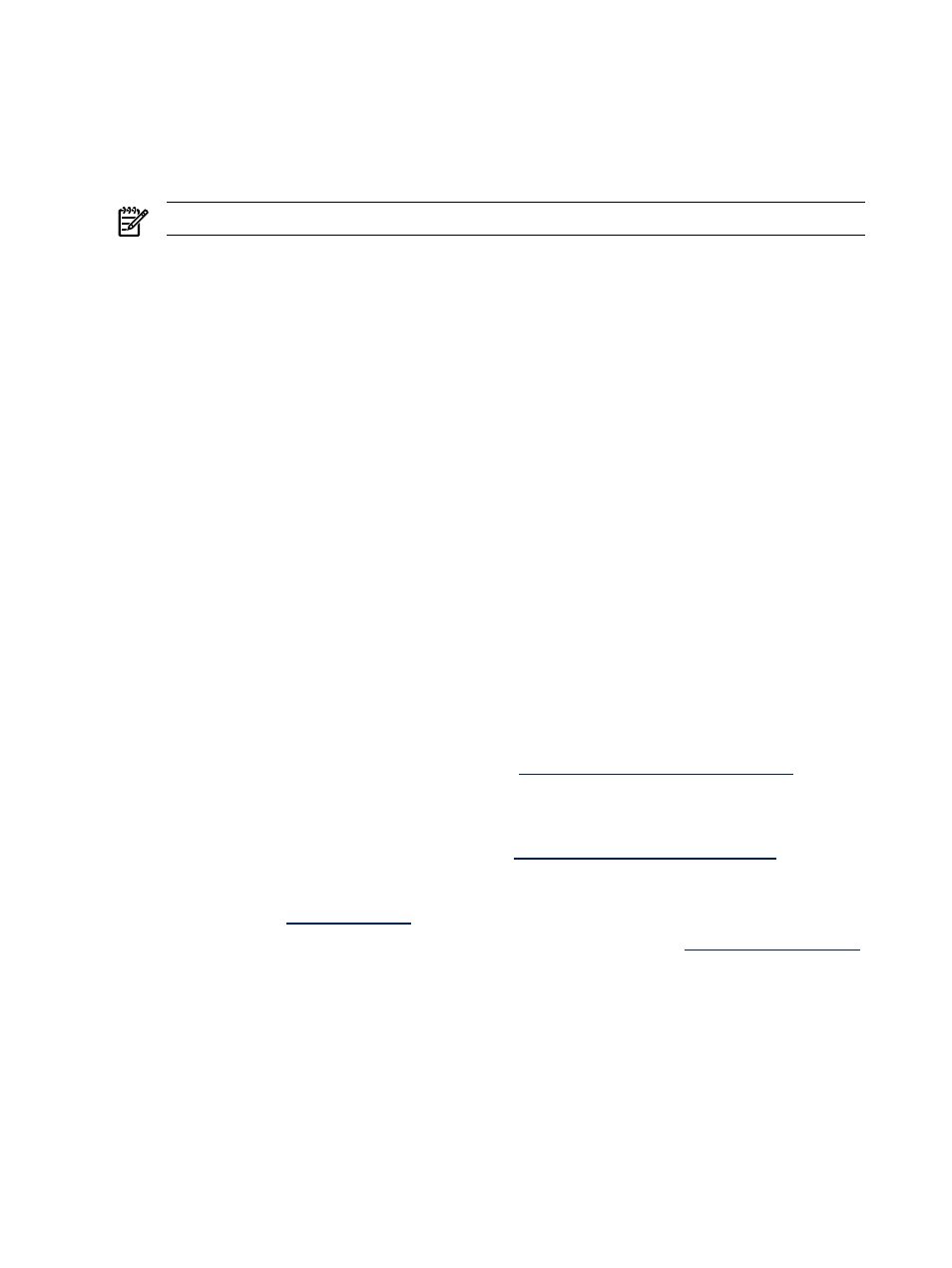
To successfully downgrade HP SMH from 3.x to 2.x, stop the HP SMH service and then execute the
downgrade by completing the following steps:
1.
$/etc/init.d/hpsmhd stop
2.
$rpm --oldpackage --U hpsmh-old version.rpm
7.2
Why can't I install HP SMH on my system?
The HP SMH install action requires a Java version that requires at least 256 colors to load.
NOTE:
This applies to Windows only.
7.3
Why do I get an error indicating the page cannot be displayed when I click the Management Processor
link?
The administrator for the management processor has configured the Web server on the management
processor to use a port other than port 80. HP SMH does not have access to that parameter and
assumes the management processor is on port 80.
7.4
Why can't I install HP SMH on HP-UX or Linux when I am not root?
You must be logged in as root for HP SMH to have the proper access rights.
7.5
In the ServiceGuard Manager plugin, selecting Display Consolidated Syslog might require you to
reauthenticate or cause a page not found error.
If the page not found error appears, press the Refresh button in the browser to allow the page to be
shown. Subsequently, you need to reauthenticate.
7.6
The value presented in the Total Swap Space Size field of the Memory Utilization property page
includes the swap space that exists in the system as a device or file system and the size of the
pseudo-swap, which does not exist as a memory resource. The actual device and file system swap
space is not presented in the page.
Currently, it is not possible to obtain the actual size of the device and file system swap space through
HP SMH property pages. You can obtain this information from the HP-UX command line, using the
swapinfo
command.
Support
Service and Support
Support for HP SMH is provided as an adjunct to support of the underlying hardware. The HP Support pages
provide you with a variety of product, service, and support-related resources for HP SMH.
•
Access HP SMH on the Software Depot home. Go to
and select
Security and manageability
. Look for the HP System Management Homepage link. The support
for Linux Integrity is found by selecting the Linux link on Software Depot home. Look for the HP Integrity
Essentials Pack for Linux
link.
•
Access the
HP ProLiant Essentials software page at
. You find a
wealth of Systems Management Products and service-related information.
•
Access the HP IT Resource Center for maintenance and support, forums, and training and education
of HP products at
•
Contact the HP Support Forum to get answers to your HP product questions at
.
86
Troubleshooting
