Avaya P334T-ML User Manual
Page 88
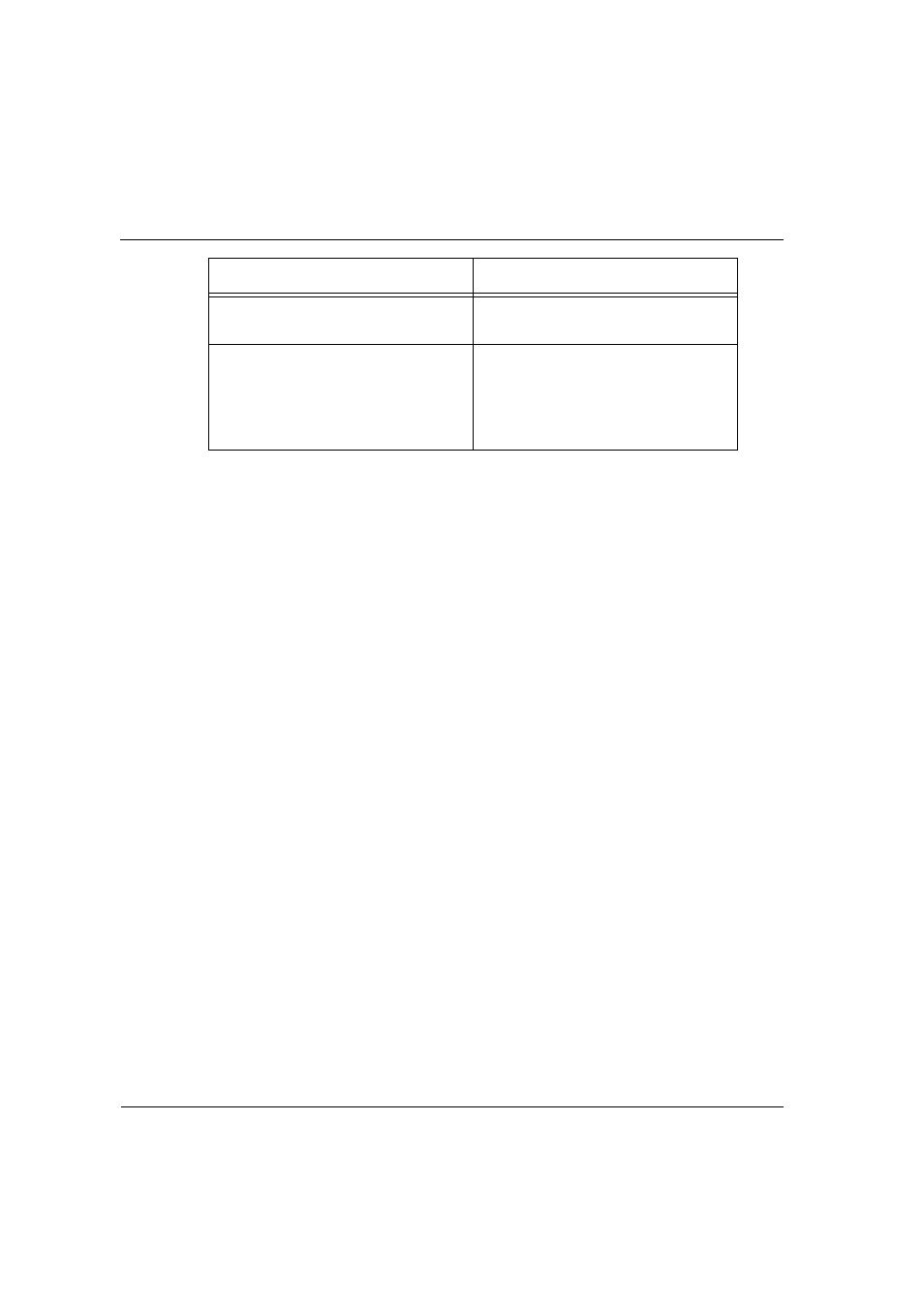
Chapter 10 Switch Configuration
72
Avaya P334T-ML User’s Guide
Delete the log file and open an
empty log file
clear logging file
Outputs the messages logged in the
log file to the CLI console. The
output is arranged in descending
order of occurrence, with the most
recent events first.
show logging file content
In order to...
Use the following command...
See also other documents in the category Avaya Computer Accessories:
- Integral 3 / 5 FC1 (120 pages)
- Cajun P880 (162 pages)
- P120 SMON (71 pages)
- Cajun P882 (605 pages)
- P882 (764 pages)
- P550R (760 pages)
- Cajun P550R (679 pages)
- P882 (31 pages)
- PROCURVE 2520-24-POE (10 pages)
- P880 (43 pages)
- Aura Agent NN44400-114 (130 pages)
- P333T (182 pages)
- P130 (160 pages)
- 30A (14 pages)
- CPSEE_TSP500 (216 pages)
- 5520-24T-PWR (8 pages)
- SMON C360 (286 pages)
- P332MF (182 pages)
- ExpertNet Lite Assessment Tool ELAT (47 pages)
- 882 (782 pages)
- P330-ML-ML (320 pages)
- 1.3 (256 pages)
- C460 SMON (102 pages)
- 5400ZL (21 pages)
- P117F(R) (44 pages)
- M770 (38 pages)
- P130 SMON (76 pages)
- Aura NN44400-710 (155 pages)
- Cajun P550 (58 pages)
- C460 (268 pages)
- P114T (16 pages)
- M-ACCF/SF (114 pages)
- NN44400-120 (48 pages)
- Stackable Switch P3343T-ML (178 pages)
- 40DHB0002USCW (32 pages)
- Switcher (52 pages)
