HP System Management Homepage-Software User Manual
Page 77
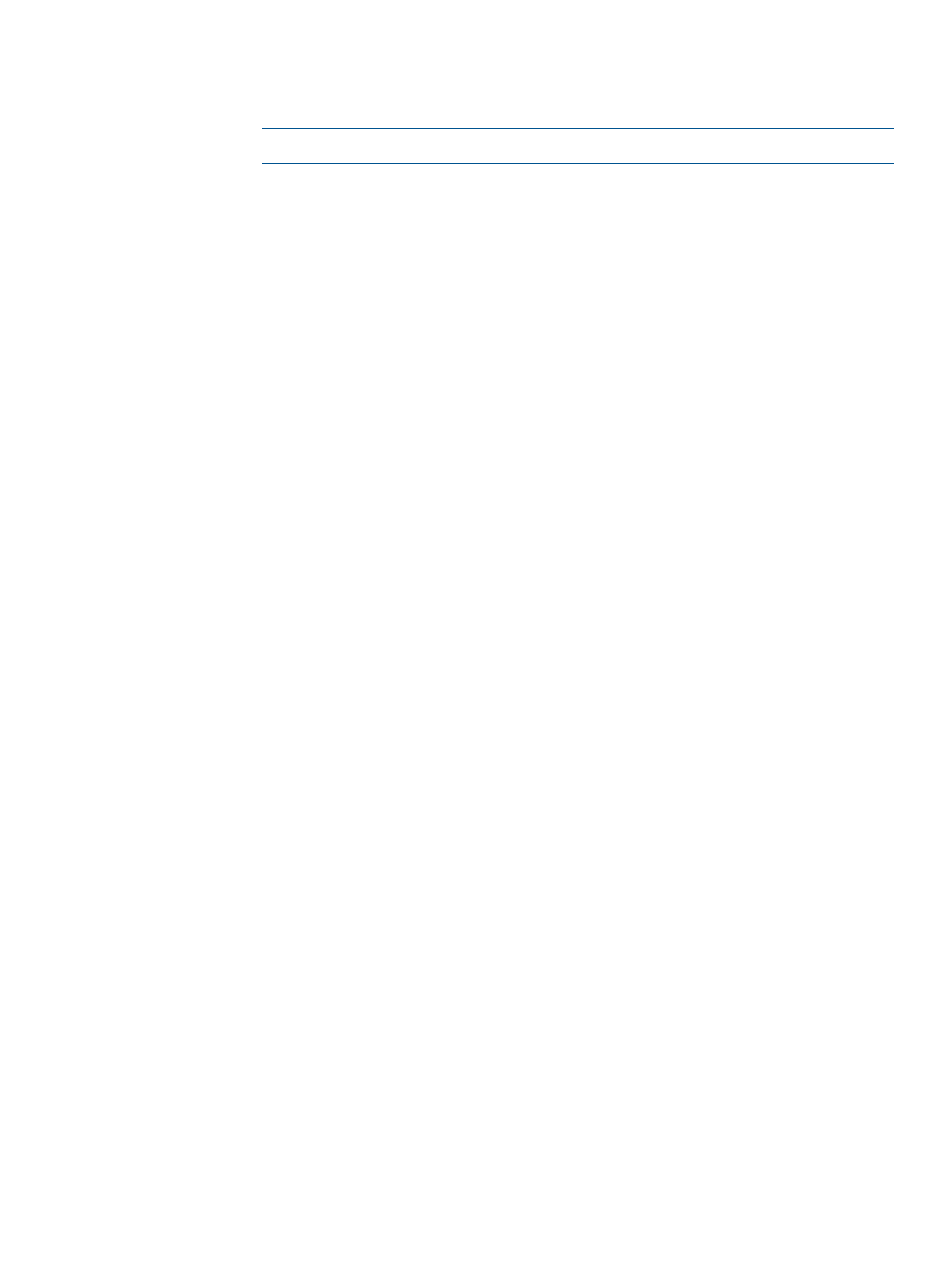
13.13.7.2
Why can't I install HP SMH on my system?
The HP SMH install action requires a Java version that requires at least 256 colors
to load.
NOTE:
This applies to Windows only.
13.13.7.3
Why do I get an error indicating the page cannot be displayed when I click the
Management Processor link?
The administrator for the management processor has configured the Web server on
the management processor to use a port other than port 80. HP SMH does not have
access to that parameter and assumes the management processor is on port 80.
13.13.7.4
Why can't I install HP SMH on HP-UX or Linux when I am not root?
You must be logged in as root for HP SMH to have the proper access rights.
13.13.7.5
In the ServiceGuard Manager plugin, selecting Display Consolidated Syslog might
require you to re-authenticate or cause a page not found error.
If the page not found error appears, press the Refresh button in the browser to allow
the page to be shown. Subsequently, you need to reauthenticate.
13.13.7.6
Why does the Timeout error display on my system?
The Timeout error is displayed when a WebApp takes more time to load than the
Timeout set in HP SMH.
To resolve, complete any or all of the following steps:
Increase the UI timeout by executing the command: smhconfig -B 10-3600 or
smhconfig --ui-timeout [=] 10-3600
, where 10-3600 is the timeout range
in seconds.
AND/OR
1.
Browse through the SMH logs either locating Logs
→SMH→System Management
Homepage Log or execute the command: \hp\hpsmh\bin\smhlogreader
CLI
to find the agent(s)/WebApp(s) which is causing the timeout issue.
2.
Disable the problematic agent(s)/webapp(s), either uninstalling the
agent(s)/WebApp(s) or moving the .xml file from the WebApp directory.
3.
Restart the HP SMH service.
77
