Enable/disable ssl v2, Log rotations (windows and linux only), Rotate log size (windows and linux only) – HP System Management Homepage-Software User Manual
Page 61: Maximum number of threads allowed, Session timeout
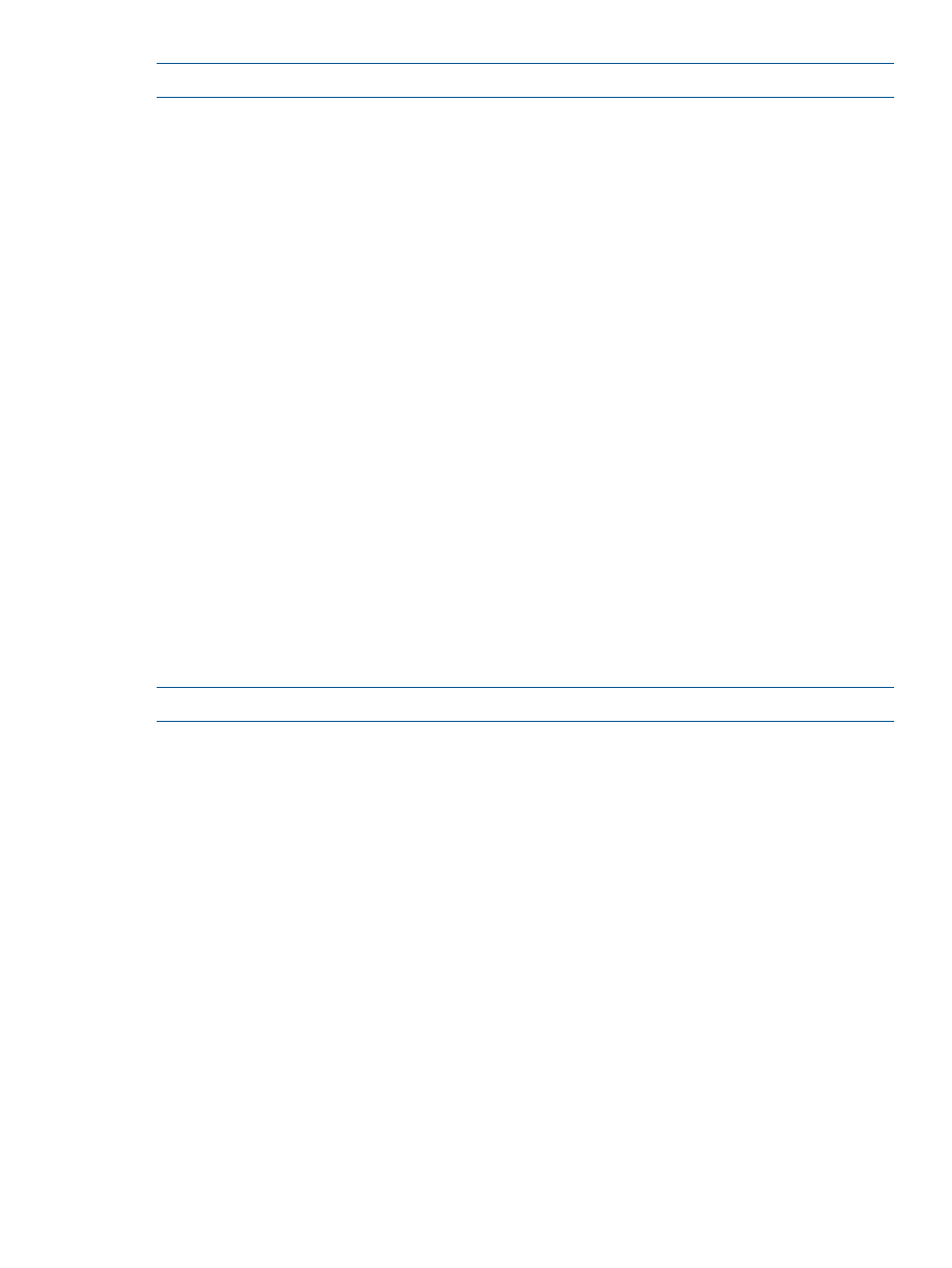
NOTE:
Win32DisableAcceptEX is only available on Windows operating systems.
Enable/disable SSL v2
By default the HP SMH has SSL v2 disabled. Use the following switch to re-enable SSL v2:
smhconfig -s|--disable-sslv2[=] True | False
where value False enables SSL v2 and value True disables SSL v2
Execute the following command to restart the HP SMH service smhconfig -r.
Log Rotations (Windows and Linux only)
Log files can become large and unmanageable. The following switch enables log files to rotate
automatically when they reach 5M (default size). Either the log file is overwritten on the next rotation
when the option is off or a new file is created and the previous file is marked as old when the
option is on.
smhconfig -A|--rotate-logs[=] 0 | 1 | 2
Where: 0= off, 1 or 2= on.
Rotate Log Size (Windows and Linux only)
Log files over a period of time can become large and unmanageable. The following command
switch allows the user to set the size of the log files.
smhconfig -z|--rotate-log-size[=] size
Where size is a value in the range of 1-9MB.
Maximum Number of Threads Allowed
The Maximum Number of Threads Allowed value allows the user to increase or reduce the maximum
number of threads HP SMH creates to handle page requests. The default is 64 for Windows.
NOTE:
Maximum Number of Threads Allowed is only available on Windows operating systems.
smhconfig -M|--max-threads[=] max-number-of-threads
Where max-number-of-threads is a number in the range of 64-512.
Maximum Number of Threads Allowed is only available on Windows.
Maximum Number of Sessions (Windows and Linux only)
By default, HP SMH supports 128 user sessions. This number can be lowered to 32 or raised to
500 using the session-maximum setting.
smhconfig -S|--session-maximum[=] maximum-number-of-sessions
smhconfig -S|--session-maximum[=] 32-500
Session Timeout
For systems running on Windows and Linux, the default session timer is set to 15 minutes. The
session timeout can be set as low as 1 minute or as high as 60 minutes.
For systems running on HP-UX, the default session timer is set to 15 minutes. The session timeout
can be set as low as 6 minute or as high as 120 minutes.
smhconfig -U|--session-timeout[=] session-timeout-in-minutes
Enable/disable SSL v2
61
