Delete user command, Disable eth command, 26 disable eth command – HP SAN Virtualization Services Platform User Manual
Page 26
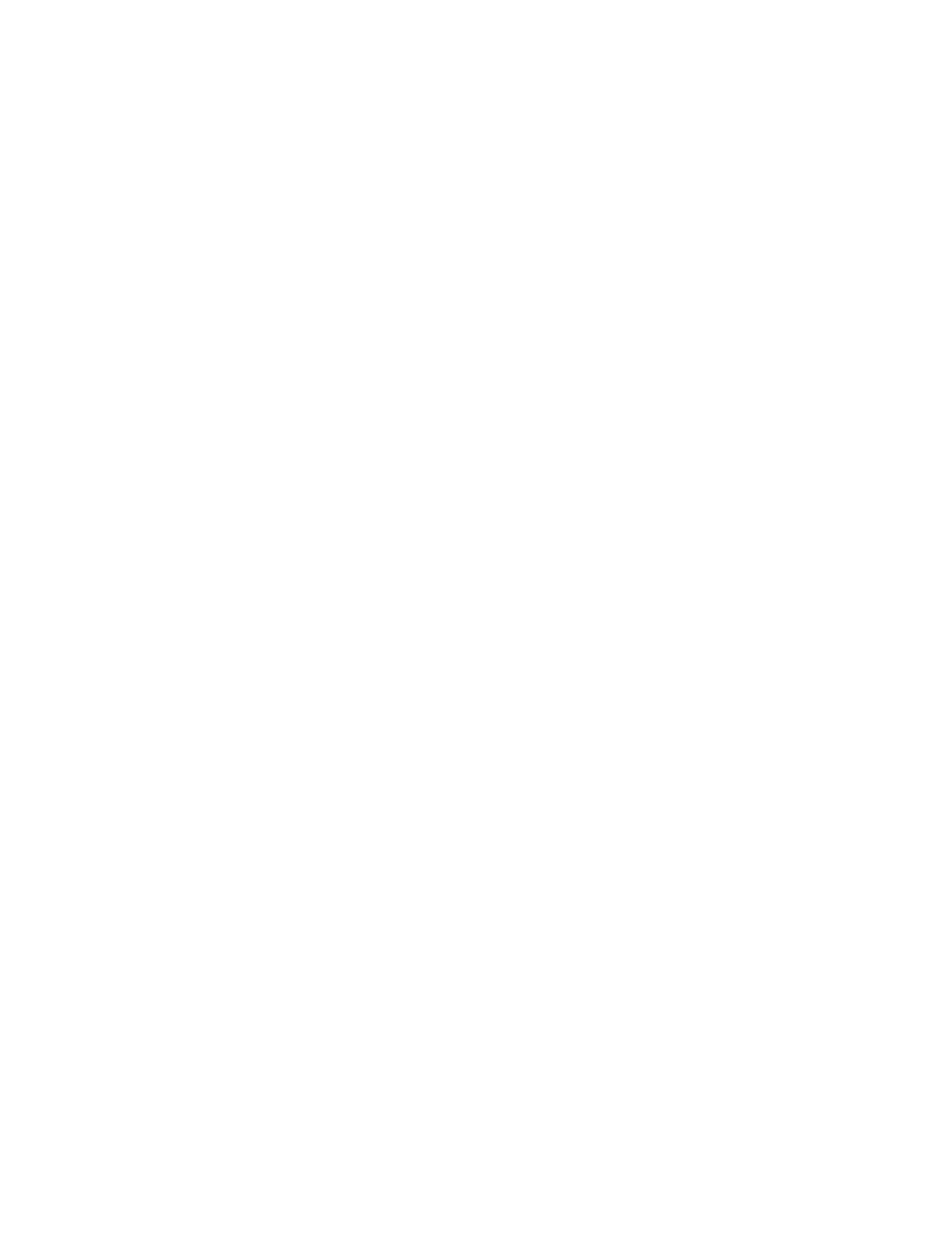
Delete user
command
Removes the specified user from the list of administrators who can access the DPM.
Syntax
delete user [user name]
Keyword values
[user name]
Name of the user that you are removing from the system.
Notes
Only users belonging to the Administrator group can add, delete, and disable/enable users, and the
current user cannot be disabled or deleted.
See also
Disable eth
command
The DPM includes four Ethernet interfaces: MGMT, GE1, GE2, and GE3. This command disables the
specified Ethernet interface so that it cannot send or receive network traffic.
This command is used for tightened security purposes. Once you disable the MGMT Ethernet interface
using this command, you can access the CLI and administer the DPM only from the serial console.
Syntax
disable eth [interface name]
Keyword values
[interface name]
Name of the Ethernet interface that you are disabling: MGMT, GE1, GE2, or GE3.
IPv4 or IPv6
Notes
If you are connected through the management port, disabling the MGMT Ethernet terminates any
active network GUI and CLI sessions, requiring a re-login through the serial console. If you are using
the CLI on the serial console, the connection is not be disrupted.
CLI commands
26
