Option rom configuration for arrays, Automatic server recovery-2 – HP ProLiant DL560 Server User Manual
Page 94
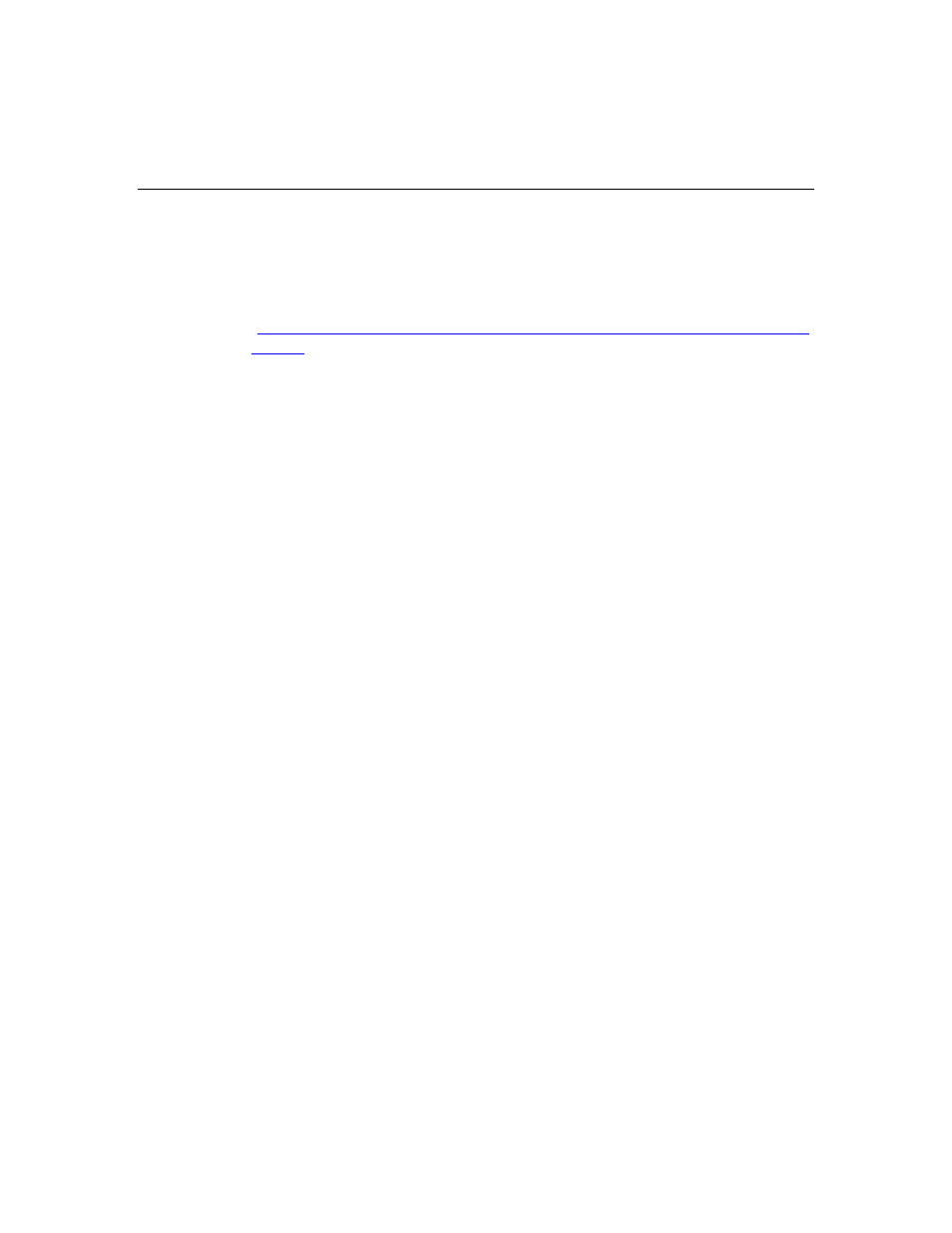
94
HP ProLiant DL560 Server User Guide
• Automatically checks for hardware, firmware, and operating system
dependencies, and installs only the correct ROM upgrades required by each
target server
To download the tool and for more information, refer to the HP website
(
Option ROM Configuration for Arrays
Before installing an operating system, you can use the ORCA utility to create the
first logical drive, assign RAID levels, and establish online spare configurations.
The utility provides support for the following functions:
•
•
•
Configuring one or more logical drives using physical drives on one or more
SCSI buses
Viewing the current logical drive configuration
Deleting a logical drive configuration
If you do not use the utility, ORCA will default to the standard configuration.
For more information about array controller configuration, refer to the Smart
Array 5i Plus Controller and Battery-Backed Write Cache Enabler User Guide,
or the HP ROM-Based Setup Utility User Guide on the Documentation CD.
Automatic Server Recovery-2
ASR-2 is a feature that causes the system to restart when a catastrophic operating
system error occurs, such as a blue screen, ABEND (abnormal end), or panic. A
system fail-safe timer, the ASR-2 timer, starts when the System Management
driver, also known as the Health Driver, is loaded. When the operating system is
functioning properly, the system periodically resets the timer. However, when the
operating system fails, the timer expires and restarts the server.
HP CONFIDENTIAL
File Name: 303212-1new.doc Last Saved On: 11/4/02 10:51 AM
