HP ProLiant DL560 Server User Manual
Page 4
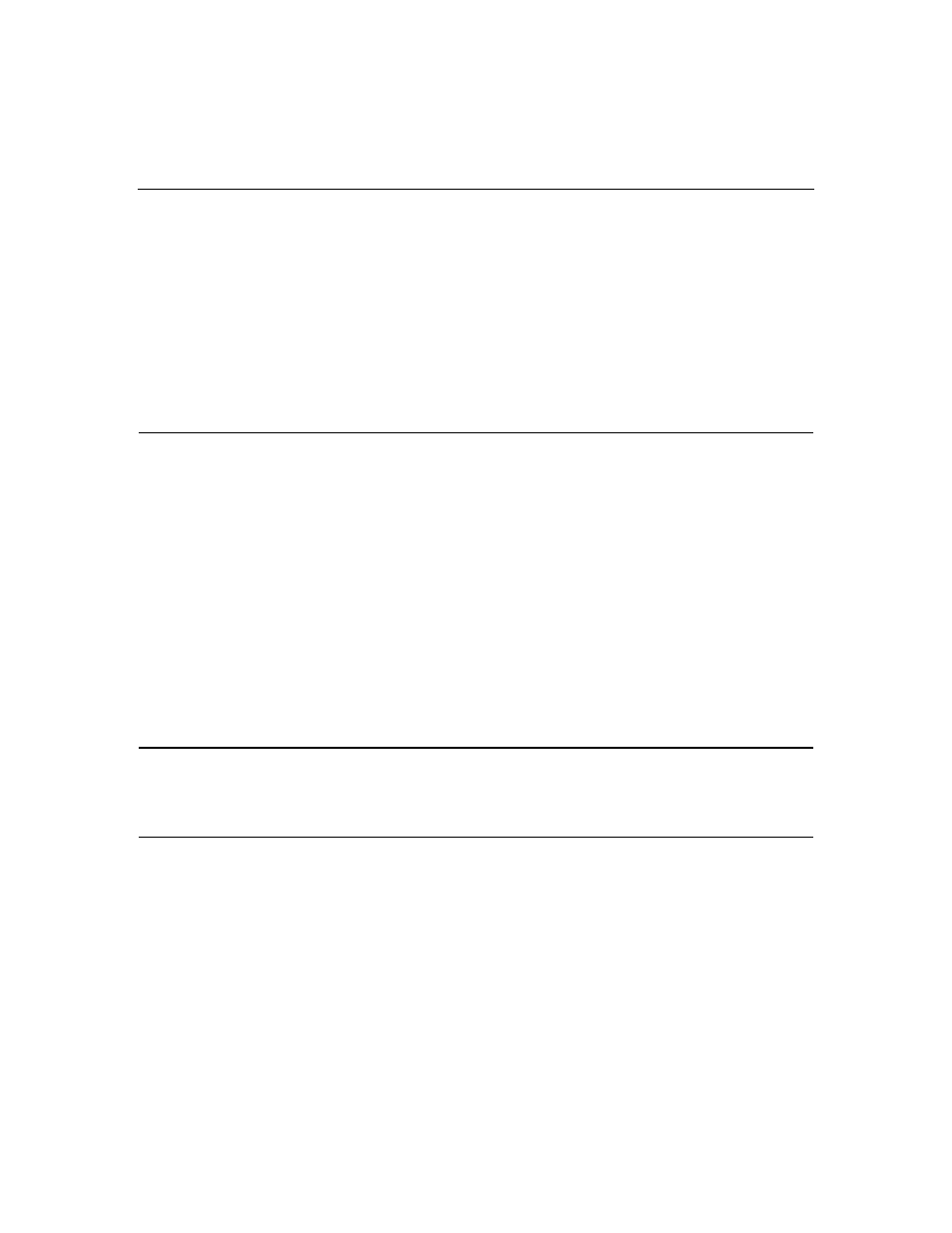
4
HP ProLiant DL560 Server User Guide
Server Configuration and Utilities
HP CONFIDENTIAL
File Name: 303212-1new.doc Last Saved On: 11/4/02 10:51 AM
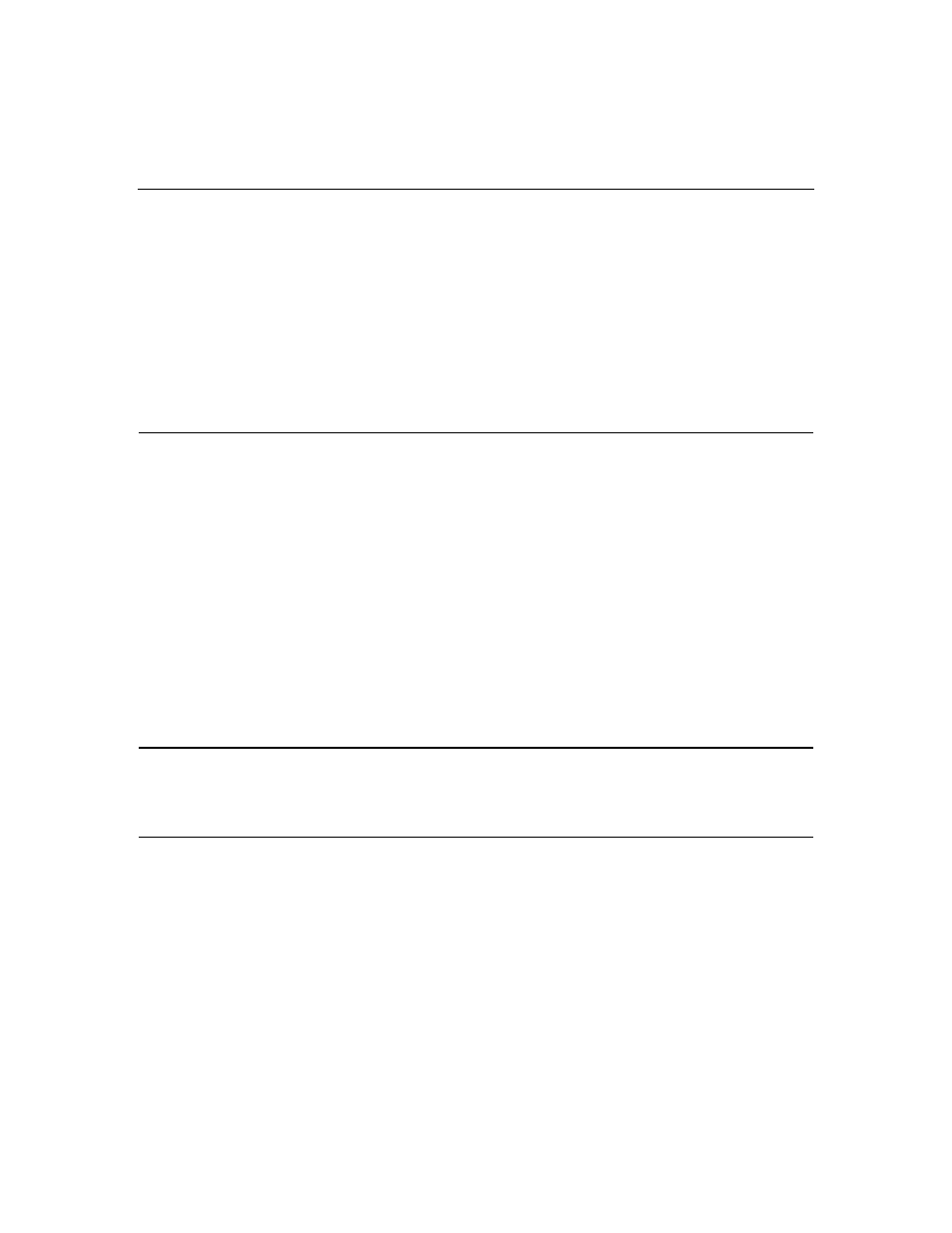
4
HP ProLiant DL560 Server User Guide
Server Configuration and Utilities
HP CONFIDENTIAL
File Name: 303212-1new.doc Last Saved On: 11/4/02 10:51 AM