Views – HP OneView for Microsoft System Center User Manual
Page 13
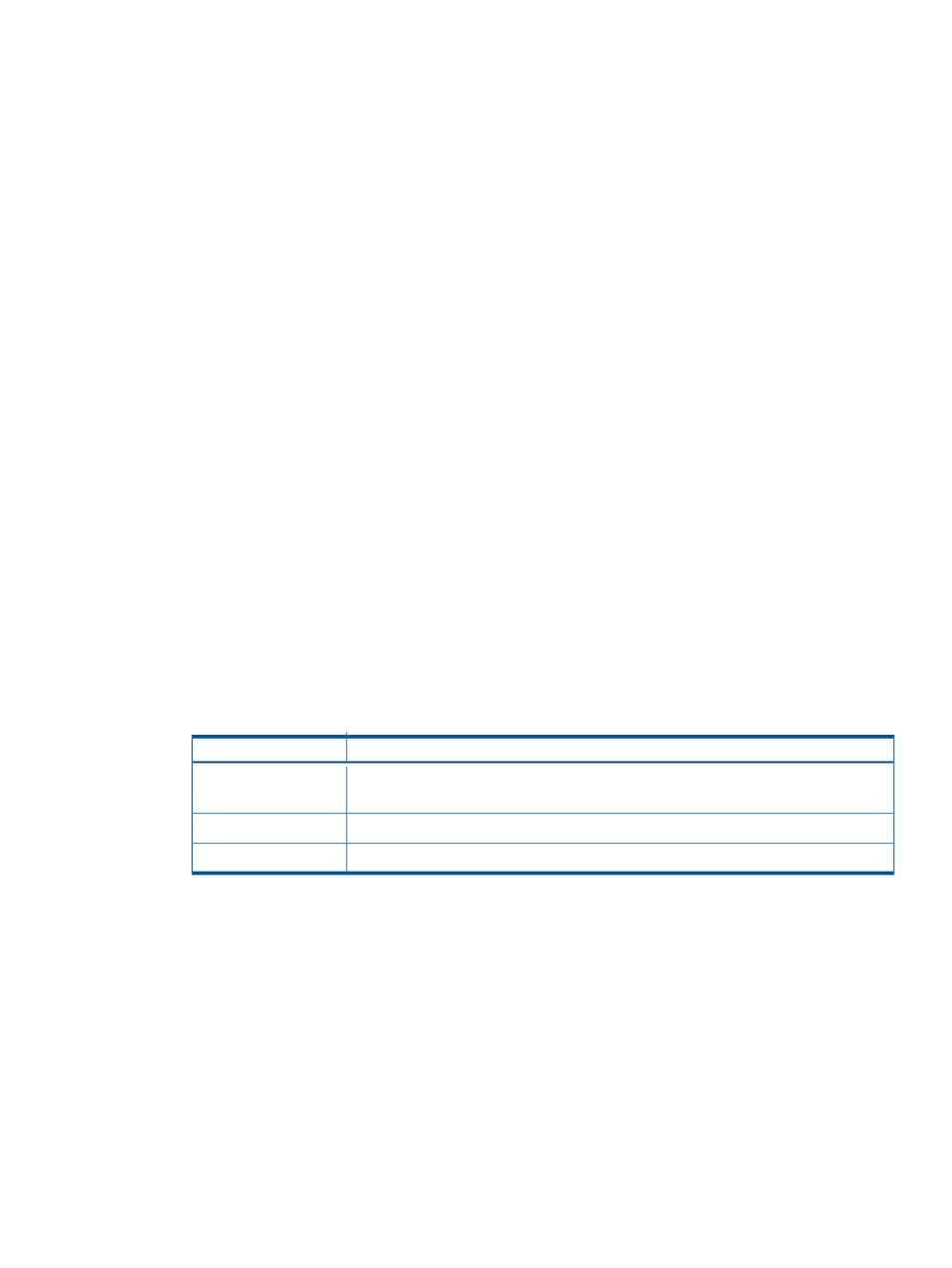
The information displayed in the Operations console for HP Agentless servers that do not have
AMS installed is different in the following ways from the information displayed for HP Agentless
servers that use AMS:
•
In some cases, the Alert Descriptions do not display the server host name.
If the DMS connects the server while the server operating system software is running, the DMS
preserves the server host name and can display that host name in the Operations console
even if the server operating system is stopped at a later time.
•
These server properties are not supported:
Server host name (unless preserved by the DMS from an earlier connection to the server
that had a running operating system)
◦
◦
System type
◦
Operating system
◦
Management version
•
These subsystem classes are not supported:
Realtime Monitor
◦
◦
Networks
For information about Agentless Management and AMS, see
.
Views
The Operations console provides a collection of folders and windows for viewing information
stored in the management database. This management pack adds these views:
•
HP Agentless Servers
This folder contains these views for HP Agentless servers being managed out-of-band using
iLO Management Engine or iLO Management Engine with AMS:
Description
View
Displays all active alerts generated by the collection classes provided by this management
pack for HP Agentless servers.
Active Alerts
Displays a diagram view of all HP Aaentless servers.
Group Diagram
Displays server state information for all HP Agentless servers
Server State
This management pack adds information to these top-level views:
•
HP Systems
This is the root folder that includes all views related to HP-monitored servers. All other folders
in this list are in the HP Systems folder.
•
Active Alerts
This view displays all active alerts generated by collection classes for all HP systems and
devices, including collection classes provided by this management pack.
•
Group State
This view displays the State view by groups, including the groups provided by this management
pack.
Views
13
