2 using this management pack, Using the monitoring view – HP OneView for Microsoft System Center User Manual
Page 7
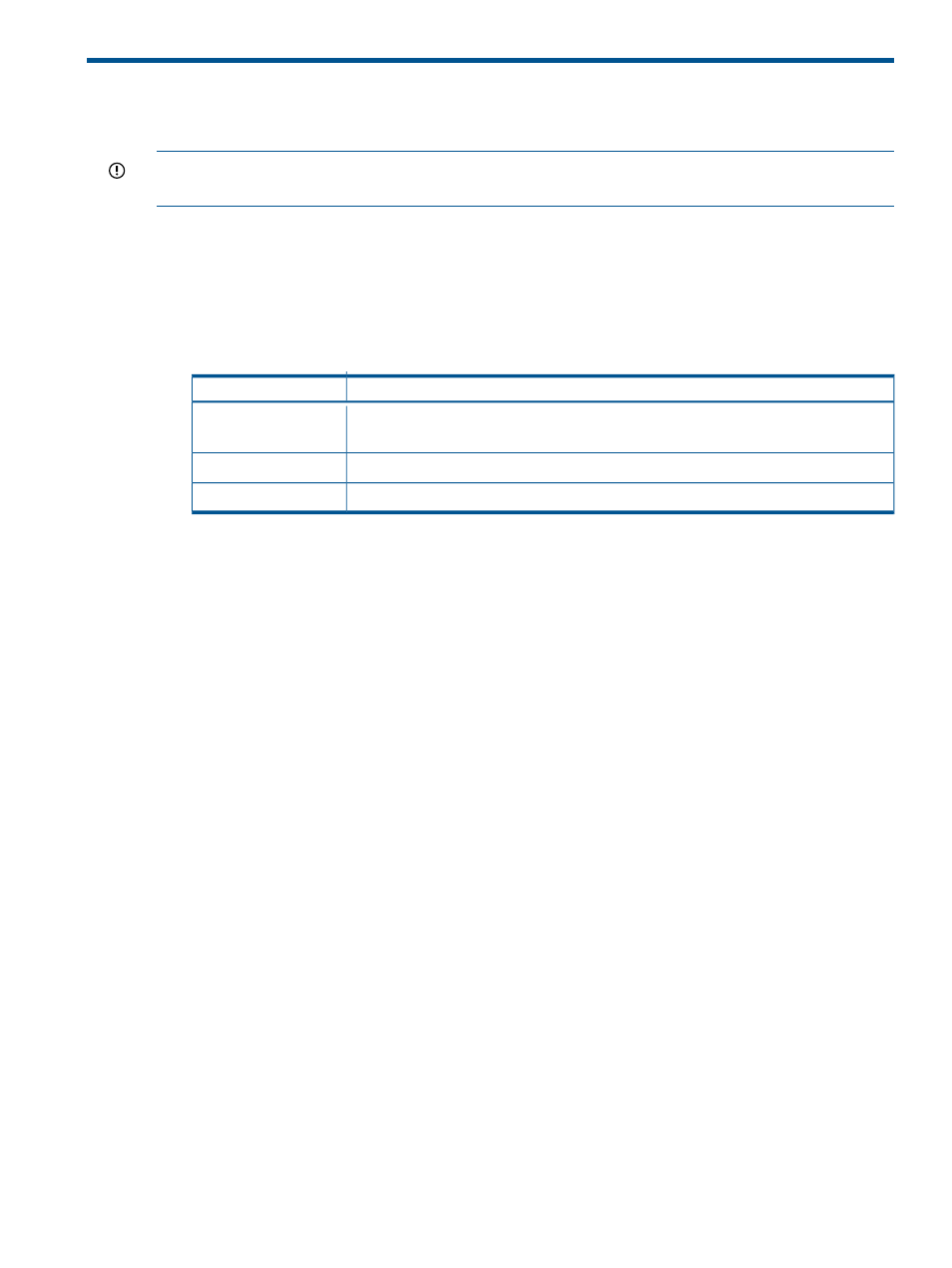
2 Using this management pack
This chapter describes how to use the various management pack components.
IMPORTANT:
Before attempting to use this management pack, ensure that it has been properly
installed and configured. For more information, see the appropriate installation documentation.
Using the Monitoring view
This management pack adds these items to the Monitoring view of SCOM (see
):
•
HP Agentless Servers
This folder contains these views for HP ProLiant servers managed using iLO Management
Engine or iLO Management Engine with AMS:
Description
View
Displays all active alerts generated by the collection classes provided by this management
pack for HP Agentless servers.
Active Alerts
Displays a diagram view of all HP Agentless servers.
Group Diagram
Displays server state information for all HP Agentless servers
Server State
This management pack reports information about the servers it monitors to these existing top-level
views in the HP Systems folder:
•
Active Alerts
•
Group State
•
Health Collection State
•
Group Diagram
Using the Monitoring view
7
- Scripting Toolkit for Linux (68 pages)
- Scripting Toolkit for Windows 9.50 (62 pages)
- Scripting Toolkit for Windows 9.60 (62 pages)
- Storage Area Manager (13 pages)
- Core HP-UX (5 pages)
- Matrix Operating Environment Software (36 pages)
- Matrix Operating Environment Software (99 pages)
- Matrix Operating Environment Software (192 pages)
- Matrix Operating Environment Software (198 pages)
- Matrix Operating Environment Software (66 pages)
- Matrix Operating Environment Software (95 pages)
- Matrix Operating Environment Software (152 pages)
- Matrix Operating Environment Software (264 pages)
- Matrix Operating Environment Software (138 pages)
- Matrix Operating Environment Software (137 pages)
- Matrix Operating Environment Software (97 pages)
- Matrix Operating Environment Software (33 pages)
- Matrix Operating Environment Software (189 pages)
- Matrix Operating Environment Software (142 pages)
- Matrix Operating Environment Software (58 pages)
- Matrix Operating Environment Software (68 pages)
- Matrix Operating Environment Software (79 pages)
- Matrix Operating Environment Software (223 pages)
- Matrix Operating Environment Software (136 pages)
- Matrix Operating Environment Software (63 pages)
- Matrix Operating Environment Software (34 pages)
- Matrix Operating Environment Software (67 pages)
- Matrix Operating Environment Software (128 pages)
- Matrix Operating Environment Software (104 pages)
- Matrix Operating Environment Software (75 pages)
- Matrix Operating Environment Software (245 pages)
- Matrix Operating Environment Software (209 pages)
- Matrix Operating Environment Software (71 pages)
- Matrix Operating Environment Software (239 pages)
- Matrix Operating Environment Software (107 pages)
- Matrix Operating Environment Software (77 pages)
- Insight Management-Software (148 pages)
- Matrix Operating Environment Software (80 pages)
- Insight Management-Software (128 pages)
- Matrix Operating Environment Software (132 pages)
- Matrix Operating Environment Software (74 pages)
- Matrix Operating Environment Software (76 pages)
- Matrix Operating Environment Software (233 pages)
- Matrix Operating Environment Software (61 pages)
- Matrix Operating Environment Software (232 pages)
