Installing the enclosures, Installation checklist, 3 installing the enclosures – HP StorageWorks 2000fc G2 Modular Smart Array User Manual
Page 21: 2 installation checklist, 3installing the enclosures
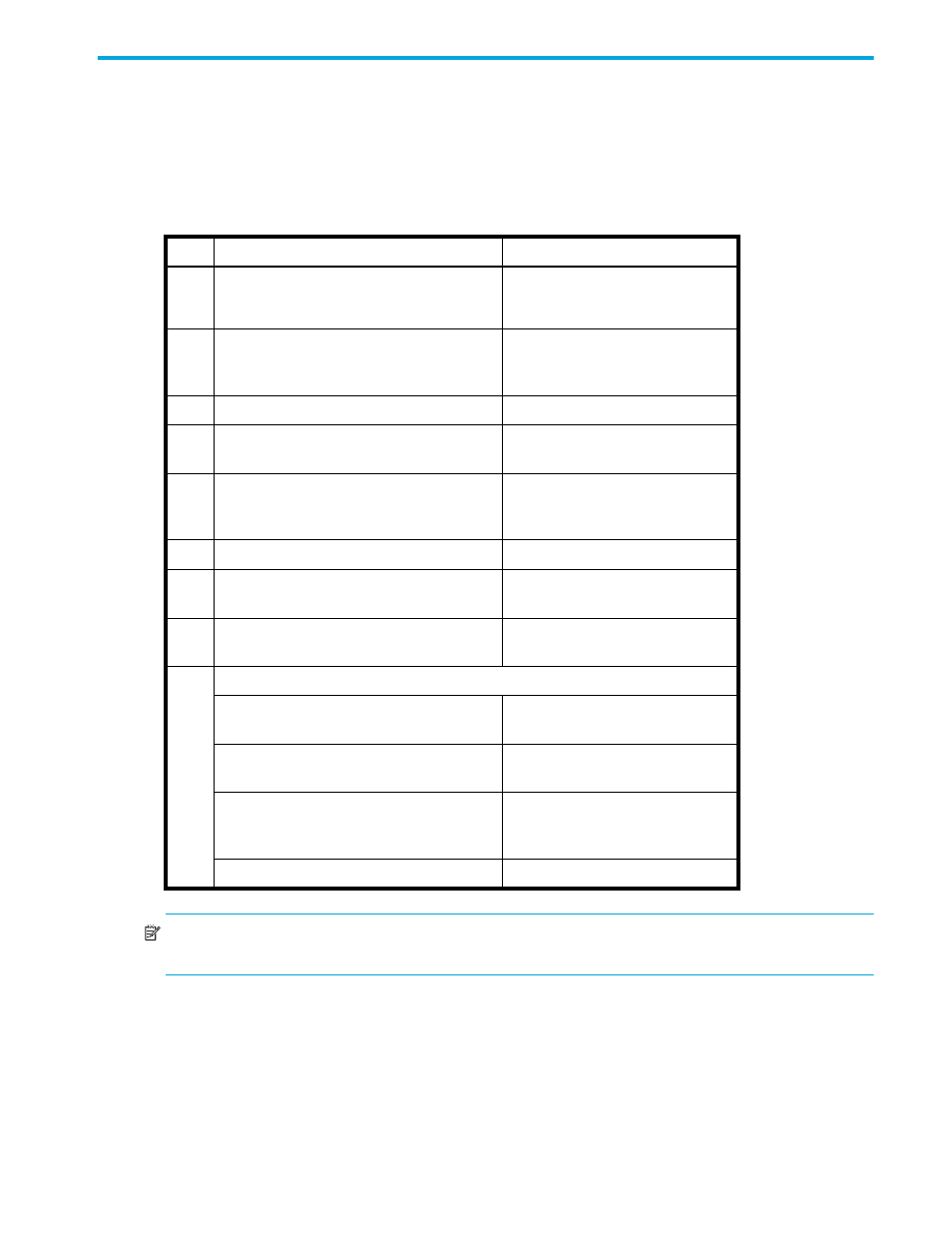
HP 2312fc and 2324fc Modular Smart Array user guide
21
3
Installing the enclosures
Installation checklist
The following table outlines the steps required to install the enclosures and initially configure the system. To
ensure a successful installation, perform the tasks in the order they are presented.
NOTE:
For help with installing your MSA2000 product, also see the MSA2000 Software
Support/Documentation CD shipped with your product.
Table 2
Installation checklist
Step
Task
Where to find procedure
1.
Install the controller enclosure and optional
drive enclosures in the rack, and attach ear
caps.
See the racking instructions
poster.
2.
Connect enclosures and drive enclosures. See
.
3.
Connect power cords.
See the installation poster.
4.
Test enclosure connections.
See
.
5.
Obtain IP values and set management
port IP properties on the controller
enclosure.
See
6.
Install required host software.
See
7.
Connect data hosts.
See
8.
Connect remote management hosts.
See
.
9.
Perform initial configuration tasks:
•
Verify that controllers and enclosures
have the latest firmware.
See
•
Set the date and time on the controller
enclosure.
See
•
Initially configure and provision the
system.
See
and
•
Test the configuration.
See
