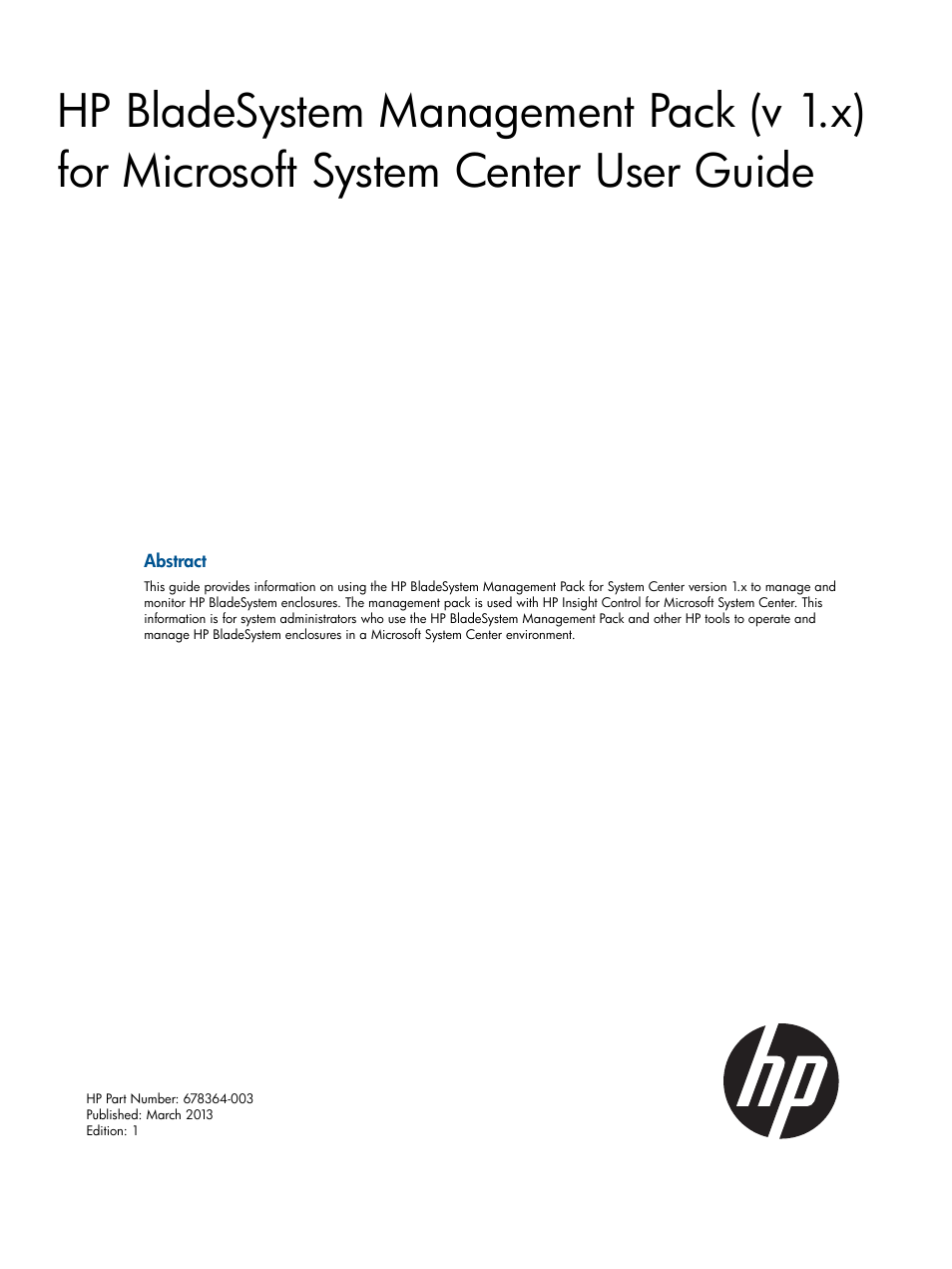HP OneView for Microsoft System Center User Manual
HP Software
Table of contents
Document Outline
- HP BladeSystem Management Pack (v 1.x) for Microsoft System Center User Guide
- Contents
- 1 Overview
- 2 Installing HP BladeSystem Management Pack 1.x
- Installation overview
- Installing the HP BladeSystem Management Pack 1.x
- Installation results
- Uninstalling the HP BladeSystem Management Pack for Operations Manager
- Repairing the installation of the HP BladeSystem Management Pack for Operations Manager
- Modifying the HP BladeSystem Management Pack for Operations Manager installation
- 3 Using the Enclosure Monitor Manager
- Launching the Enclosure Monitor Manager
- Connecting to the Enclosure Monitor Service
- Refreshing monitor data
- Adding enclosures
- Removing managed enclosures
- Modifying enclosure configuration
- Modifying enclosure login
- Launching the HP Onboard Administrator website
- Launching the HP BladeSystem Management Pack help
- 4 Using the HP BladeSystem Management Pack with Operations Manager
- 5 More about the HP BladeSystem Management Pack
- 6 Enclosure monitor performance and scalability guidelines
- 7 BladeSystem NT events
- 8 Troubleshooting
- Introduction
- Enclosure monitor management issues
- Authoring issues
- Operational and usage issues
- Researching state monitoring
- An HP p-Class Server Blade does not appear in the HP BladeSystem Enclosure Group
- Expected associated classes are not displaying in the Enclosure State view or the Health Collection view
- Event view and Performance view are empty
- Alert notifications value is repeated in Path; Path and Source values appear to be swapped
- Tasks cannot be launched from the Health Explorer properties page or the Product Knowledge page
- The Group Diagram view displays initials of folder names
- State icon or alert state appears gray
- A fan or power supply icon appears when no fan or power supply is installed in the bay slot
- Active Alert view displays only one alert when there are multiple device state changes
- Management console displays the same enclosure multiple times
- Management console does not display alerts in the Active Alert view window when opened from the Enclosure State view
- Health Explorer does not display Knowledge information for computers and certain Windows components
- HP Custom Data Manager cannot be used in the HP BladeSystem Management Pack
- Enclosure Monitor Manager operational and usage issues
- The monitor manager is unable to connect to the monitor service because of a connection issue
- The monitor manager is unable to connect to the monitor service because of an incompatible version
- The monitor manager is unable to connect to the monitor service because of user credentials
- The monitor manager status line displays failure status
- The monitor manager fails to validate an enclosure registration
- The Details pane in the monitor manager is not updated automatically
- A critical state displays in the monitor manager for the monitor service
- A critical state displays in the monitor manager for a managed enclosure
- The default Internet browser is not used when opening the Onboard Administrator web page
- Unable to launch a wizard in the monitor manager due to a lost connection
- Unable to launch a wizard in the monitor manager due to multiple user connections
- Add Enclosure wizard does not add an unverified enclosure
- Modify Enclosure Login wizard or Modify Enclosure Configuration wizard does not update an unverified enclosure
- Changes made in Modify Enclosure Login wizard or Modify Enclosure Configuration wizard are not immediately reflected in the monitor service
- A newly added enclosure appears in the Tree pane, but no information is available in the Details pane
- Downgrade of Onboard Administrator firmware is not supported
- Updating the Onboard Administrator password
- 9 Support and other resources
- 10 Documentation feedback
- A HP BladeSystem Management Pack (v 1.x) for Microsoft System Center Support Information
- Index