Launching hp onboard administrator, Launching hp integrated lights-out, Using run as profiles – HP OneView for Microsoft System Center User Manual
Page 18
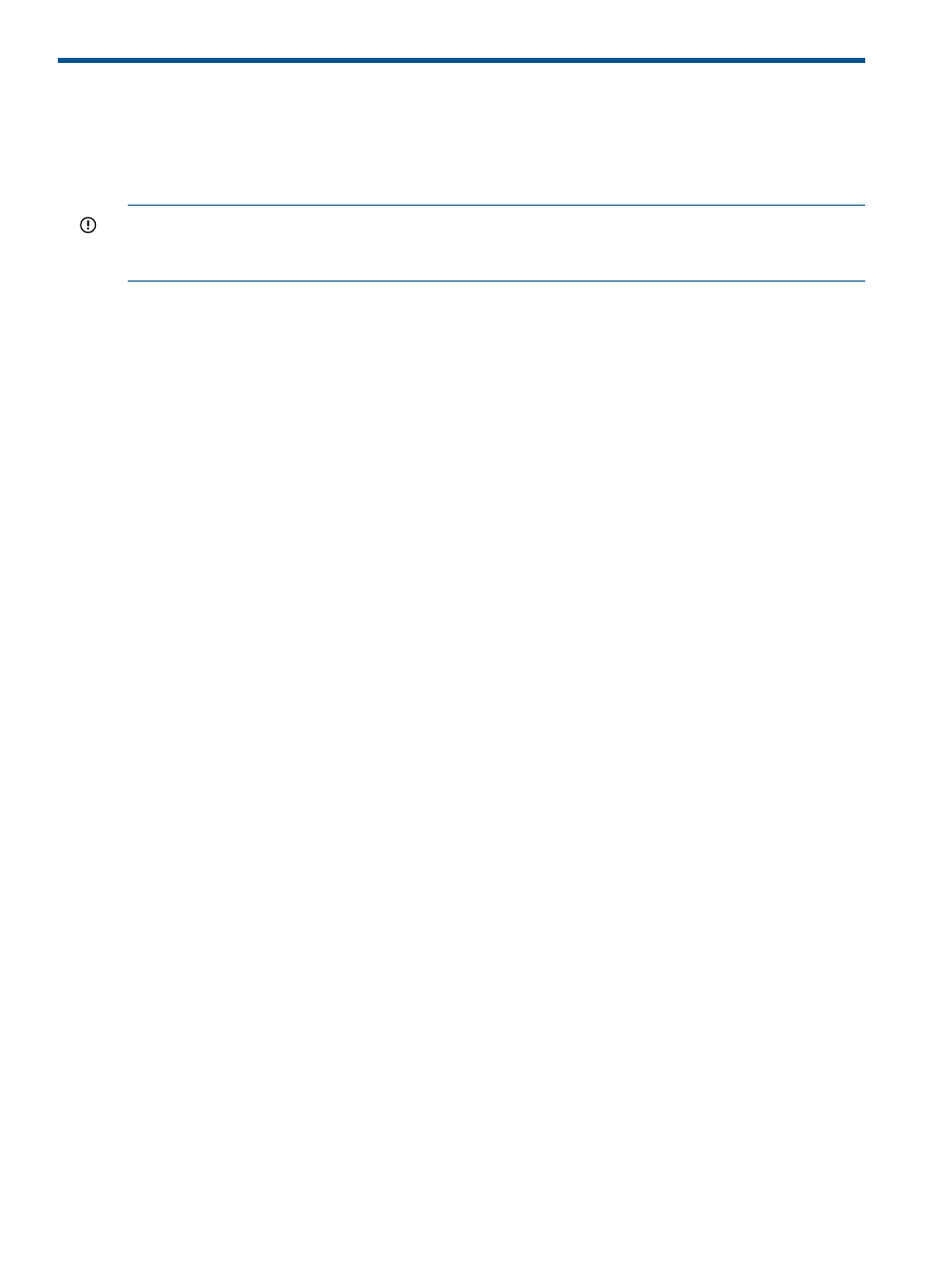
4 Using the HP BladeSystem Management Pack with
Operations Manager
This chapter describes how to use the various management pack components to manage HP
BladeSystem enclosures.
IMPORTANT:
Before attempting to use the HP BladeSystem Management Pack, be sure it has
been properly installed and configured. For more information, see
.
Launching HP Onboard Administrator
The Onboard Administrator task launches Internet Explorer to access the Onboard Administrator
Web console. This task is available from the HP BladeSystem Enclosure and any HP BladeSystem
Health Collections. To access the Onboard Administrator Web console, you must input your
username and password in the initial login screen.
To launch Onboard Administrator:
1.
Select an enclosure or a Health Collection from views such as Enclosure State view, Health
Collection view or Group Diagram view.
2.
Click HP Onboard Administrator.
3.
Log in to HP Onboard Administrator.
Launching HP Integrated Lights-Out
Blade Servers in HP BladeSystem enclosures include an HP Integrated Lights-Out management
processor, which enables you to perform advanced, secure, and operating system-independent
remote server management using a standard browser interface. The HP BladeSystem Management
Pack includes a task that collects HP Integrated Lights-Out management processor data and creates
an associated browser link to remotely access the selected HP ProLiant Blade Server.
To launch HP Integrated Lights-Out to display information:
1.
Select a Device Bay from the Device Bay State view or by navigating to the desired bay using
the Group Diagram view.
2.
Click HP Integrated Lights-Out.
3.
Log in to HP Integrated Lights-Out.
Using Run As Profiles
The HP BladeSystem Management Pack includes Run As profiles that enable non-default Run As
accounts to be used for discovery and monitoring of HP enclosures. The following Run As profiles
are included:
•
HP BladeSystem Enclosure Discovery Account
Used for all discovery of HP enclosures
•
HP BladeSystem Enclosure Monitoring Account
Used for all monitoring of HP enclosures
The Agent Action Account specified in the Discovery Wizard is used for discovery and monitoring
of HP enclosures by default. If the Local System account is not selected and another account is
specified with insufficient privileges, discovery and monitoring of HP enclosures could fail. To
enable successful discovery and monitoring of HP enclosures, the Agent Action Account must have
sufficient privileges.
To configure a Run As profile:
18
Using the HP BladeSystem Management Pack with Operations Manager
