Practical configurations with resource guidelines – HP OneView for Microsoft System Center User Manual
Page 42
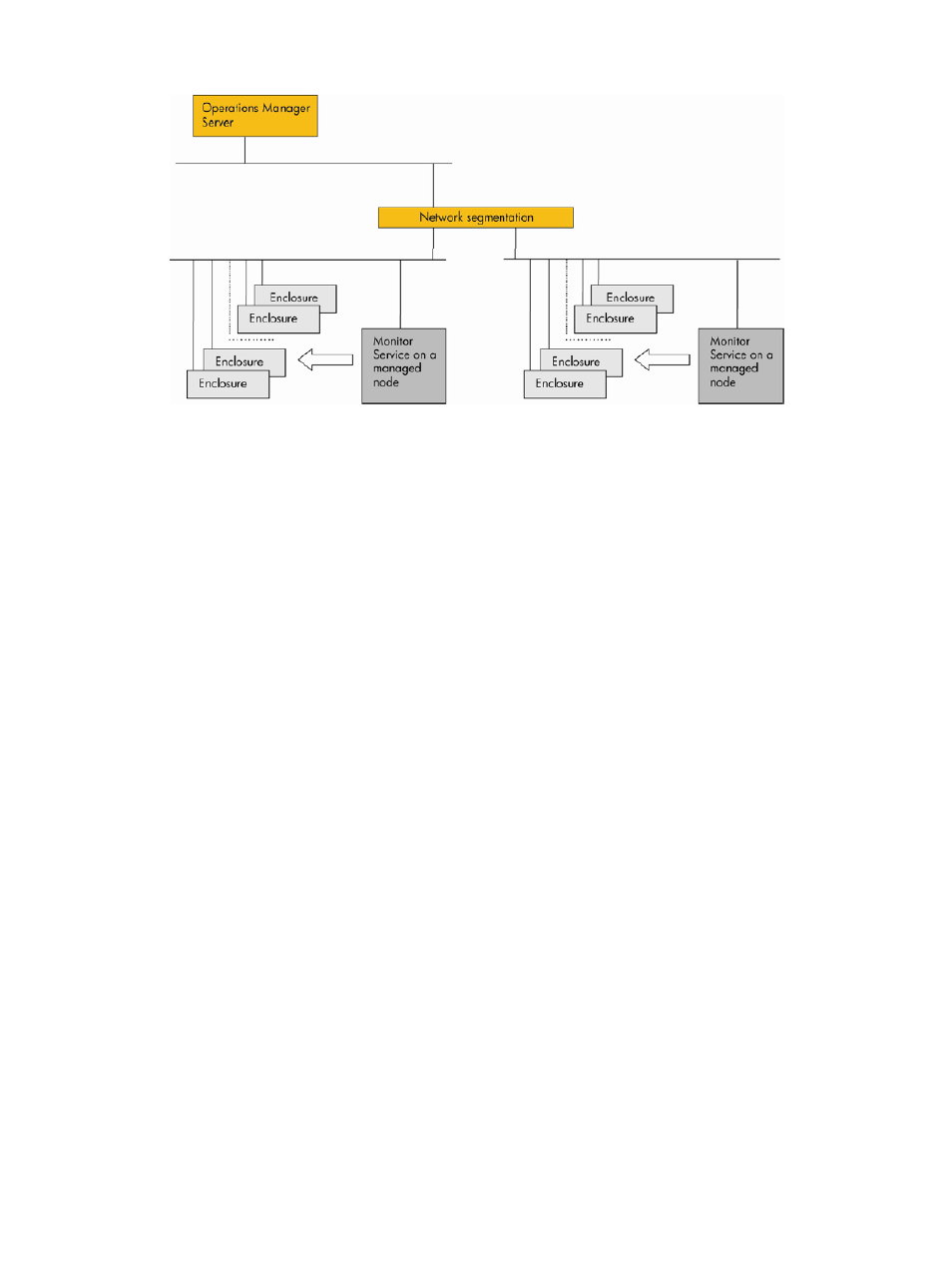
Figure 2 Partitioning enclosure monitoring to two monitor services on a segmented network
•
Partition monitored enclosures with multiple monitor services
Multiple monitor services can be deployed to multiple managed nodes in an Operations
Manager domain. If the number of enclosures registered to a monitor service is causing
resource issues, you can partition the enclosure monitoring to multiple monitor services.
The partitioning configuration solution may be useful in the following additional cases:
◦
A single monitor service is monitoring many enclosures.
If more than 50 enclosures are monitored by a single monitor service, the load to the
system is significant. High CPU utilization, high network use, and single point failure
might be of concern.
◦
The managed node, where the monitor service is configured, is not reliable and you want
to spread the risk of a monitoring disruption.
◦
The monitor service and the HP Onboard Administrators are not in an immediate network
segment. Deploying a monitor service to each network segment may remove unnecessary
network usage over network segments.
•
Avoid power cable and power source issues
Frequent condition changes to the power subsystem in enclosures causes increased monitor
service activity because the service works to update information as it detects each change.
Resolve the issue permanently for quality enclosure monitoring.
•
Avoid network cable issues
Frequent interruptions to the network connectivity causes increased monitor service activity
because the service works to re-establish connections each time it detects a disruption. Resolve
the issue permanently for quality enclosure monitoring.
Practical configurations with resource guidelines
Although the monitor service does not require a dedicated system, it does require some system
resources to reliably perform while sharing resources with applications on the system. Table 1
shows performance measurements on sample configurations. Use this information as a reference
for planning your initial deployment. Further re-configuration may be needed to accommodate
your conditions and network environment.
42
Enclosure monitor performance and scalability guidelines
