Launching server migrations using quick launch – HP Virtual Connect Enterprise Manager Software User Manual
Page 39
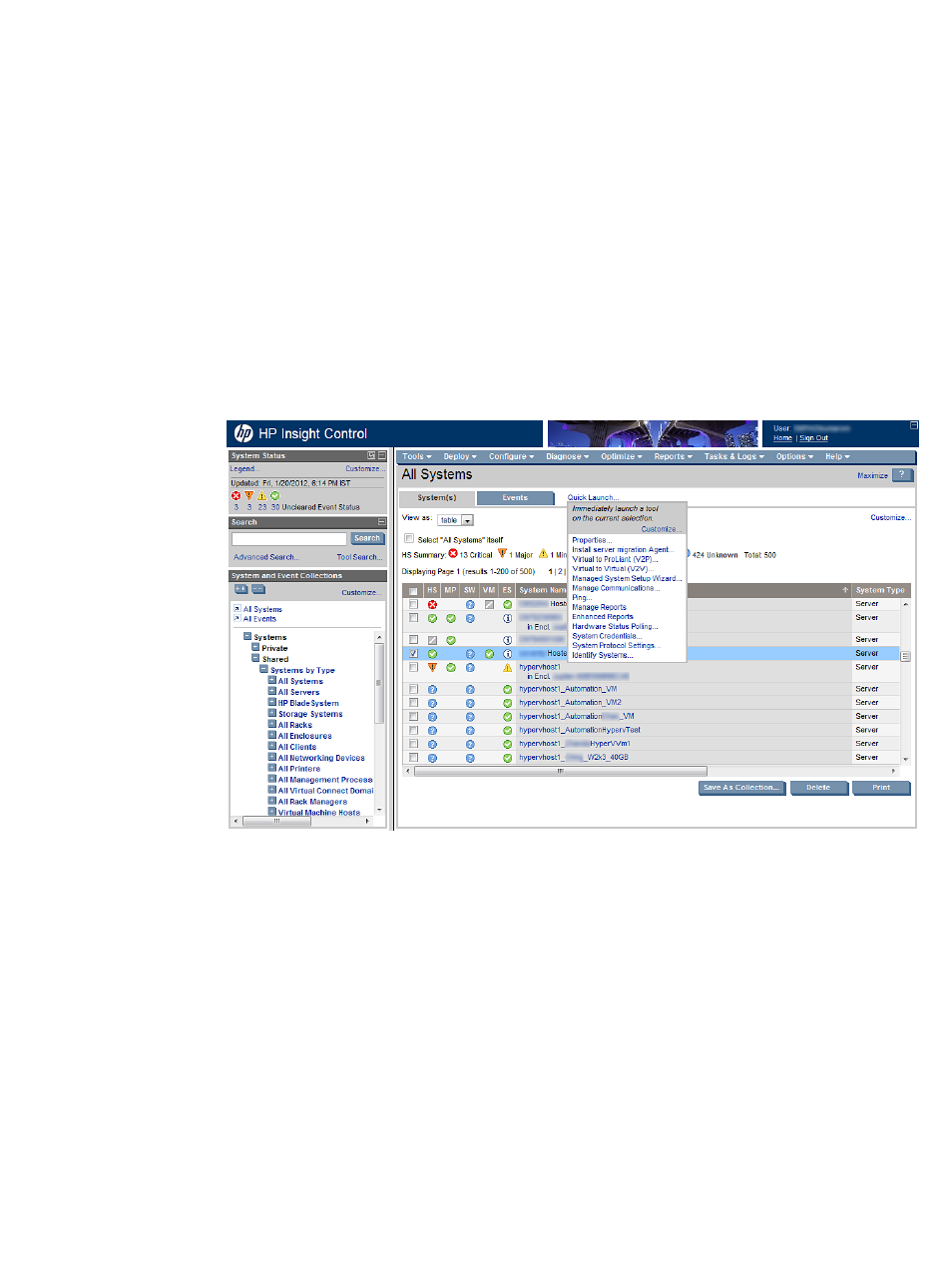
4.
Click Show Host to view the server IP address, name, and OS details. If you manually deployed
the Source Agent, click Next now, otherwise check Deploy Insight Control server migration
Source Agent and then click Next.
5.
Refer to the server migration online help for information about completing the rest of the steps
in the server migration wizard.
Launching server migrations using Quick Launch
To launch an Insight Control server migration from Systems Insight Manager using the Quick Launch
option, perform the following tasks:
1.
In Systems Insight Manager, select the source server or source virtual machine.
2.
You can access the Quick Launch button using one of the following methods:
•
From the All Systems page in the Systems Insight Manager console, click Quick Launch.
Quick Launch displays the available operations with the selected source virtual machine
or source server.
Figure 10 Quick Launch
•
From All Systems page in the Systems Insight Manager console, select a source server,
and then scroll over Quick Launch. Quick Launch displays the available operations with
the selected source virtual machine or source server.
Starting the migration wizard
39
