Preparing for a windows server migration, Windows source server prerequisites, Source physical server prerequisites – HP Virtual Connect Enterprise Manager Software User Manual
Page 34: Source virtual machine prerequisites, Destination physical server prerequisites
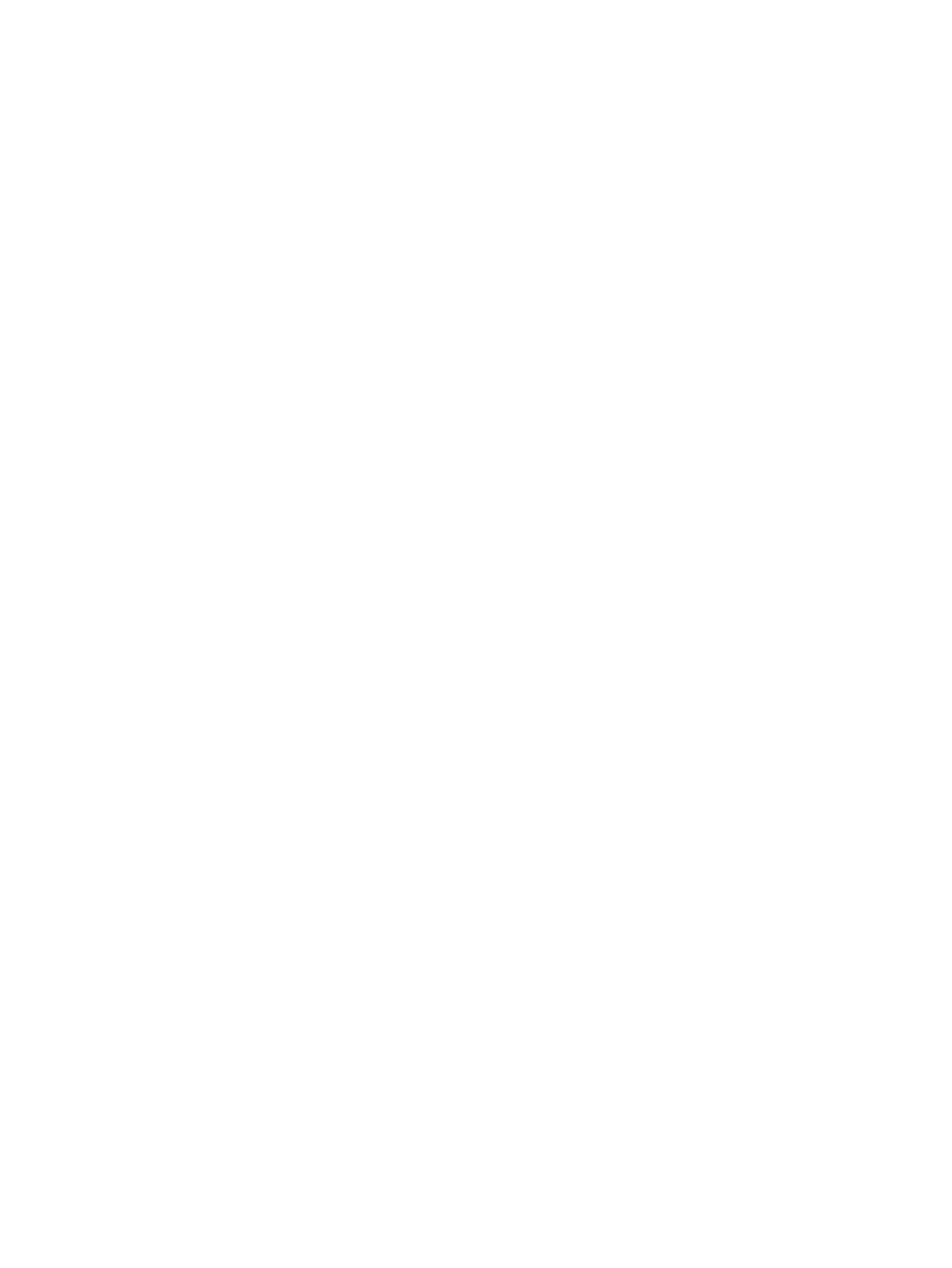
website.) Do not extract the binary that you download from the Microsoft website before
uploading it here.
Preparing for a Windows server migration
The following sections list prerequisites for a Windows server migration.
If you use a firewall, see
“Disabling firewalls” (page 19)
.
Comply with all minimum prerequisites as listed in
“Minimum source server prerequisites for all
Windows source server prerequisites
For Windows migrations, verify that the following source server prerequisites are complete:
•
If Windows Server 2003 is installed, then verify that the disks are initialized as MBR disks.
Insight Control server migration does not support GPT-based disks.
•
During migration, the migration agent initiates an operating system reboot on the source
physical server. Verify that the operating system is on the first boot order. Insight Control server
migration supports migration of source servers that have operating systems installed on the
primary drive (Hard Disk 0) and the primary drive loaded first in the boot order.
•
Record the drive letter or mount point to disk-partition mapping for dynamic disk partitions
before performing the migration. Any simple (non-extended) dynamic disk partitions are
converted to basic disk partitions. The mapped drive letters might have to be manually
reassigned after migration.
•
Before migrating a source server with BitLocker Drive Encryption enabled and drives encrypted
using BitLocker, decrypt the drives on the source server and disable BitLocker.
•
When a migration is started from a Windows Server 2003 application station to a Windows
Server 2008 source server, migrations will be blocked in step 1 of the migration wizard. If
the Source Agent was launched from the Windows 2003 application station, the Source Agent
will be locked to that specific application station and must be stopped. In order to stop the
agent on the Windows 2008 source server, manually run stopHPSMPAgent.cmd tool on
the source desktop. The application station must be running Windows Server 2008 (x64) or
later to run Windows Server 2008 server migrations.
Source physical server prerequisites
If migrating from a physical source server, verify that the following prerequisites are complete:
•
Comply with all minimum prerequisites as listed in
“Minimum source server prerequisites for
.
•
During migration, the migration Agent initiates an operating system reboot on the source
server. Verify that the operating system is on the first boot order. If not, then manually change
the boot order:
◦
For Windows Server 2003, edit the [system drive]\boot.ini file or use
thebootcfg.exe tool.
◦
For Windows Server 2008 or later, use the bcdedit.exe tool.
Source virtual machine prerequisites
If migrating from a source virtual machine, verify that it complies with all minimum prerequisites
as listed in
“Minimum source server prerequisites for all migrations” (page 33)
.
Destination physical server prerequisites
If migrating to a destination physical server, verify that the following prerequisites are complete:
34
Migrating the servers
