Delay, Delete atmffileset, Delete atmfprograms – HP Integrity NonStop H-Series User Manual
Page 126: Dequeue, And deleted by using the, Delete, Atmffileset, With the, Commands
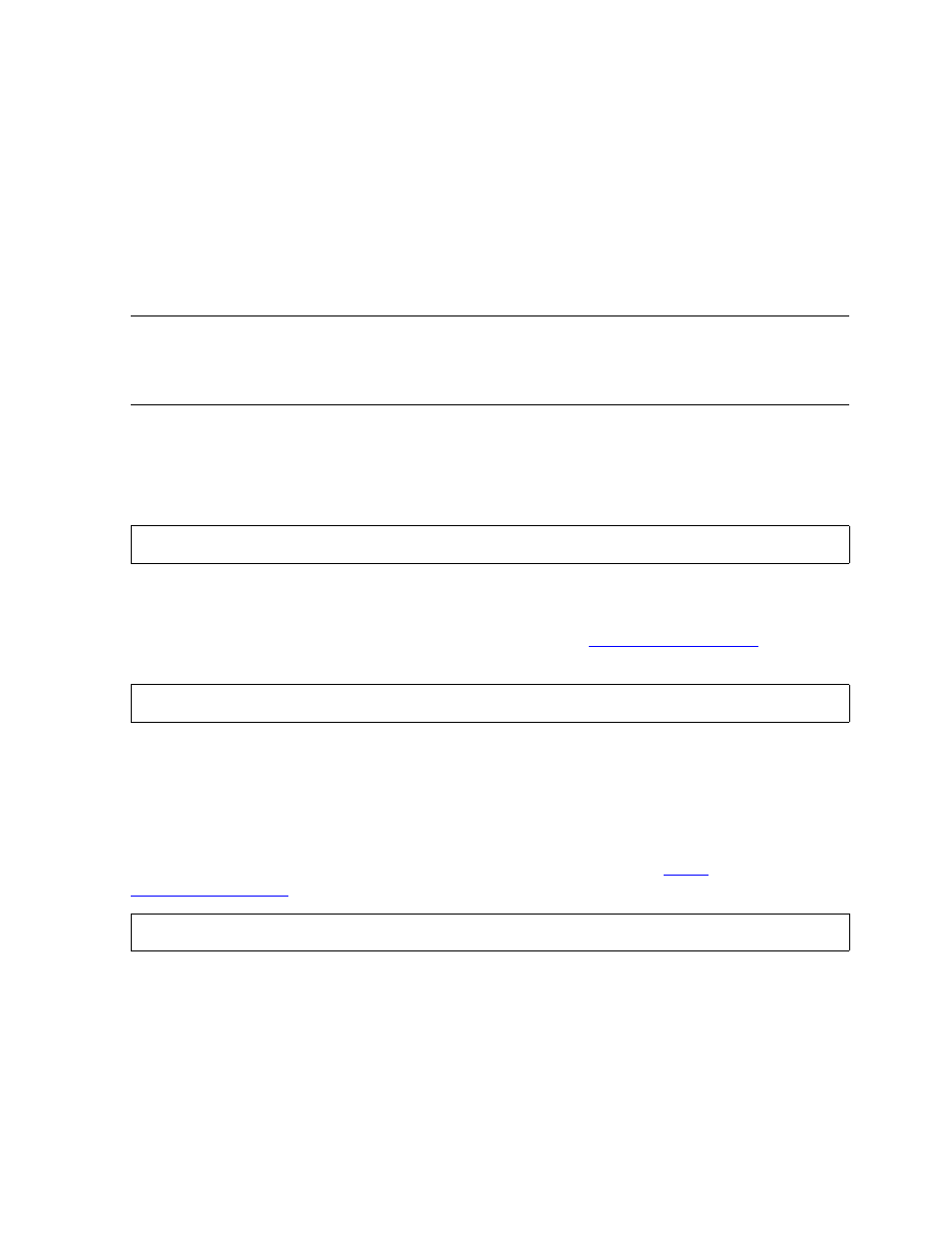
NonStop AutoTMF Software Commands
HP NonStop AutoTMF Software User’s Guide—429952-013
6-54
DELAY
by another holder, creating an n-way deadlock. Additional records are locked that
are not material to the deadlock.
The default depth is 2.
TIME 2-to-n-seconds
the duration of the deadlock in seconds where n is between 2 and 600. The
deadlock can be stopped by entering the break key.
The default is 60 seconds.
DELAY
Suspends the execution of the AutoTMF command interpreter for the specified interval
for the specified interval or until the BREAK key is pressed.
DELETE ATMFFILESET
Removes the configuration of a file set defined with the
command.
file-set
TACL-style file name pattern specifying a collection of files.
DELETE ATMFPROGRAMS
Removes the configuration of a program file set defined with the
command.
object-fileset
TACL-style file name pattern specifying a collection of files.
DEQUEUE
Reads records from a source Enscribe queue file and writes them to a destination file.
DEQUEUE syntax and functionality are is similar to the COPY command. The main
Note. If any transactional activity has occurred in ESCORT CI before the DEADLOCLK
command is issued, DEADLOCK fails with an error 13 on the OPEN of $TMP. Transactional
activity includes any configuration command that requires access to SysDB or MapDB.
If this error occurs, exit and restart the ESCORT CI session.
DELAY { n-centisecs | n SEC[ONDS] | n MIN[UTES] };
DELETE ATMFF[ILESET] file-set;
DELETE ATMFP[ROGRAMS] object-fileset;
