HP Integrity NonStop H-Series User Manual
Page 76
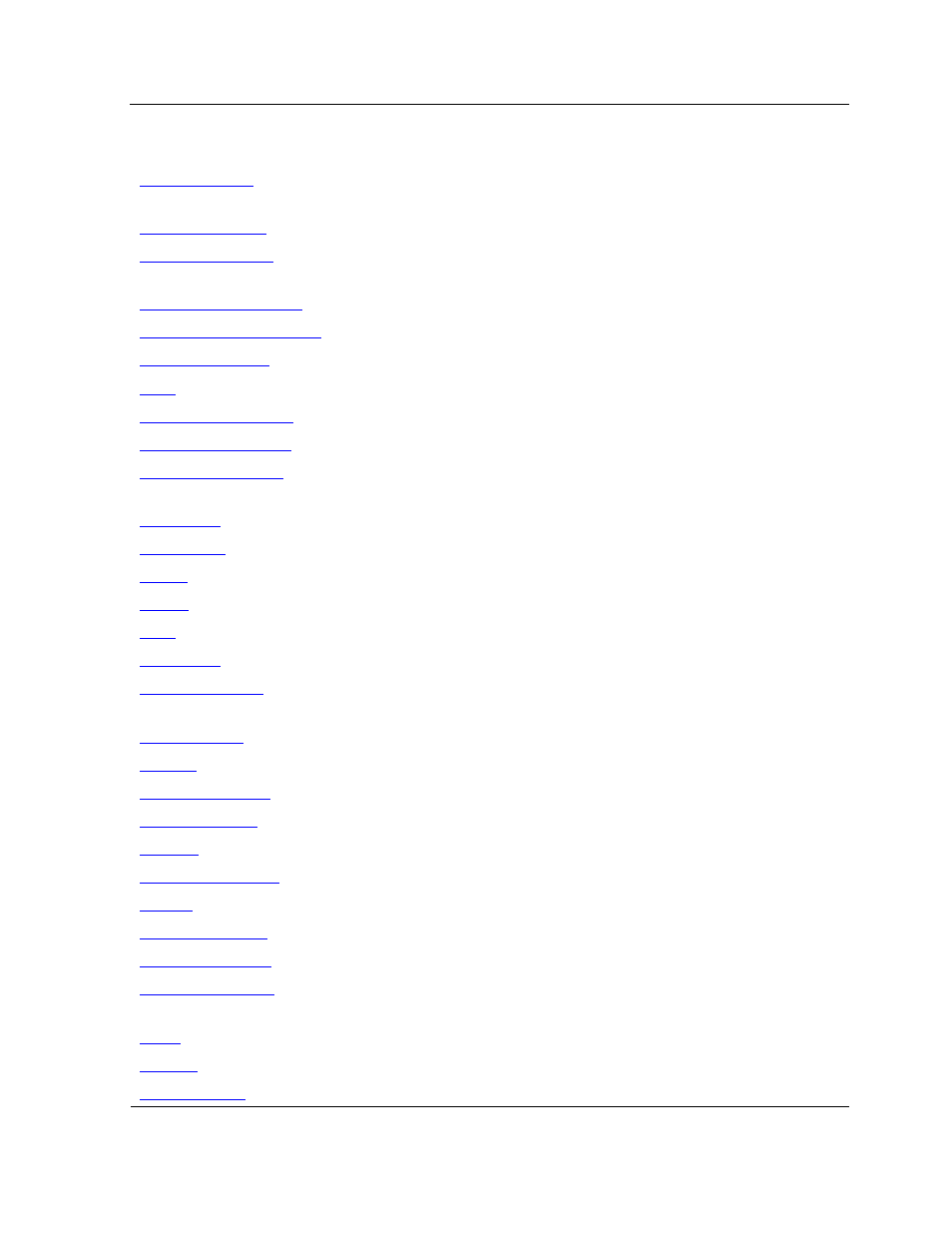
NonStop AutoTMF Software Commands
HP NonStop AutoTMF Software User’s Guide—429952-013
6-4
Command Summary
Displays NonStop AutoTMF software global values (locals)
for the current monitor
Displays external procedure names altered by PREPARE
Displays the NonStop AutoTMF software preparation status
of an object file (equivalent to PROGINFO)
Displays file label information for a SQL table or View
Displays file open information
Displays locked records and keys for a file set
Output a copy of command input and output to a file
Modifies the system name in file and program configuration
Modifies the system number in global parameters
Modifies the system name in Monitor and MapDB
configuration
Sends a command to a monitor process
Performs an object file fixup
Runs a sequence of commands from a file
Sets the CI session mapping database and monitor process
Directs all command output to a file
Alters an object file to use NonStop AutoTMF software
Displays information about object files (equivalent to INFO
PROGRAM)
Clears all data from a file
Resets all environmental settings to their starting values
Resets a global parameter to its default value
Resets a local parameter to its default value
Runs an external process during a ESCORT CI session
Starts monitor processes
Examines an Enscribe structured file
Request information about active traces
Stops the monitor process
Stops an application process allowing automatic transactions
to commit.
Displays the current time and date
Initiates a trace for a program or set of programs
Returns an object file to its original state
Table 6-1. NonStop AutoTMF Software Commands (continued)
Command Name
Description
