Command syntax, Command summary, Table 6-1 – HP Integrity NonStop H-Series User Manual
Page 74: Nonstop autotmf software commands
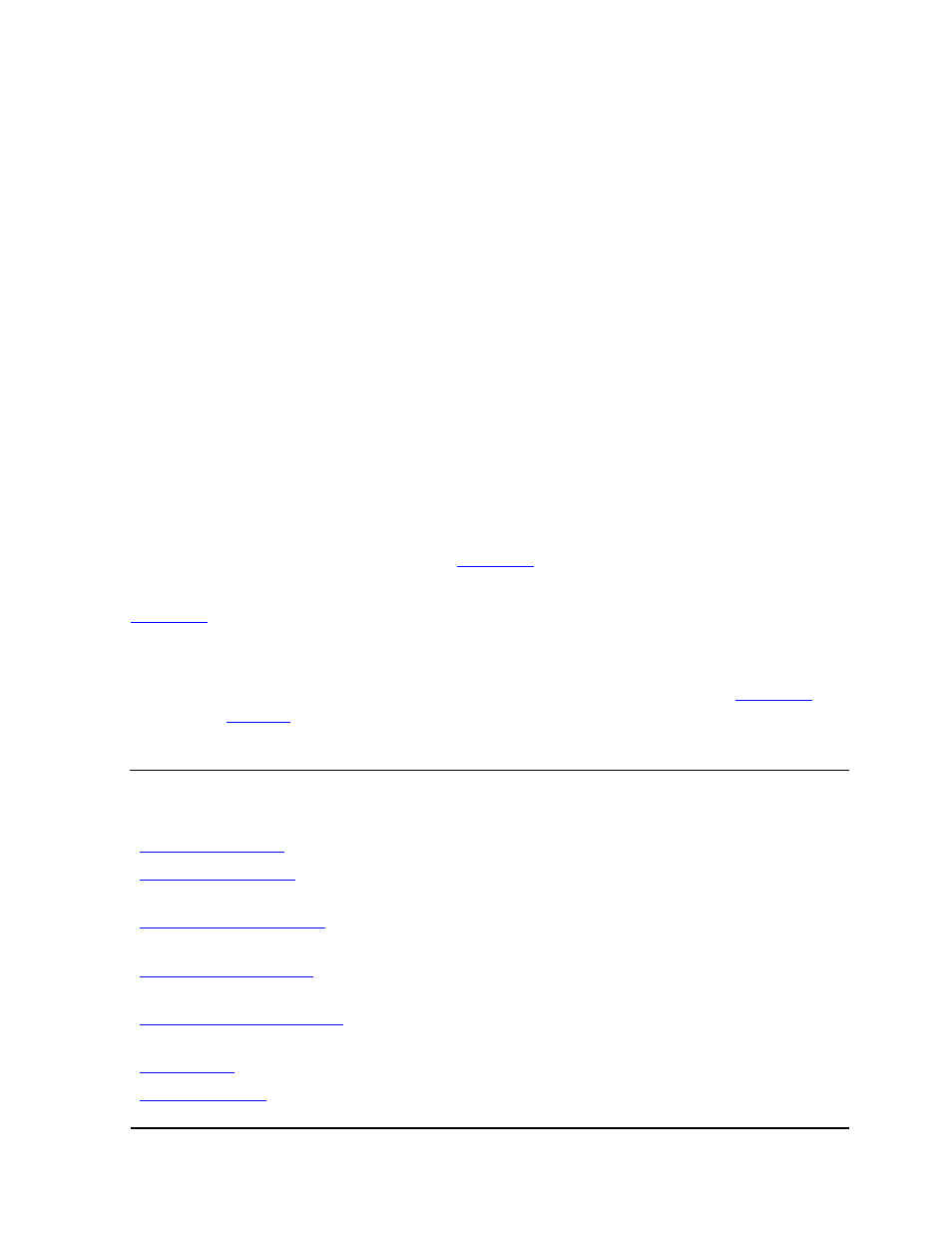
NonStop AutoTMF Software Commands
HP NonStop AutoTMF Software User’s Guide—429952-013
6-2
Command Syntax
Command Syntax
The CI is a conversational-mode program. Most commands can be continued over
many lines without a continuation character; therefore, use a semicolon (;) to terminate
each command.
Some commands, such as FC and RUN, are single-line commands and are terminated
by the end of line; such commands can be continued by placing an ampersand (&) at
the end of the line.
Commands are free-format: spaces are not significant except within character strings
and numbers. The commands are not case-sensitive.
Guardian defines can be used to specify command parameters:
•
CLASS MAP defines to specify parameters that designate files or tables
•
CLASS CATALOG defines to specify command parameters that designate
subvolumes
Command Summary
The AutoTMF commands are shown in
.
The monitor process also accepts commands from the CI; the commands are shown in
. To enter a monitor command, precede the command with the keyword
MONITOR.
Common programs in the $SYSTEM.SYSTEM (or SYSnn) subvolume can be run
directly by typing the name of the program; these programs are shown in
refer to the
command for the complete syntax. TACL macros cannot be run
from the CI.
.
Table 6-1. NonStop AutoTMF Software Commands
Command Name
Description
Abends the monitor process.
Defines NonStop AutoTMF software configuration for a file
set
Defines NonStop AutoTMF software configuration for a
program file set
Alters an NonStop AutoTMF software configuration for a file
set
Alters an NonStop AutoTMF software configuration for a
program file set
Changes the file attributes of a file set
Changes the value of an NonStop AutoTMF software global
value
