Nonstop autotmf software errors, Diagnostic tools, Application debugging environment – HP Integrity NonStop H-Series User Manual
Page 203: Ci errors
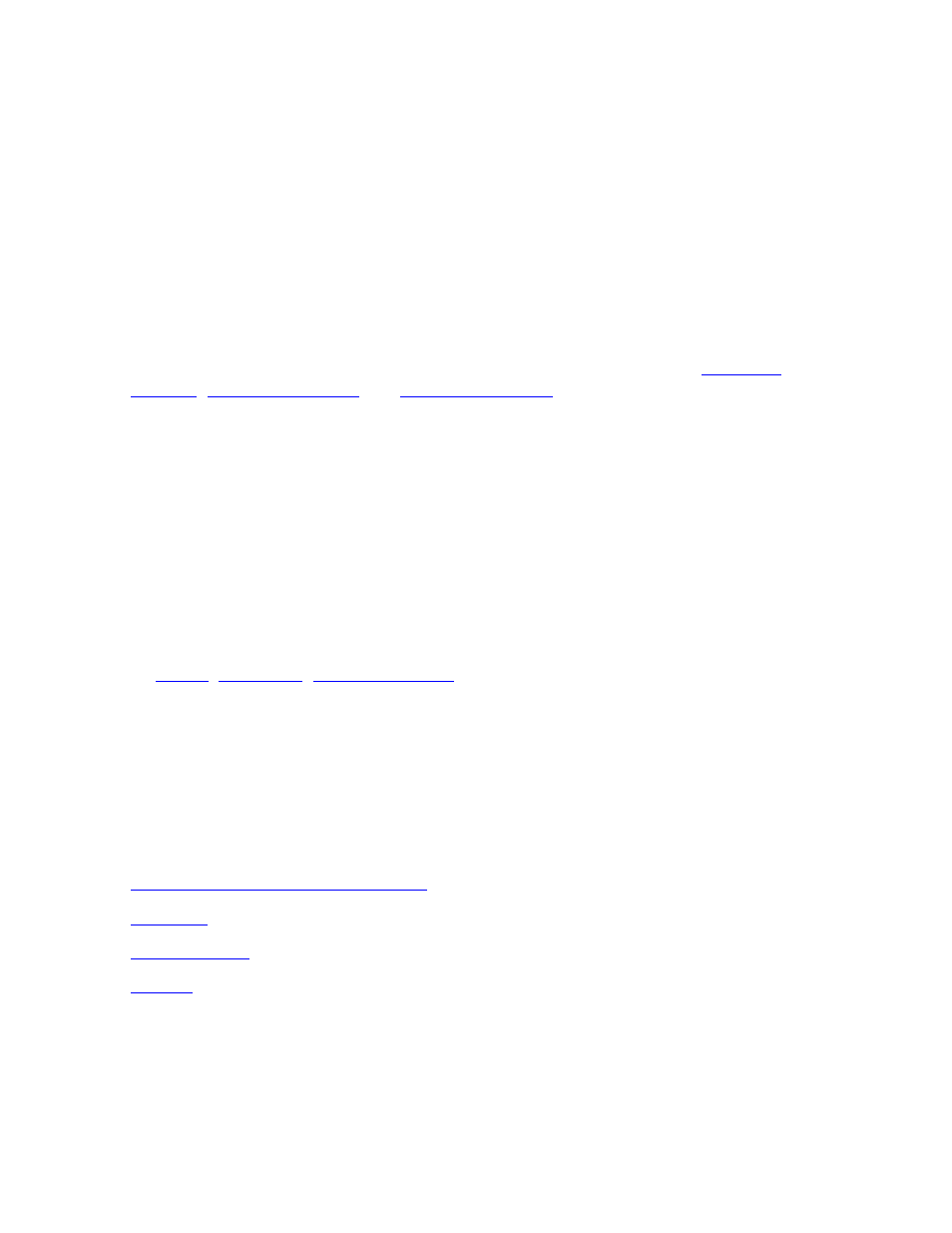
Problem Resolution
HP NonStop AutoTMF Software User’s Guide—429952-013
C-5
NonStop AutoTMF Software Errors
NonStop AutoTMF Software Errors
Monitor Process Errors
The monitor is a fault-tolerant process pair designed to be continuously available. All
warning and error messages reported by the monitor are displayed on the monitor’s
home terminal or, if no home terminal has been configured explicitly, to the default
EMS collector. You must select a home terminal for the monitor that is well integrated
with the application’s operational environment and can be monitored along with all
other vital subsystems.
The home terminal for the monitor process is configured when the MapDB is created or
when the monitor is started. See the description of the CI commands
,
for details about configuring the
monitor.
The monitor activity can be logged to a file for cases where the monitor’s behavior is
under suspicion.
If the monitor process fails, the monitor produces a saveabend file and displays a
message and a stack trace on its home terminal. Always check messages on the home
terminal when a failure occurs.
CI Errors
The CI is the user interface to NonStop AutoTMF software. The CI is used to configure
and monitor the environment. The CI also features a series of utility commands such
as
,
, and so forth.
The CI uses the runtime library like any other prepared application program. A defect in
the runtime library could therefore affect the CI.
If the CI fails, the CI produces a saveabend file and displays a message and a stack
trace on its out file, most often the user’s terminal.
Diagnostic Tools
Application Debugging Environment
Application Debugging Environment
Debugging programs is an important diagnostic tool. Debugging prepared programs is
no different than debugging regular programs. There are only the following minor
differences:
