Command, for example – HP Integrity NonStop H-Series User Manual
Page 140
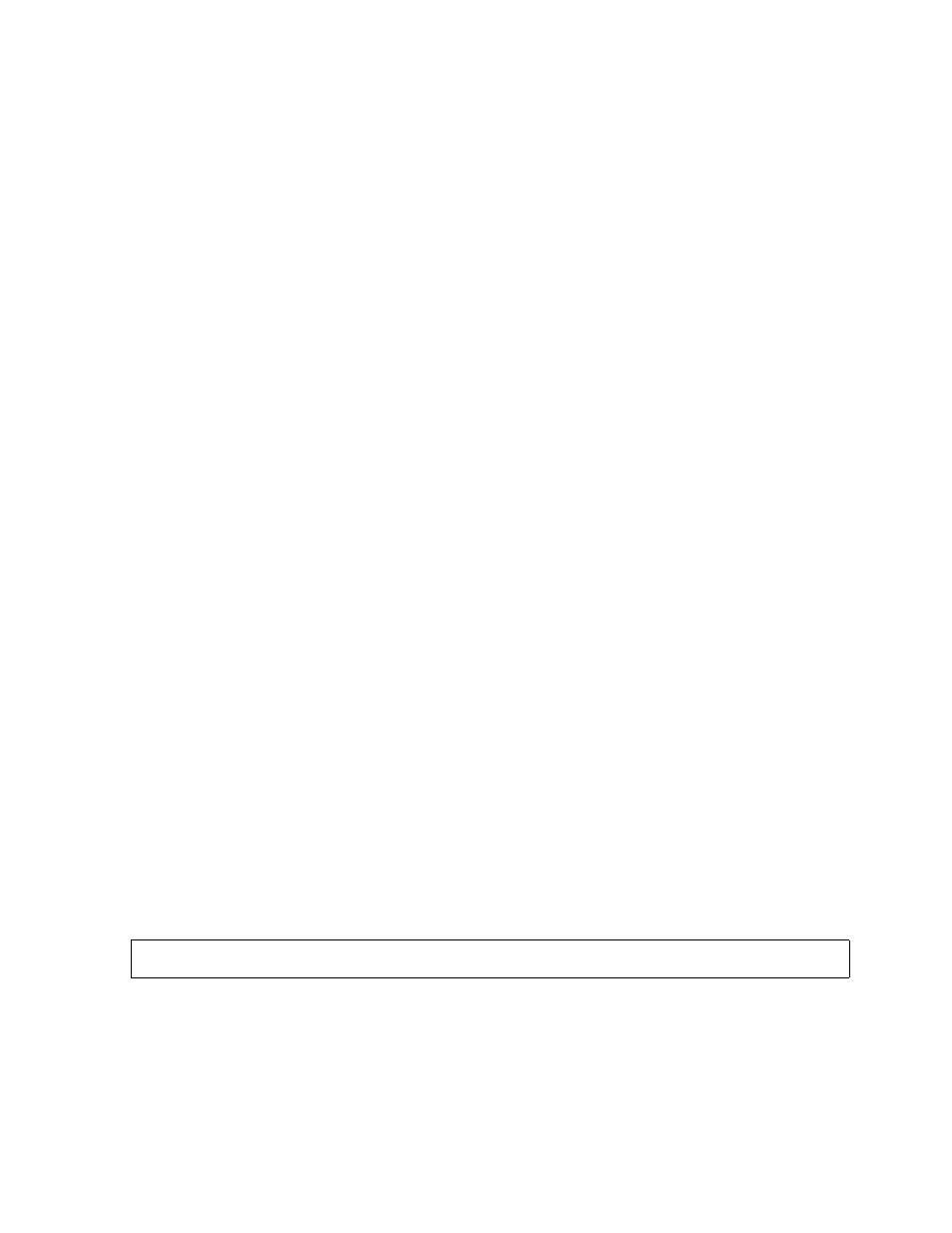
NonStop AutoTMF Software Commands
HP NonStop AutoTMF Software User’s Guide—429952-013
6-68
LOG
H[EX]
display the lock key is in hexadecimal. This is useful for cases where the key
fields are not ASCII.
NOI[TENT]
eliminates the display of intent locks. Intent locks are generally used to prevent
another process or transaction from gaining a file lock while a record lock is
held.
RESOLVE
specified in conjunction with DEADLocks, allows the user to resolve a
detected deadlock. The command displays a list of transactions and
processes that are participants in the deadlock and prompts the user to
select either a process to abend or a transaction to abort to resolve the
deadlock.
RESOLVE must follow the DEADLocks keyword on the command line.
SUM[MARY]
displays only the count of record and file locks for each file lock-holder
combination. This applies to BYFILE and BYHOLDER options.
TXSTATUS
displays a summary of all transactions or processes that are holding locks
displayed by LISTLOCKS.
WAITING
display all the lock holders and waiters for files and/or records that have at
least one wait request outstanding.
WRAP
display the entire key, using multiple lines if required.
LOG
Collects a history of the CI session to a file. LOG TO starts the logging process, and
LOG STOP terminates the logging.
TO filename
starts logging to filename.
filename may be a disk file, a printer, or another terminal. If the log file does not
exist, the CI creates the log file as an edit file.
CLEAR
LOG { TO filename [CLEAR] | STOP };
