Install nonstop autotmf software files, Table 2-2, Nonstop autotmf product files in atmfpak – HP Integrity NonStop H-Series User Manual
Page 23: Note that the product subv
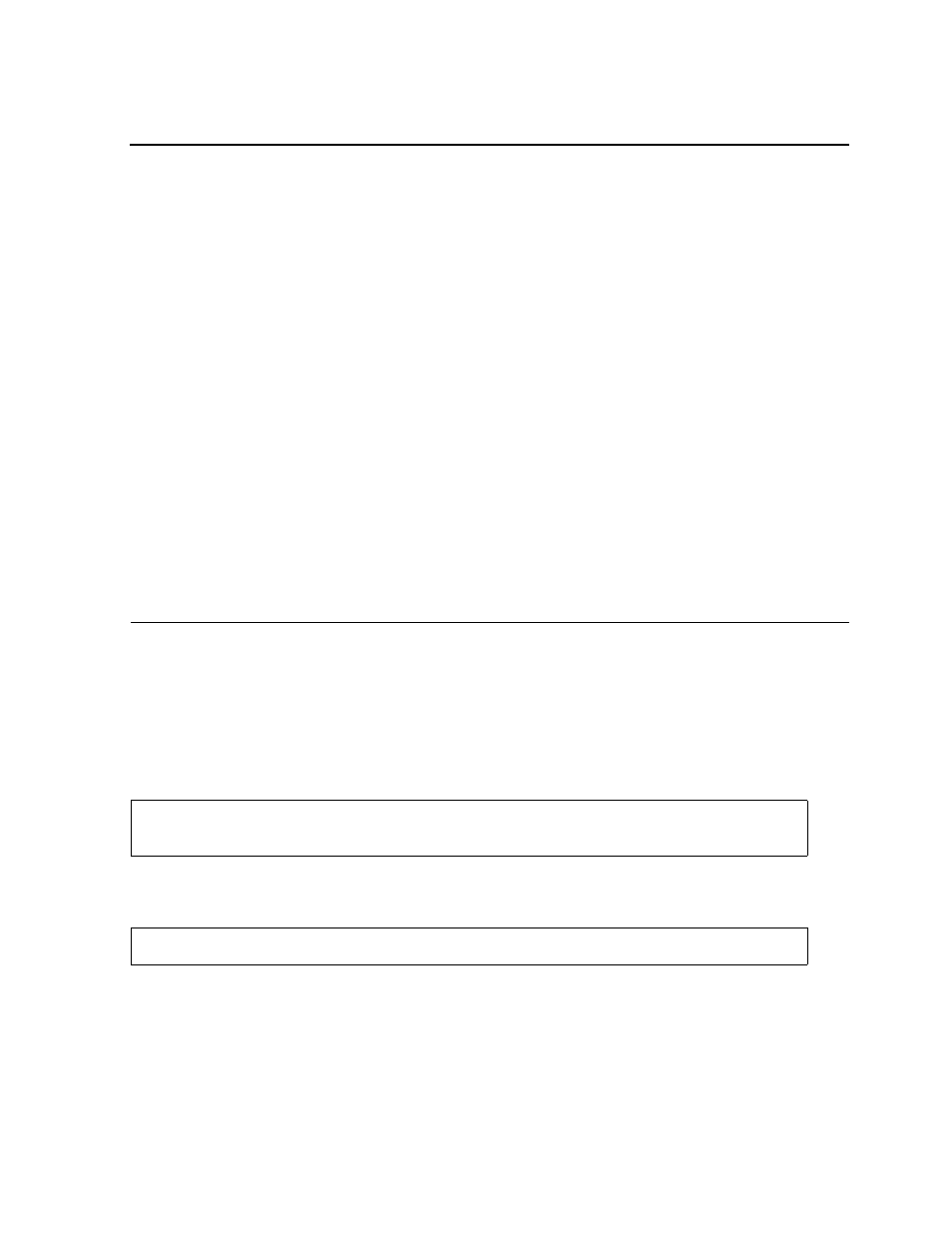
Installation and Basic Management
HP NonStop AutoTMF Software User’s Guide—429952-013
2-3
Install NonStop AutoTMF Software Files
all NonStop servers. The INSTALL macro determines which runtime library files to
install depending on the processor type of the server.
Install NonStop AutoTMF Software Files
INSTALL restores the product files from ZAUTOTMF to the operational subvolume; the
default operational subvolume is $SYSTEM.ESCORT. Do not install the files in
$SYSTEM.SYSTEM or $SYSTEM.SYSnn.
To install AutoTMF in $SYSTEM.ESCORT, type the following TACL commands:
To install AutoTMF in a subvolume other than $SYSTEM.ESCORT, specify the
subvolume when you run INSTALL:
In a network of systems, where application software might be copied from one system
to another, choose a volume and subvolume that can be specified on all systems.
Table 2-2. NonStop AutoTMF Product Files in ATMFPAK
File Name
Contents
ESCERROR
Error and warning messages
ESCFLTR
EMS filter for NonStop AutoTMF software
ESCHELP
Help text for command interpreter ESCORT (ESCORT CI)
ESCORT
NonStop AutoTMF command interpreter
ESCMON
Monitor program
ESCRUNDL
NonStop AutoTMF TNS/E runtime DLL
ESCRUNN
Linkable NonStop AutoTMF TNS/R runtime user library for PTAL
programs
ESCRUNNL
Linkable NonStop AutoTMF TNS/R runtime user library for COBOL
and C programs
ESCRUNNM
Executable NonStop AutoTMF TNS/R runtime user library for COBOL
and C programs
ESCRUNNT
Executable NonStop AutoTMF TNS/R runtime user library for PTAL
programs
ESCRUNTM
NonStop AutoTMF TNS runtime user library
ZESCTMPL
EMS template file
VOLUME $
RUN INSTALL
RUN INSTALL $TOOLS.AUTOMF
