HP Integrity NonStop H-Series User Manual
Page 107
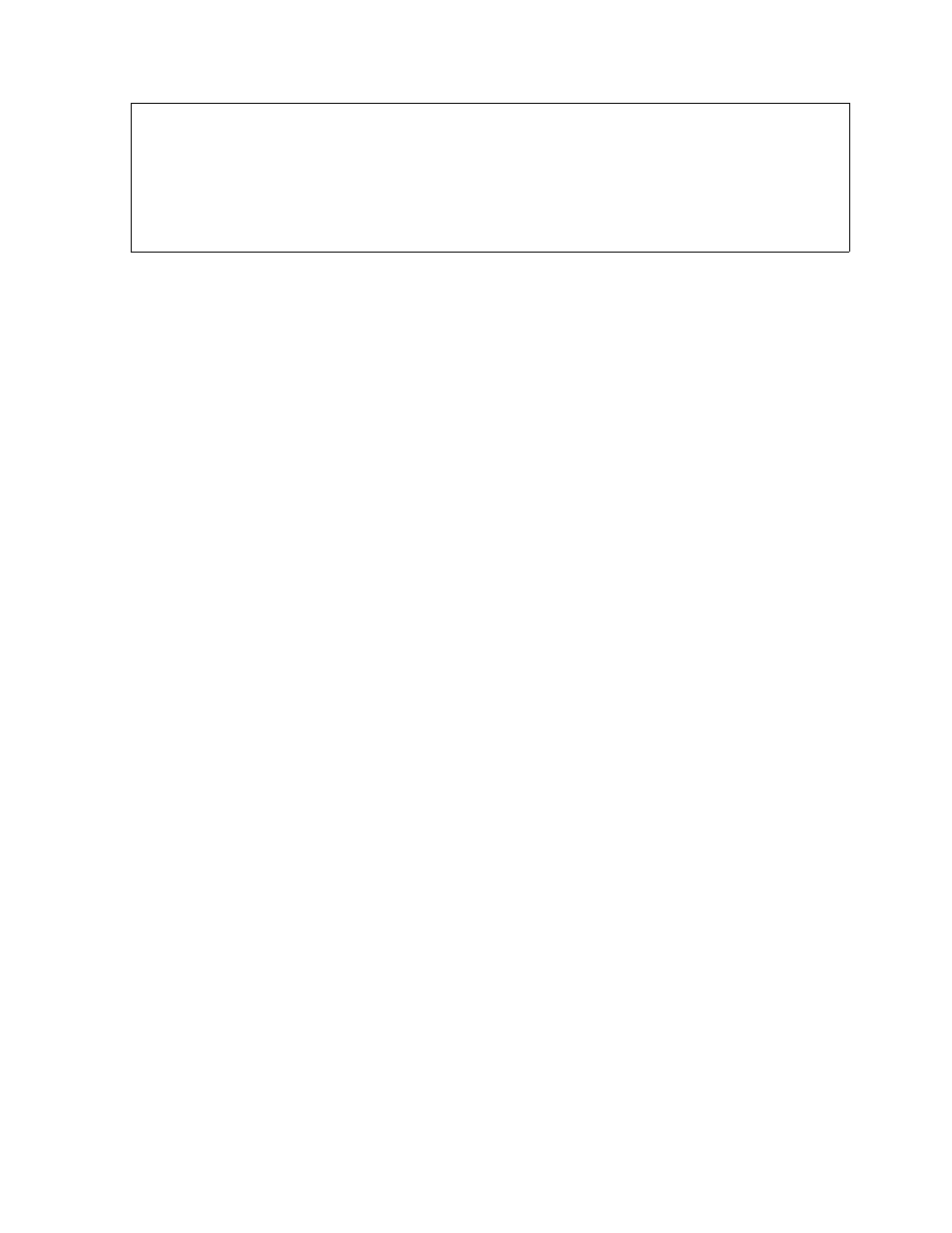
NonStop AutoTMF Software Commands
HP NonStop AutoTMF Software User’s Guide—429952-013
6-35
ALTER GLOBAL
parameter-and-value
ATMF { ON | OFF }
enables or disables automatic transaction processing. The default is ON if the
system has been licensed to use NonStop AutoTMF software.
ATMFABENDNOAUDIT { ON | OFF }
specifies that NonStop AutoTMF software will abend a program that attempts
to OPEN a database file that has been configured explicitly with the
COMMONTX, SEPARATETX or NOTX attribute but is NOT audited at the time
of the OPEN.
The default is OFF.
ATMFAUDITRENAME { ON | OFF }
enables or disables renaming of audited files.
The default is OFF.
ATMFAUTOCOMMIT n [ SEC[ONDS] | MIN[UTES] ]
instructs NonStop AutoTMF software to commit all outstanding automatic
transactions and abend the process if any exceeds the specified time limit.
n is a number between 5 and 500 minutes or the equivalent number of
seconds. The value is stored internally in minutes; so if seconds is entered,
some rounding of the value may occur. The default unit is minutes. If n = 0,
AUTOCOMMIT is disabled.
If a program fails to unlock a record and prevents NonStop AutoTMF software
from committing automatic transactions, the non-committed updates are
eventually lost because the TMF AUTOABORT timer will cause the abort of the
long running transaction.
To prevent such data loss, AUTOCOMMIT should be set to a value that is less
than the TMF AUTOABORT timer value: AUTOABORT minus 5 minutes is
recommended because there may be some latency in detecting the long
transactions.
The default AUTOCOMMIT value is 115 minutes, based on the default TMF
AUTOABORT time limit of 120 minutes.
{
}
{ [SWAP]KMSF { ON | OFF }
}
{
}
{ SWAPVOL[0] local-disk-volume
}
{ SWAPVOL1 local-disk-volume
}
{ SWAPVOL2 local-disk-volume
}
{ SWAPVOL3 local-disk-volume
}
