Capabilities of nonstop autotmf software, Limitations – HP Integrity NonStop H-Series User Manual
Page 20
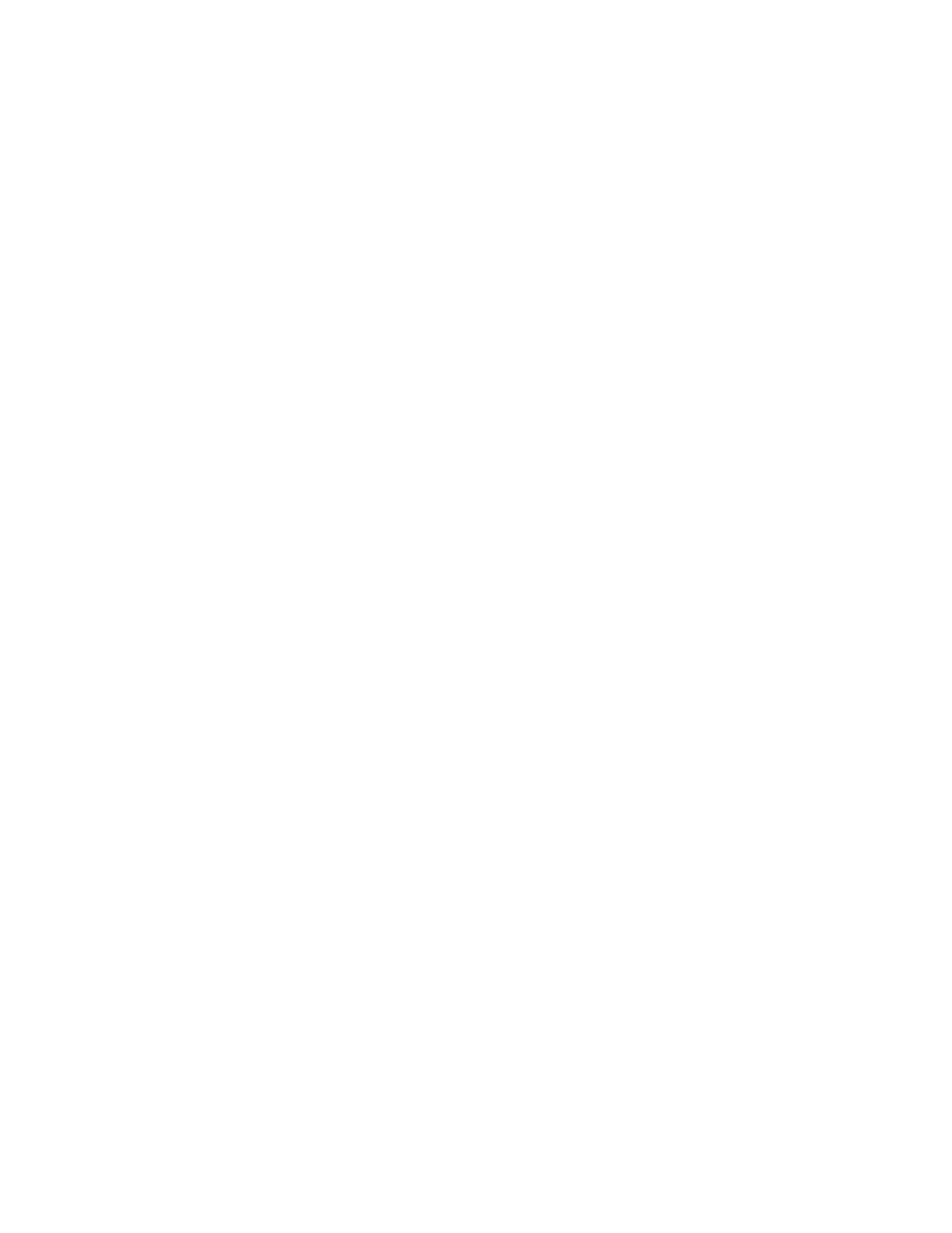
Introduction to HP NonStop AutoTMF Software
HP NonStop AutoTMF Software User’s Guide—429952-013
1-2
Capabilities of NonStop AutoTMF Software
•
Because NonStop AutoTMF software provides transactions only when needed, you
can migrate your application, incrementally, to one that manages business-level
transactions for maintaining a consistent database.
Capabilities of NonStop AutoTMF Software
NonStop AutoTMF software allows you to audit your data without reprogramming
application programs so that you can take advantage of the following capabilities of
audited data:
•
Data replication for disaster recovery using the HP NonStop Remote Database
Facility (RDF) product.
•
Multi-platform data replication using third-party products that read audit trail
records.
•
Online backup and file/volume recovery to provide data protection for active
databases in a continuously available application. Backups during offline
processing can be eliminated. Files can be restored to the point of the last
committed update.
•
Performance improvements through optimized processing for audited files. These
optimizations include update buffering and block split I/O elimination; these
optimizations can make significant reductions in physical I/O operations to reduce
disk queuing and response time.
NonStop AutoTMF software provides an incremental migration path to upgrade an
application to manage business-level transaction protection and recovery.
NonStop AutoTMF software is easy to install and manage. NonStop AutoTMF software
is not privileged and does not require a SYSGEN or the use of the SUPER user.
Limitations
In the current version, NonStop AutoTMF software does not support the generation of
transactions for audited SQL tables.
