HP Integrity NonStop H-Series User Manual
Page 75
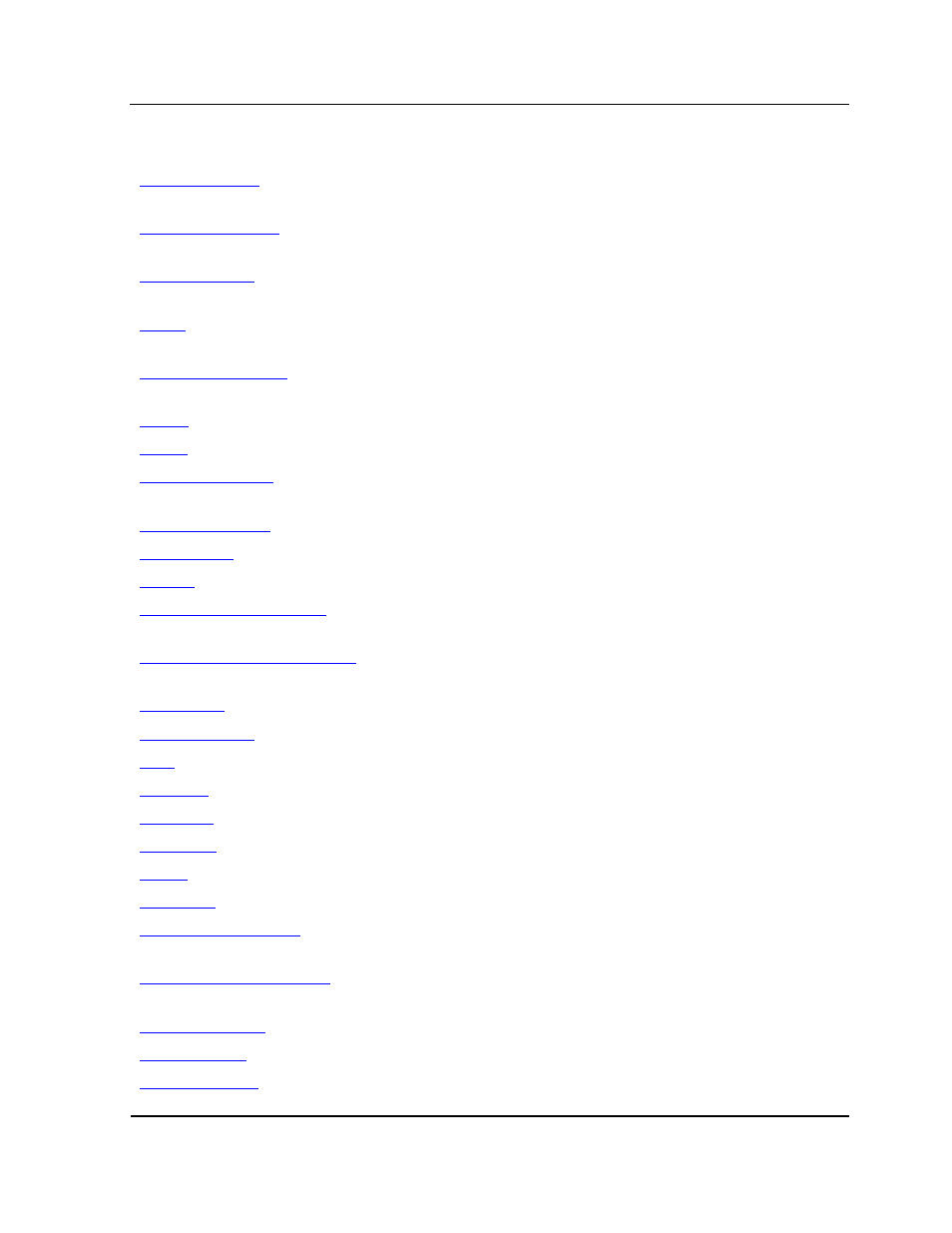
NonStop AutoTMF Software Commands
HP NonStop AutoTMF Software User’s Guide—429952-013
6-3
Command Summary
Changes the attributes of an NonStop AutoTMF software
MapDB and monitor
Changes the attributes of an NonStop AutoTMF software
monitor process
Changes the value of an NonStop AutoTMF software global
value (local) for the current monitor
A basic four-function calculator with accuracy to four decimal
places
Performs no action; useful to document an interactive
session or OBEY file
Copies data from any input file to any output file
Displays the CPU configuration of a node
Creates a database for NonStop AutoTMF software
configuration
Creates the NonStop AutoTMF software system database
Creates a deadlock on a file
Suspends the execution of the command interpreter
Removes NonStop AutoTMF software configuration for a file
set
Removes NonStop AutoTMF software configuration for a
program file set
Dequeues entries from a queue file
Deletes a mapping database
Displays current volume and other environmental settings
Calculates prime factors for a given numeric expression
Re-runs a previous command
Displays information for Enscribe files
Displays a simple list of all files
Displays a list of previous commands
Displays NonStop AutoTMF software configuration for a file
set
Displays NonStop AutoTMF software configuration for a
program file set
Displays NonStop AutoTMF software global values
Displays MapDB information in the system database
Displays (and optionally STOPs) all processes executing
with a specified user library
Table 6-1. NonStop AutoTMF Software Commands (continued)
Command Name
Description
