HP Integrity NonStop H-Series User Manual
Page 215
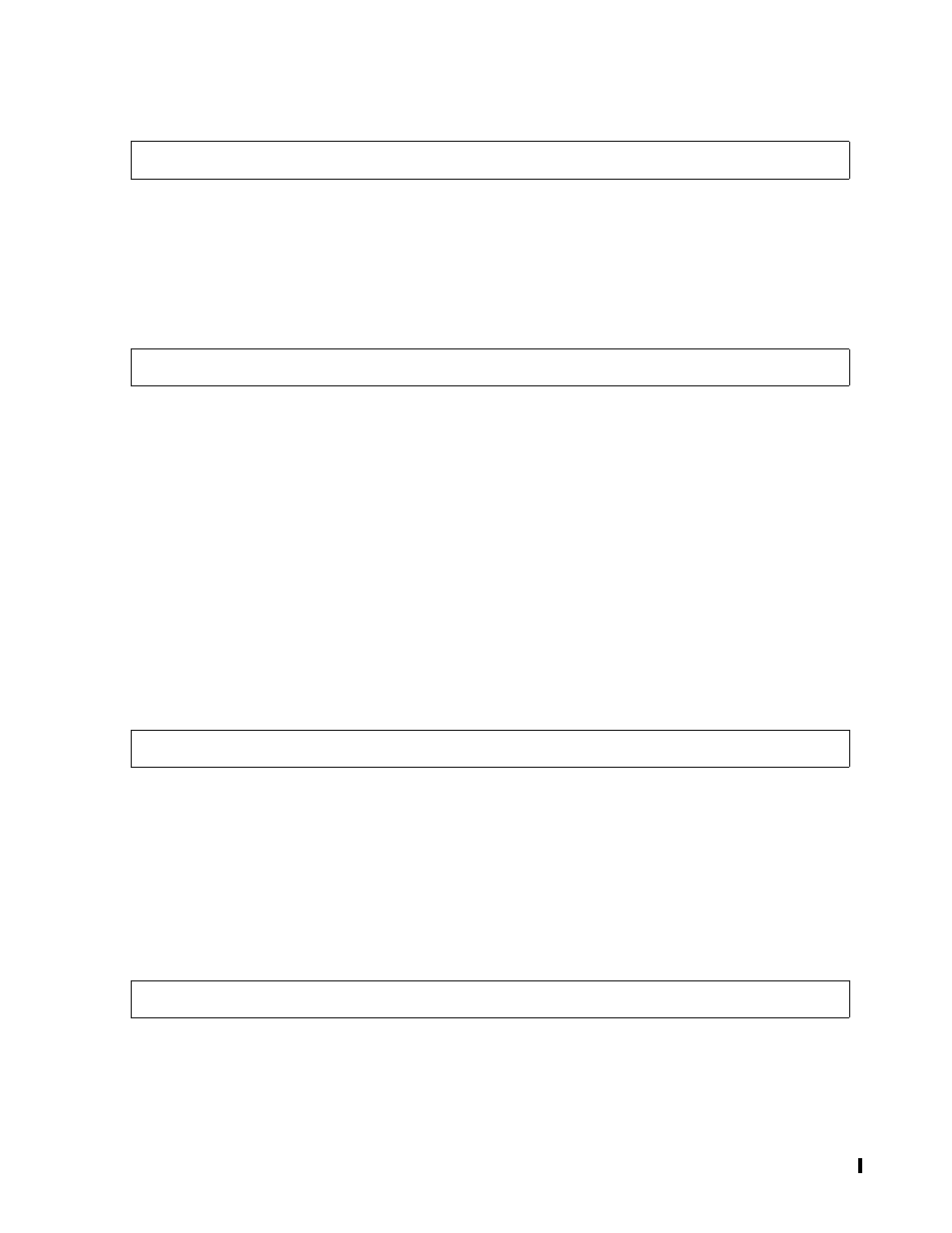
Error Messages
HP NonStop AutoTMF Software User’s Guide—429952-013
D-3
Informational Messages
107
Cause. The monitor process has displayed status information.
Effect. Status information is placed in the EMS log.
Recovery. Informational message only; no corrective action is needed.
141
Cause. A long-running automatic transaction has been detected. NonStop AutoTMF
software usually commits transactions after a short interval, but may not be able to do
so if applications have long-lasting database locks. NonStop AutoTMF software reports
long-running transactions after five minutes.
Effect. The automatic transaction is not committed. NonStop AutoTMF software will
continue to attempt committing the transaction. Eventually, if the transaction is not
committed by the time the TMF AutoAbort timeout is reached, a unilateral abort will
cause the program to fail and the transaction to be backed out.
Recovery. Informational message only. Determine the cause and effect of the long-
running transaction. Ensure that the long-running transaction is not subject to an
AutoAbort; otherwise, you may need to change the TMF AutoAbort timer.
142
Cause. Configuration could not be accessed from the MapDB tables.
Effect. Configuration information is not available to the monitor; requested services
will not be performed.
Recovery. Correct the table access problem and issue the MONITOR REFRESH
NOW command.
143
Cause. Configuration information in the MapDB tables is inconsistent.
Effect. The configuration information is not available on request to the monitor.
Recovery. Correct the configuration information.
Monitor status info
Overdue commit on automatic transaction.
MAPDB access error
MAPDB inconsistent
