Locking problems, Table c-1, Non-audited and audited locking rules – HP Integrity NonStop H-Series User Manual
Page 201: Locking problems contention and deadlocks
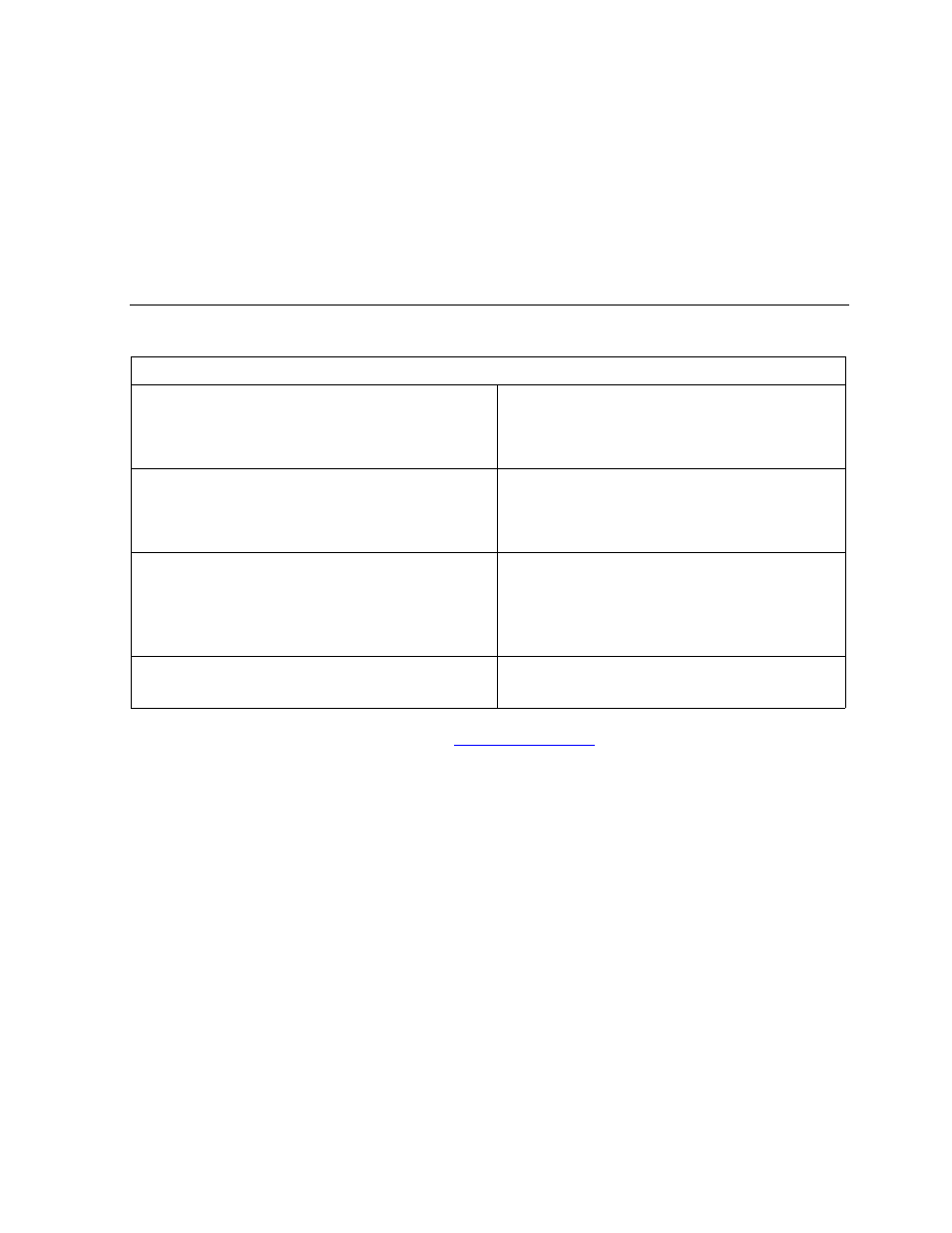
Problem Resolution
HP NonStop AutoTMF Software User’s Guide—429952-013
C-3
Locking Problems
Locking Problems
Contention and Deadlocks
Audited files are subject to different locking protocols than non-audited files. When
accessing audited files, locking is enforced by TMF to maintain data integrity. An
application that was not designed for audited files may incur concurrency problems
once locking is dictated by more stringent rules. The table below compares non-
audited and audited locking rules:
Table C-1. Non-Audited and Audited Locking Rules:
NonStop AutoTMF software supplies a
command with options to
assist in identifying the processes and transactions that are holding locks. Particularly
useful are the following:
•
The TXSTATUS option displays a summary of all transactions or processes that
are holding locks.
•
The DEADLOCK option display sets of granted and waiting lock requests that form
a deadlock. If the RESOLVE option is specified with DEADLOCK, the command
presents the user with a list of transactions and processes that are participants in
the deadlock and prompts the user to select either a process to abend or a
transaction to abort to resolve the deadlock. Note that deadlocks can resolve
themselves if the waiting operations use timed I/O.
Lock collisions, delays and deadlocks typically can be solved by a change in
configuration, such as configuring a file as SEPARATETX, changing MAXUPDATE
values, setting ISOLATION to NORMAL or STRONG, and so on.
Once the programs in contention are identified, tracing the programs is the surest way
to identify the configuration change that will correct the situation.
Non Audited
Audited
Locks are never required by the file system
•
Not required for updates or deletes
•
Inserts do not create locks
Locks are required for certain operations
•
Update or delete require an explicit
lock operation
All locking operations are explicit
Locking operations are explicit and implicit
•
Implicit for inserted records
•
Explicit otherwise
All unlock operations are explicit
Unlock operations are explicit and implicit
•
Explicit for unmodified records
•
Implicit for modified records when the
transaction is committed
Locks are held by a file open and cannot be
shared
Locks are held by a transaction and can be
shared
