HP NonStop G-Series User Manual
Page 18
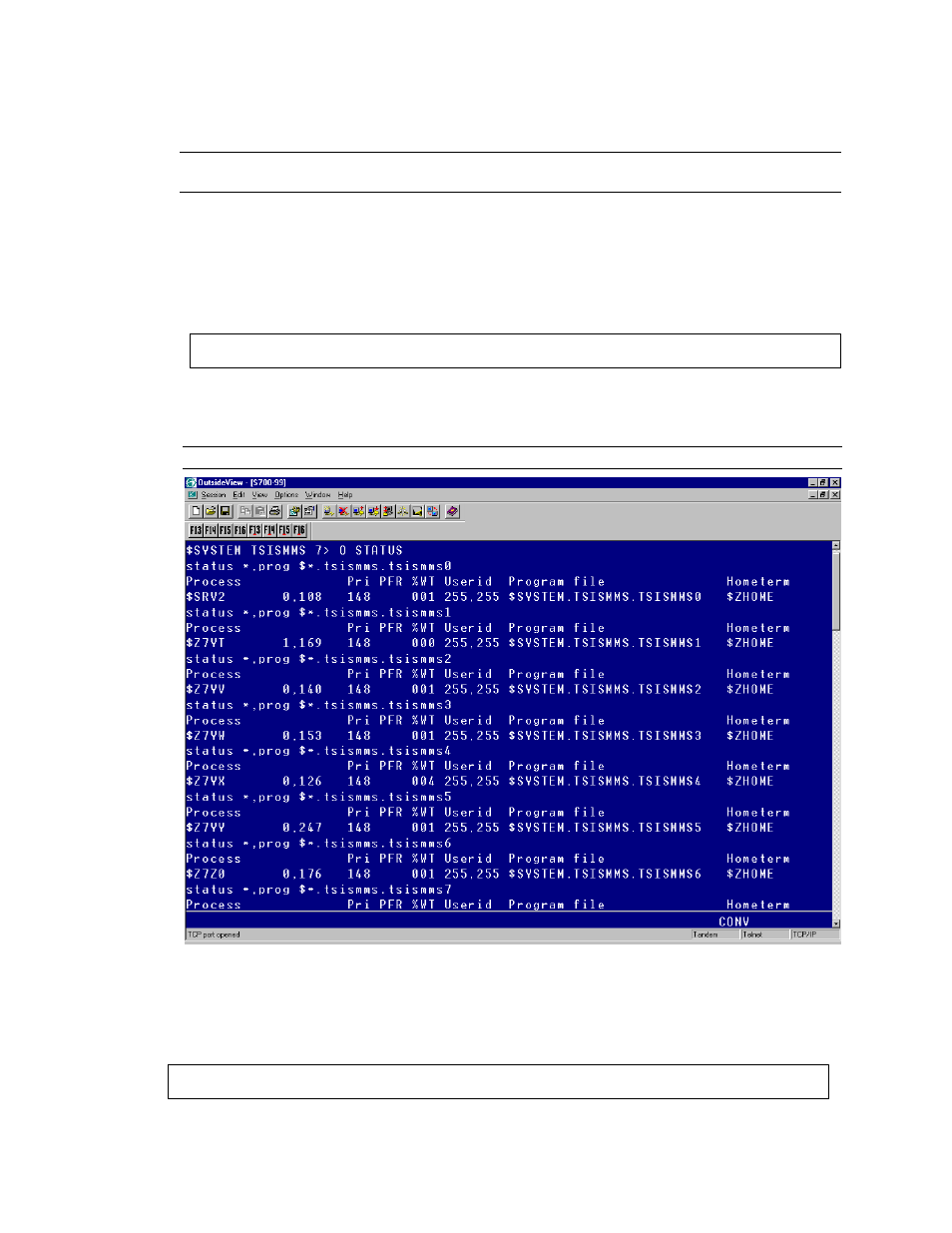
Silo Media Manager Installation and Users Guide
Hardware and Software Installation for the Server
2-7
2.6 Running the Processes on the Server
Note: The programs must be executed in this order. Use the appropriate home terminal process for your
system.
Once the server has been configured, the process will need to be executed before
connecting to the robot using the GUI. To run the server, exit the configuration menu
by typing EXIT at the prompt. When the TACL prompt appears, type: RUN
TSISMMS0/NAME $SRV2, NOWAIT, TERM $ZHOME,OUT $ZHOME/ and press
enter. It should look like the box below.
At the TACL prompt, type “O STATUS” and press enter. Figure 2-6 shows the files
and processes that are running.
Note: Server files, client files and the labeling file need to be run using SUPER-GROUP access.
Figure 2-6 Status of Processes on the Server
The labeling process is run separately from the Server files using the process name
$LABL. To run the labeling server file, type RUN TSISMMSL/NAME $LABL,
NOWAIT, TERM $ZHOME, OUT $ZHOME/ and then press enter.
TACL prompt > RUN TSISMMS0/NAME $SRV2, NOWAIT, TERM $ZHOME, OUT $ZHOME/
TACL prompt > RUN TSISMMSL/NAME $LABL, NOWAIT, TERM $ZHOME, OUT $ZHOME/
