HP NonStop G-Series User Manual
Page 128
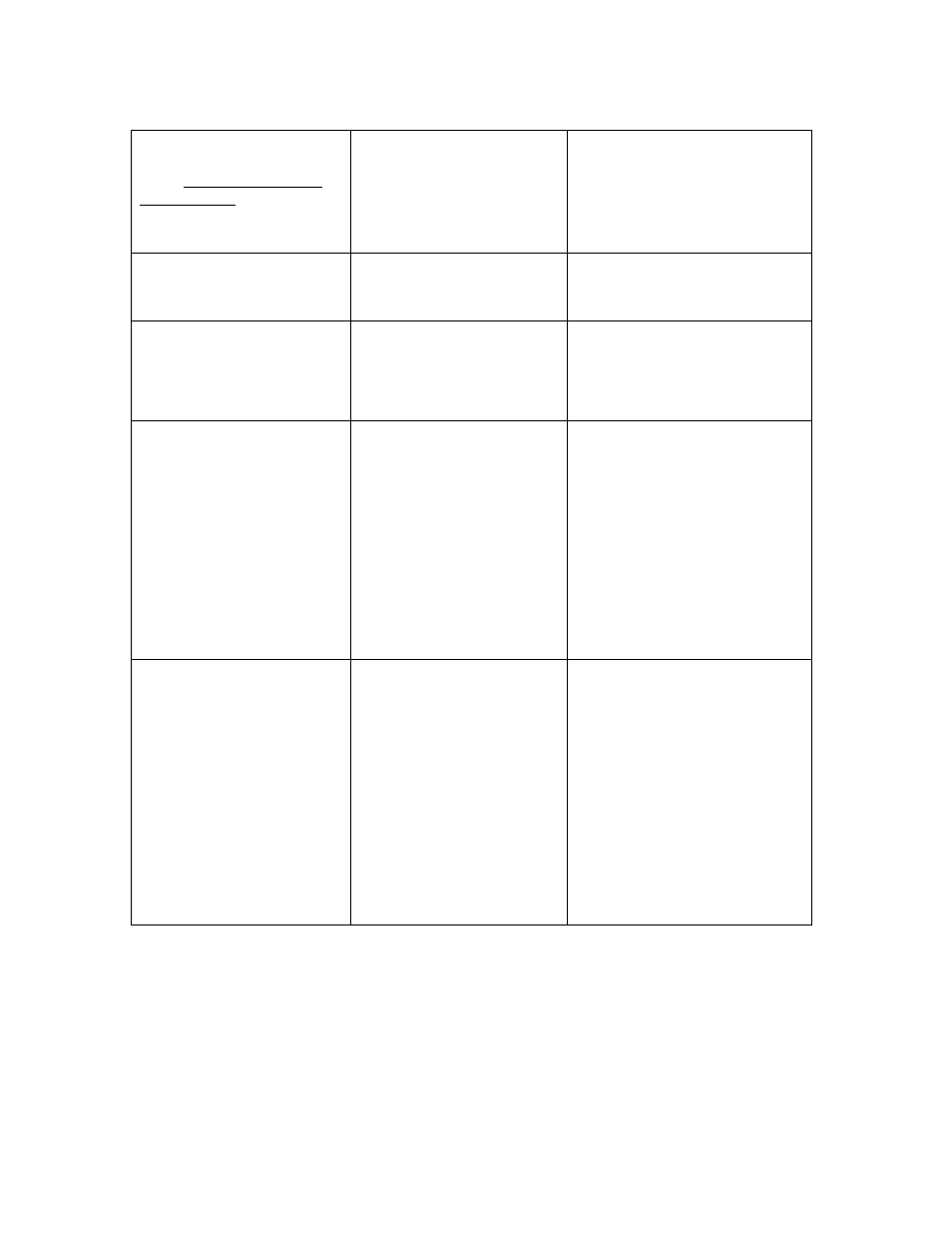
9710 SMM Installation and Users Guide
Appendix B-2
The Device Name is clicked on
the SMM screen and a message
about ‘OPEN DEVICE NOT
SUCCESSFUL’ is received
There is a problem with talking
to the silo device
Make sure the correct Tandem
hardware SCSI name has been
specified. It must correspond to the
system name of the device. The
System Manager should know the
SCSI device name
The silo device name is correct,
just not communicating
System Manager will need to try
cycling it (start/stop) or delete and
re-add it.
System Manager should check the
hardware SCSI ID of the silo
device, it needs to match what is
defined to the system, either in SCF
or COUP.
Run TPTSTR in
$SYSTEM.TSISMMS
Key the following:
Run tptstr
SCSIOD->OPEN $XXXX
<$STK9710 Device Name>
SCSIOD->Inquiry
Now the Vendor ID, Product ID,
and Product Rev level should be
valid readable information.
SCSIOD->Exit
If a problem occurs with the
Inquiry, delete the SCSI Device and
re-add.
When the CONNECT button is
chosen in SMM, the Device
Name field does not highlight
and the error “The attempt to
connect was rejected” was
received.
There is a problem with the
configuration
Click on the Configure System
Toolbar Button. Reselect the
Tandem system. Click on the
button to select the system, then
place the mouse over the device
name button to view IP, Port and
device information. Make sure the
IP Address is correct. If a
connection is being made to the
Server, the Server IP Address field
and Port field should be empty. If
connecting to the client, make sure
IP address and Port # are entered.
Click OK. Re-connect.
