Running customized backups, Adding items to the backup, Running customized backups -3 – HP External Backup Solution by Seagate User Manual
Page 16: Adding items to the backup -3
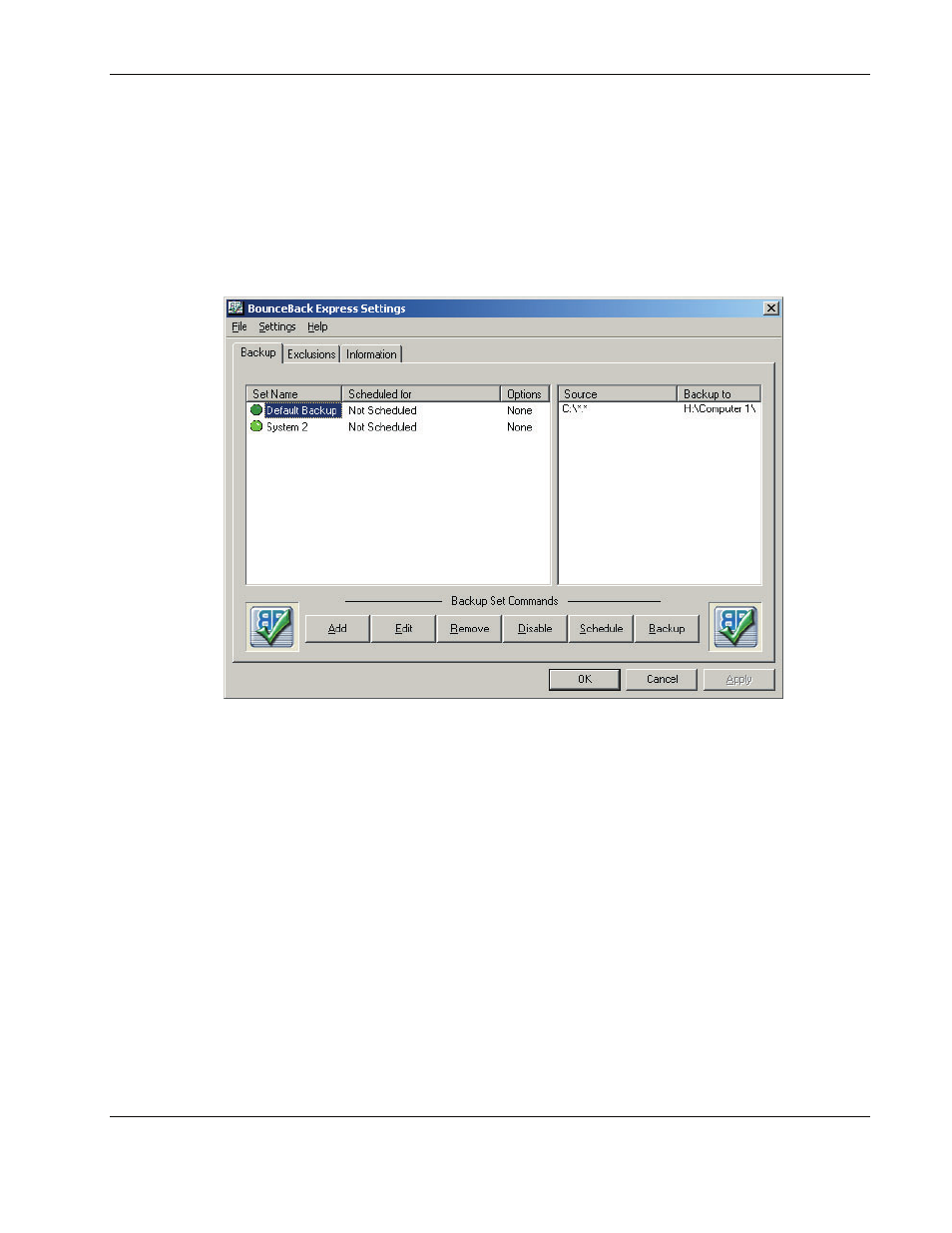
Configuring the Software
HP External Hard Disk Drive Backup Solution by Seagate User Guide
3-3
Running Customized Backups
The BounceBack Express Settings program is used to fully customize a backup set. There are
two ways to access BounceBack Express Settings:
•
Right-click the BounceBack Launcher icon in the taskbar and select BounceBack
Express Settings.
•
Select Start>Programs>BounceBack Express>BounceBack Express Settings.
The following tabs are available in BounceBack Express Settings:
•
Backup—Create, organize, and schedule data sets for automatic backup.
•
Exclusions—Exclude drives, folders, or files from a backup or a backup set (refer to
“Excluding Data from the Backup Process”).
•
Information—View information about your external HDD and change the drive letter
(refer to “Information Tab”).
Adding Items to the Backup
Complete the following steps to add a drive, folder, or individual files to the backup:
