Running additional backups, Disconnecting the external hdd, Running additional backups -4 – HP External Backup Solution by Seagate User Manual
Page 11: Disconnecting the external hdd -4
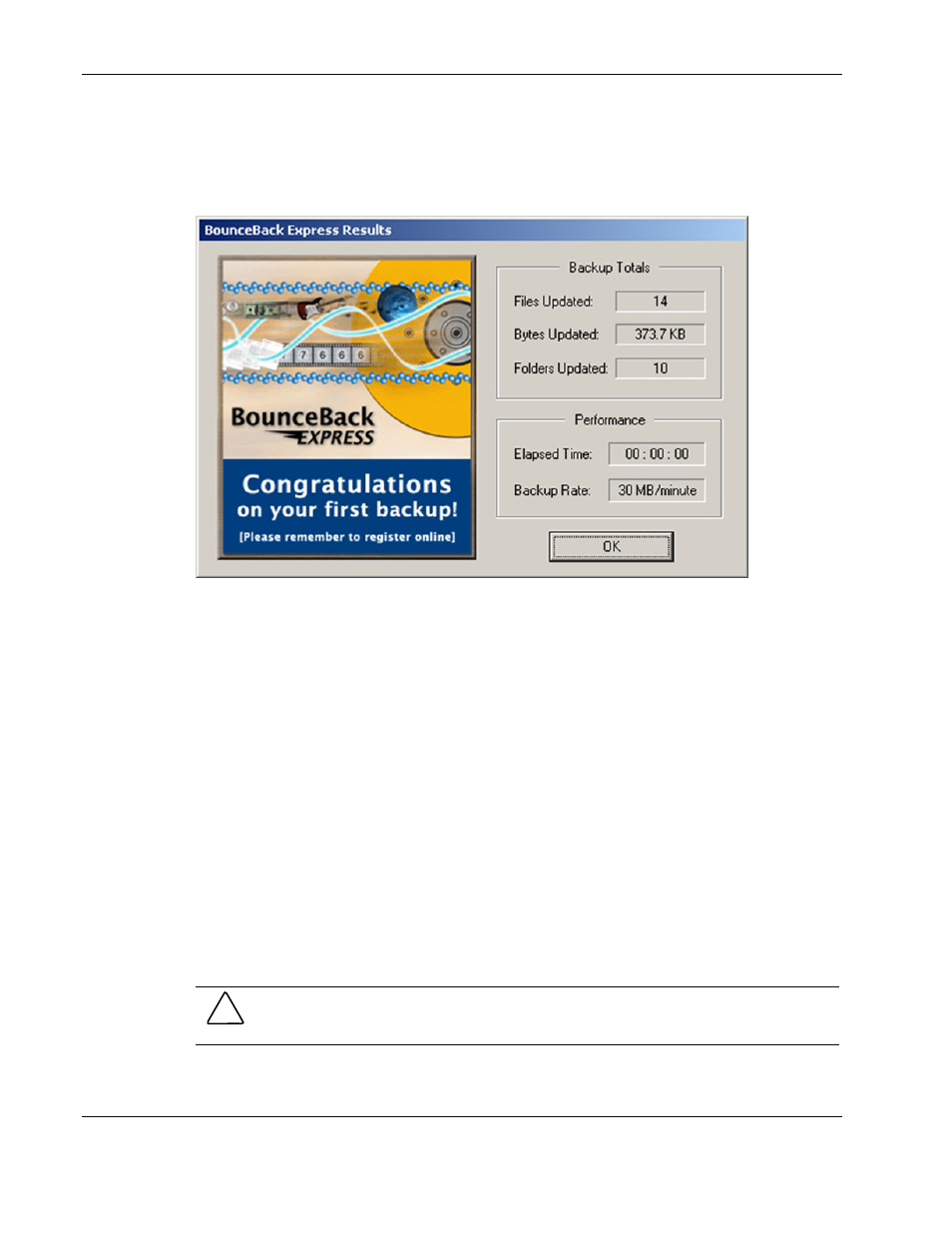
Installation Procedures
To run your first backup:
1. Select
Perform Backup. BounceBack Express will start a complete backup of your
server’s data. When the backup is complete, you will see a window similar to the
following.
2. Select
OK.
Running Additional Backups
The external HDD should remain connected to the server at all times. If the server and
external HDD are disconnected, the BounceBack Express software will automatically scan
the server for any new files or modified ones upon reconnection, and automatically back up
new or modified files to the external HDD. The following backup options are also available:
•
To manually run a backup using the default settings, click the BounceBack icon in the
taskbar and select Launch BounceBack Backup.
•
To turn off the Auto Launch feature, click the BounceBack icon in the taskbar, and select
Disable BounceBack Launcher.
•
To create customized backups, refer to “Customized Backups.”
•
To create scheduled backups, refer to “Scheduling Backups.”
Disconnecting the External HDD
CAUTION: Do not disconnect your drive while it is backing up your files—data loss and
corruption will result.
It is important to stop the device before physically disconnecting it from the server.
2-4
HP External Hard Disk Drive Backup Solution by Seagate User Guide
