Booting windows pe from a usb drive key – HP Linux Server Management Software User Manual
Page 22
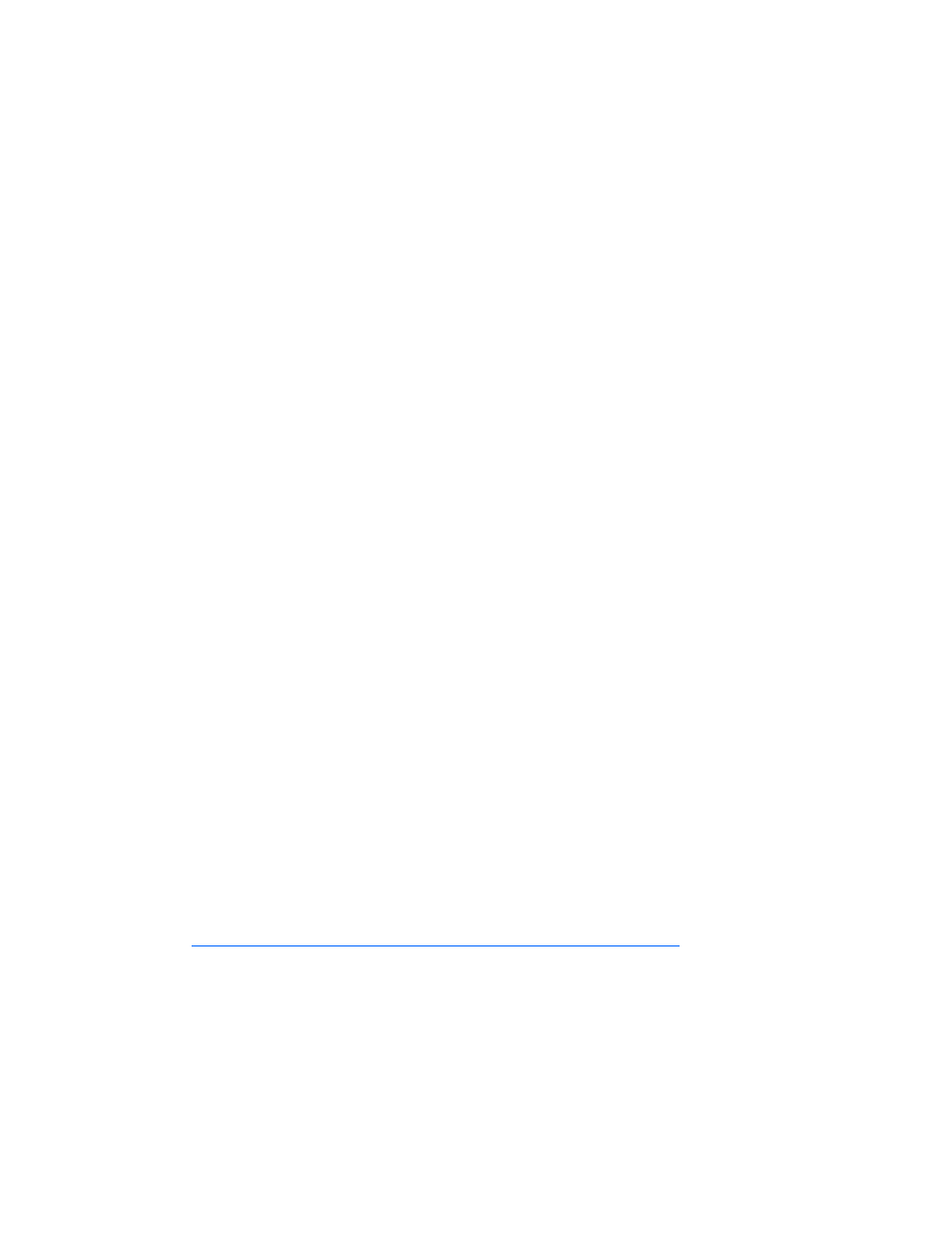
Advanced topics 22
TSClients=On
TSEnable=On
[Networking]
InstallDefaultComponents=Yes
[Identification]
JoinWorkgroup=WORKGROUP
[NetOptionalComponents]
SNMP=1
WBEMSNMP=1
SimpTCP=1
[SNMP]
Community_Name=Public
Traps=Localhost
Accept_CommunityName=public
Send_Authentication=yes
[TerminalServices]
ApplicationServer=0
PermissionsSetting=0
[Display]
AutoConfirm=1
BitsPerPel=16
ConfigureAtLogon=0
VRefresh=60
Xresolution=800
Yresolution=600
[OEM_Ads]
Logo=Compaq.bmp
3.
If you modified the [MassStorageDrivers] section in the UNATTEND.TXT file, you must also edit the
TEXTSETUP.OEM file. For more information, see the Microsoft® website
Booting Windows PE from a USB drive key
Some applications, such as the firmware update components, require the use of a writable medium. A
writable file system allows for the expansion of the contents of the components and provides a scratch
area for the backup firmware image copied from the device under flash. While using Windows® PE on
CD is not suitable for this purpose, a USB drive key provides the ideal medium for this type of activity.
