The lun manager panel (port group tab) – HP StorageWorks XP Direct Backup Engine Software User Manual
Page 34
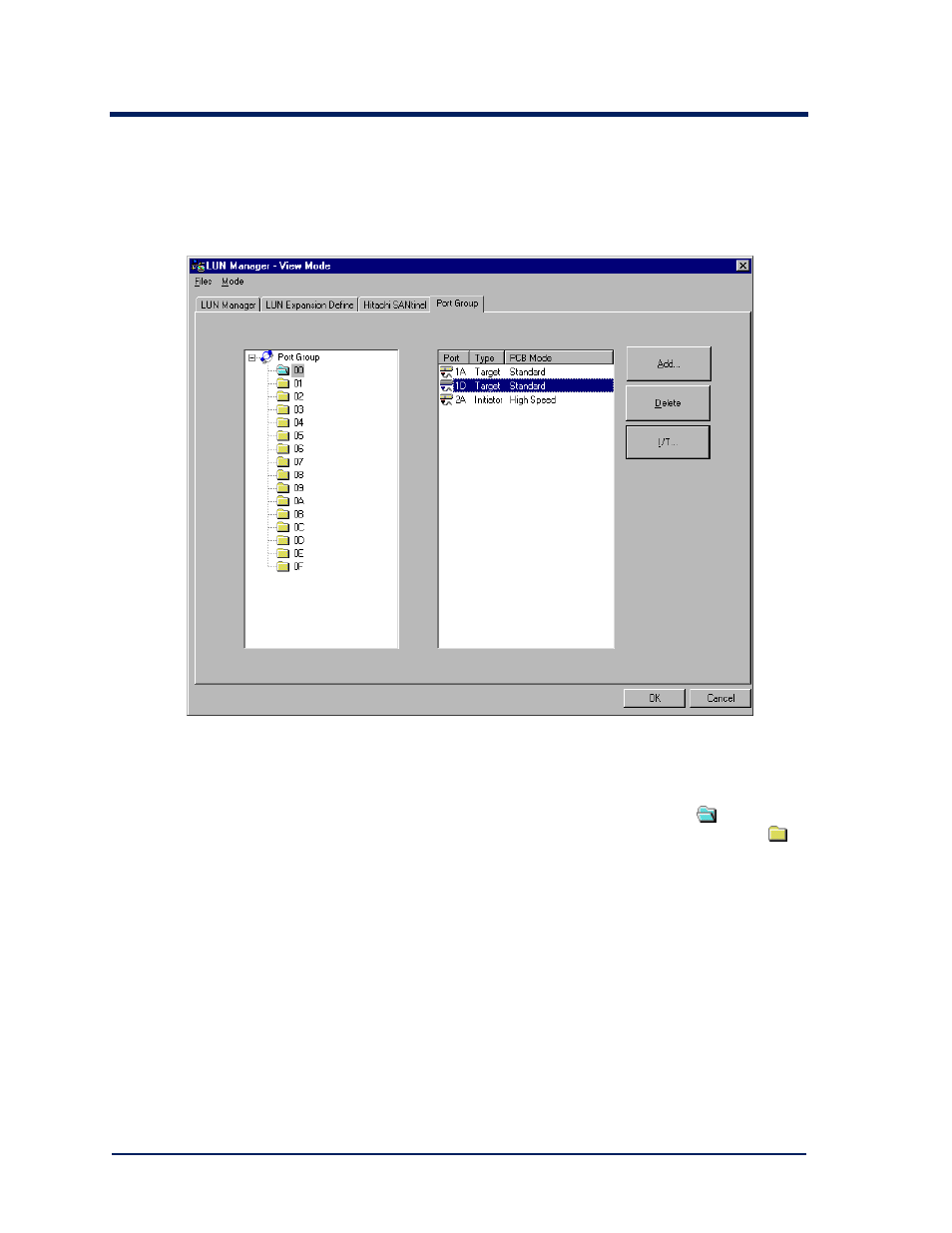
34
HP Surestore Direct Backup Engine XP: User’s Guide
The LUN Manager Panel (Port Group Tab)
To open the Port Group tab of the LUN Manager panel, connect to the
desired XP Disk Array, select LUN Manager on the Option Select panel,
and then select the Port Group tab.
Figure 10. LUN Manager Panel (Port Group Tab)
The Port Group tab of the LUN Manager panel has the following features:
•
The Port Group tree view displays a list of all port groups (00 - 0F).
If some ports belong to a port group, a blue port icon (
) is
displayed. If no port belongs to a port group, a yellow port icon (
)
is displayed. You can select one port group at a time. When you select
a port group with a blue port icon, all ports that belong to the selected
port group are listed in the port list box, which is on the right of the
tree view.
•
The port list box displays a list of ports that belong to the selected
port group. The port information includes the port name (1A - 2R),
port type (Initiator, Target, or RCU Target), and PCB mode
(Standard or High Speed). You can select more than one port at a
time.
•
The Add... button opens the Add Port panel, which allows you to add
port(s) to the selected port group.
The Delete button deletes the selected port(s) from the port group.
Note:
