Port requirements, Port groups – HP StorageWorks XP Direct Backup Engine Software User Manual
Page 25
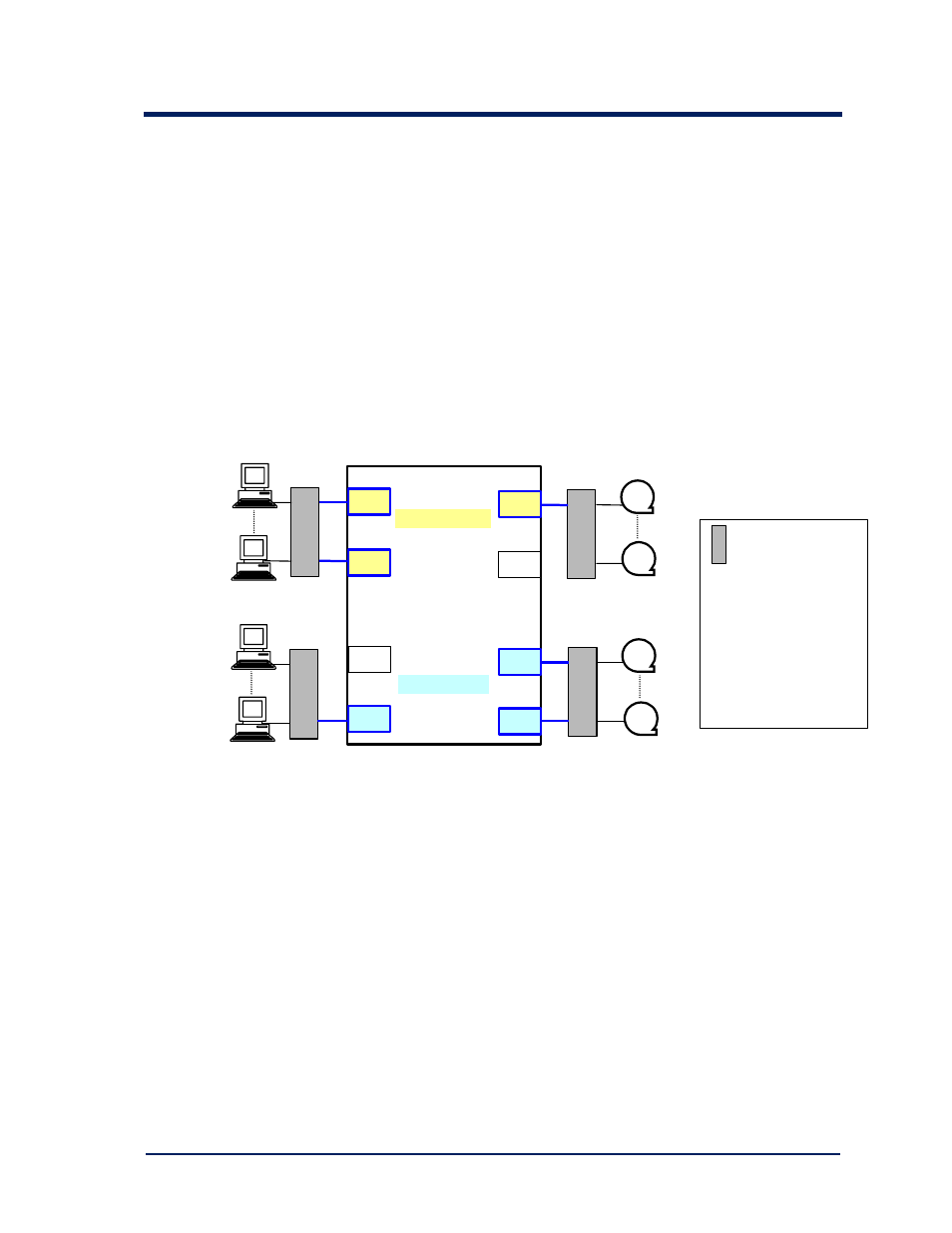
Preparing for Direct Backup Engine Operations
25
Port Requirements
Port Groups
You must set at least one port group (0 to F up to 16 port groups) in the XP
Disk Array for the Direct Backup Engine operations. Each port should
have one or more target port and one or more initiator port. For example, if
you set 16 port groups, each port group will contain a target port and an
initiator port.
Note:
The XP Disk Array has a total of 32 ports (4 ports
×
8
PCBs = 32 ports), but if you set only one port group, the maximum
number of target ports in that group is limited to 30 because the remaining
two ports must be initiator ports.
Figure 7 shows an example of setting port groups.
CH A
CH B
CH C
CH D
CH F
CH G
CH H
CH J
Target
Target
Target
Initiator
Initiator
Initiator
Host Server
Tape Device
Port Group 1
Port Group 2
The max number of port
groups per subsystem = 16
The max number of target
ports per port group = 30.
The max number of initiator
ports per port group = 16.
: HUB or Switch
Host Server
Tape Device
XP Disk Array
Figure 7 Setting Port Groups
The restrictions on setting port groups are as follows:
•
Only installed ports in the XP Disk Array can be registered in port
groups.
•
The same port cannot be registered in different port groups.
•
If the Extended Copy command is issued to a port, which does not
belong to any port group, the command will be rejected.
You can set the Direct Backup Engine ports and port groups by starting
LUN Manager on the Remote Console PC and using the Port Group tab.
