System requirements – HP StorageWorks XP Direct Backup Engine Software User Manual
Page 24
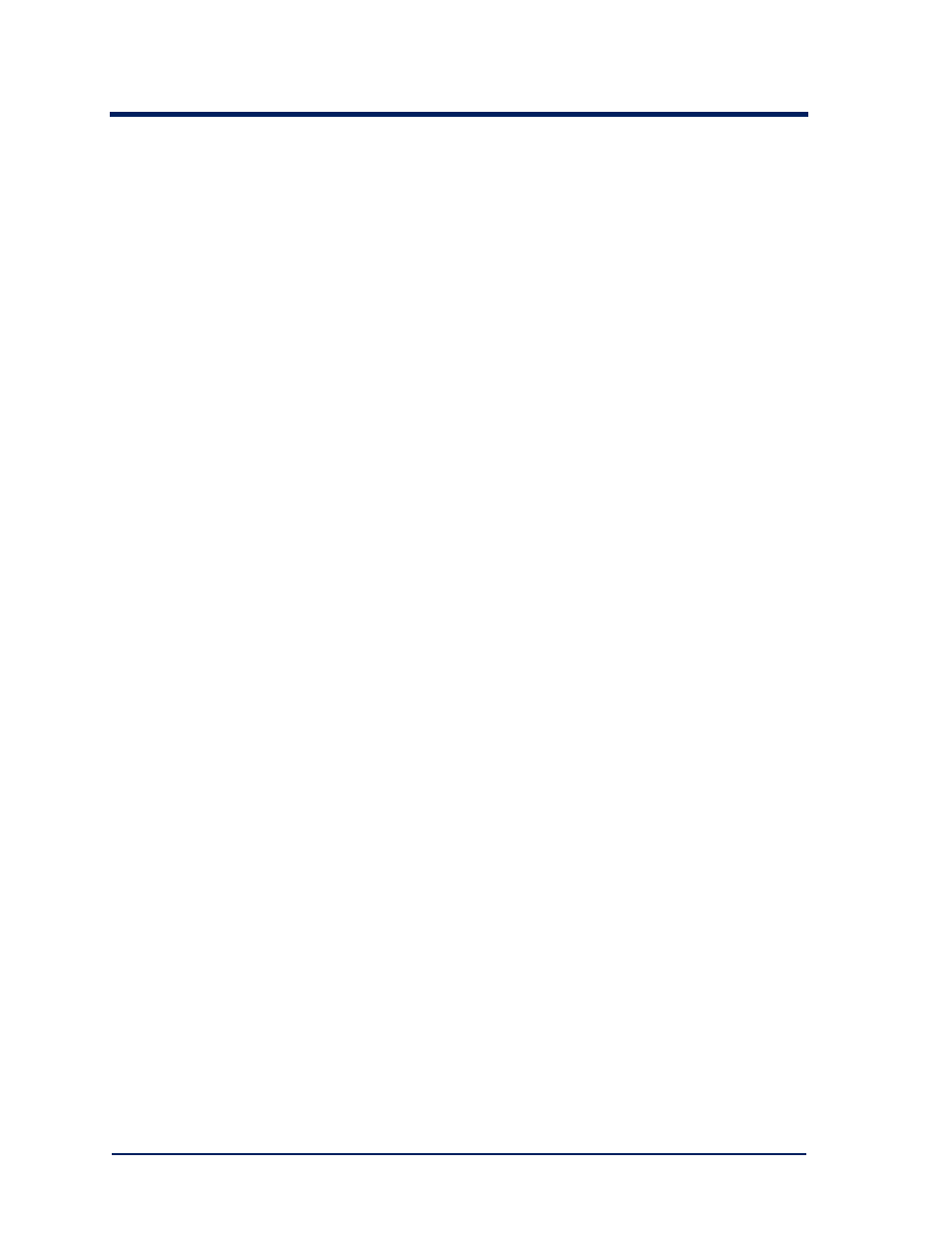
24
HP Surestore Direct Backup Engine XP: User’s Guide
System Requirements
The Direct Backup Engine system requirements are:
•
HP Surestore Disk Array XP:
Only XP512 and XP48 disk arrays, microcode, and software required
for Direct Backup Engine operations must be installed and enabled.
•
Open-system host server:
The following operating systems are supported:
•
Solaris 2.6 or later
•
HP-UX 11.0
Please contact your HP account team for the latest information on XP
platform support for Direct Backup Engine.
•
Backup application in the host server:
VERITAS NetBackup 4.5 (including ServerFree Agent).
Note:
For
information on the VERITAS NetBackup functions, please refer to the
corresponding VERITAS documents.
Please contact your HP account team for the latest information on backup
application support for Direct Backup Engine.
•
Backup devices:
HP Surestore Tape Library 2/20, 4/40, 6/60 (DLT7000, DLT8000,
Ultrium)
HP Surestore Tape Library 10/180, 20/700 (DLT8000, Ultrium)
XP512 and XP48 Disk Array
•
XP Remote Console PC:
The XP Remote Console PC must be installed and attached to the XP
Disk Array via the XP-internal LAN.
The Remote Console Main (RMCMAIN) software must be installed,
and the Direct Backup Engine and LUN Manager options must be
enabled on the XP Remote Console PC.
Administrator access to the XP Remote Console PC is required to perform
LUN Manager operations. Users without administrator access can only
view LUN Manager information.
