Port groups (initiator ports and target ports) – HP StorageWorks XP Direct Backup Engine Software User Manual
Page 18
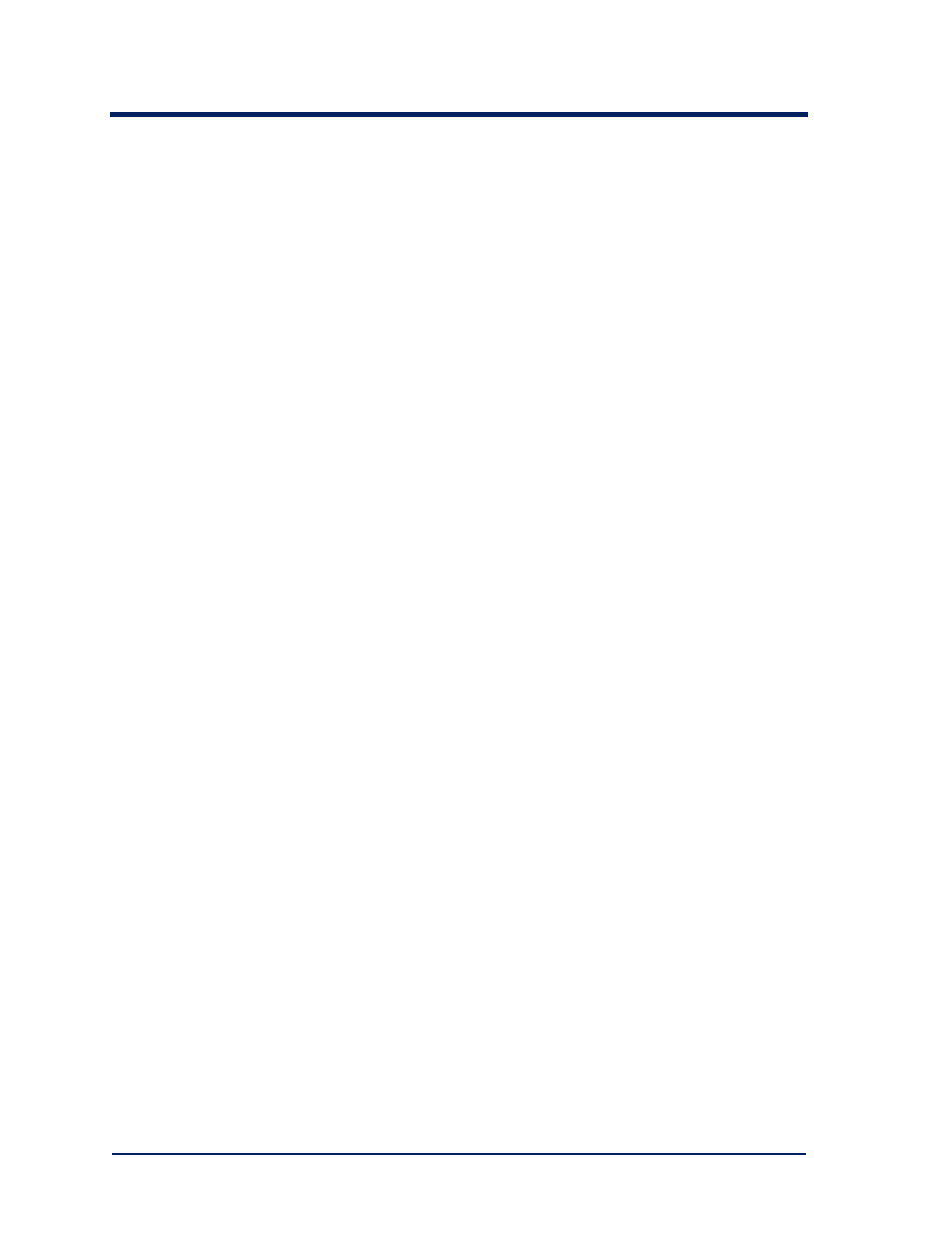
18
HP Surestore Direct Backup Engine XP: User’s Guide
Port Groups (Initiator Ports and Target Ports)
You must set a minimum of one port group in the XP Disk Array before
you can perform the Direct Backup Engine operations. Setting a port group
reduces the time for specifying the copy destination, thus improving
performance of direct copy from the disk to the backup device. In each
port group target port(s) and initiator port(s) are registered.
•
Target ports are the dedicated fibre-channel interface ports on the XP
Disk Array, to which the host servers are connected. A target port
receives the Extended Copy commands issued by the connected host
servers and transmits the commands directly to the XP Disk Array.
Any installed fibre-channel interface ports (packages) of the XP Disk
Array can be set as target ports.
•
Initiator ports are the dedicated fibre-channel interface ports on the
XP Disk Array, to which the backup devices are connected. Fibre-
channel interface ports (packages) which support Fibre Channel
Continuous Access XP (FC/CA XP) of the XP Disk Array can be set
as initiator ports.
FC/CA XP is the Continuous Access XP feature option which supports
remote copy operations via fibre-channel interfaces.
If you use both Direct Backup Engine and FC/CA in the same XP Disk
Array, you cannot set a Continuous Access RCU target port as a Direct
Backup Engine copy destination. You must use an ordinary target port as
the copy destination.
