Recovery manager for oracle configuration files – HP 3PAR Application Software Suite for Oracle Licenses User Manual
Page 44
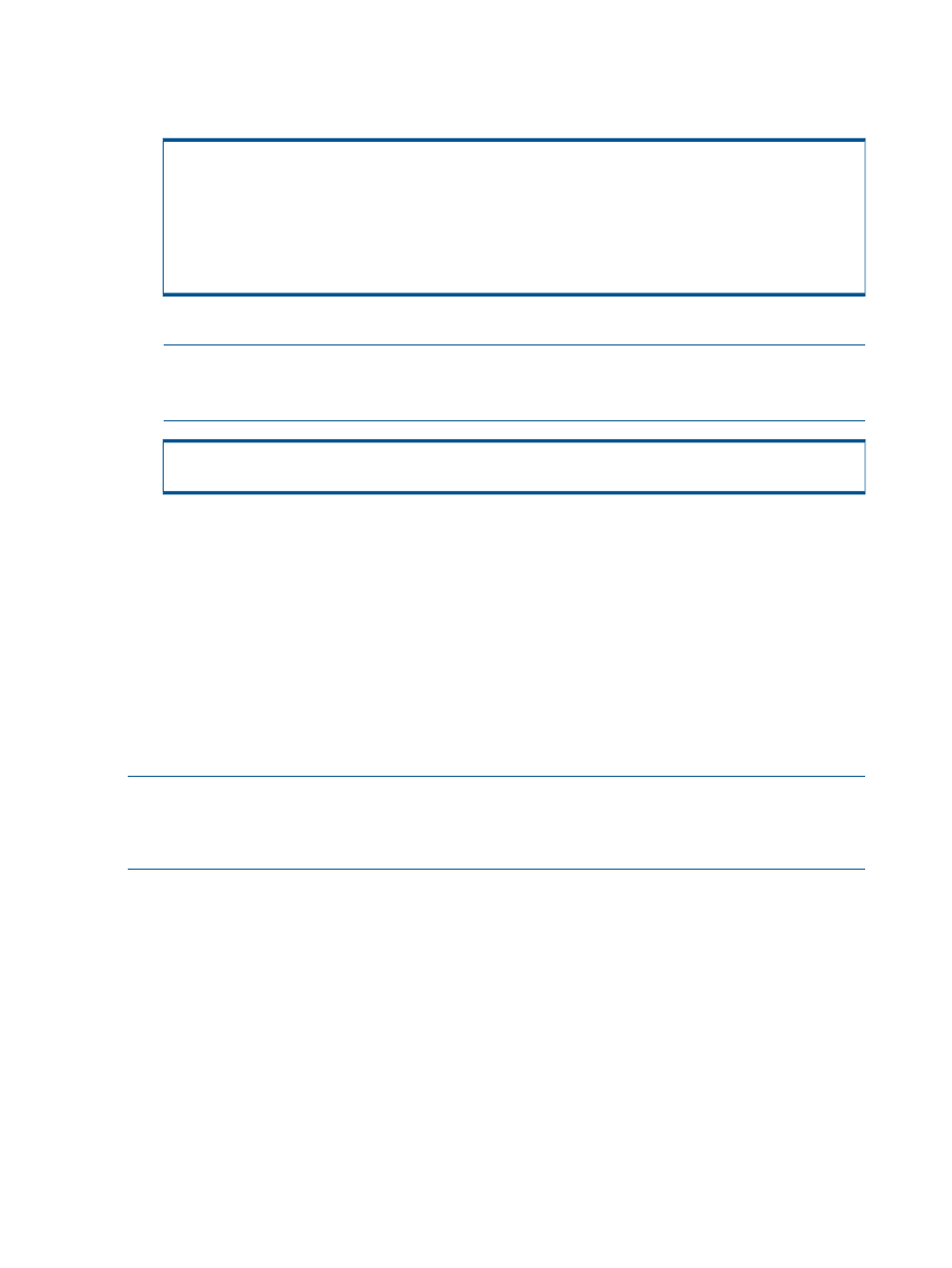
6.
Configure the Oracle listener for the Recovery Catalog database by adding an entry in the
$ORACLE_HOME/network/admin/listener.ora
file on the host where the Recover
Catalog is created as follows:
SID_LIST_LISTENER =
(SID_LIST =
(SID_DESC =
(GLOBAL_DBNAME =
(ORACLE_HOME =
(SID_NAME =
)
)
7.
Log in as the Oracle owner user and register the database on the database server.
NOTE:
If Recovery Manager for Oracle is used to run against an Oracle standby database,
you must register the primary database on the primary database server instead of the standby
database.
$ rman target / catalog
RMAN> register database;
Recovery Manager for Oracle Configuration Files
For each database to be managed by Recovery Manager for Oracle, a configuration file must be
created first. There are two types of configuration files for Recovery Manager for Oracle:
•
Recovery Manager for Oracle without Remote Copy support.
For this type of configuration, Recovery Manager for Oracle provides an integrated Symantec
NetBackup and Oracle RMAN for backups and restorations.
•
Recovery Manager for Oracle with Remote Copy.
For this type of configuration, Recovery Manager for Oracle does not provide tools for media
backups and restorations.
NOTE:
Before you create a database configuration:
•
Verify that the required SSH setup was successfully completed.
•
Ensure the primary database instance is up.
Creating a Recovery Manager for Oracle Configuration File without Remote Copy
You can create the Recovery Manager for Oracle configuration file using:
•
Command Line Interface (CLI)
•
Graphical User Interface (GUI)
Creating Configuration Files Using the Command Line Interface on the Backup Server
To create a Recovery Manager for Oracle configuration file without Remote Copy support:
1.
From the backup server, enter /opt/3PAR/RMOra/bin/rmora_config.
44
Configuring Recovery Manager for Oracle
