HP 3PAR Application Software Suite for Oracle Licenses User Manual
Page 114
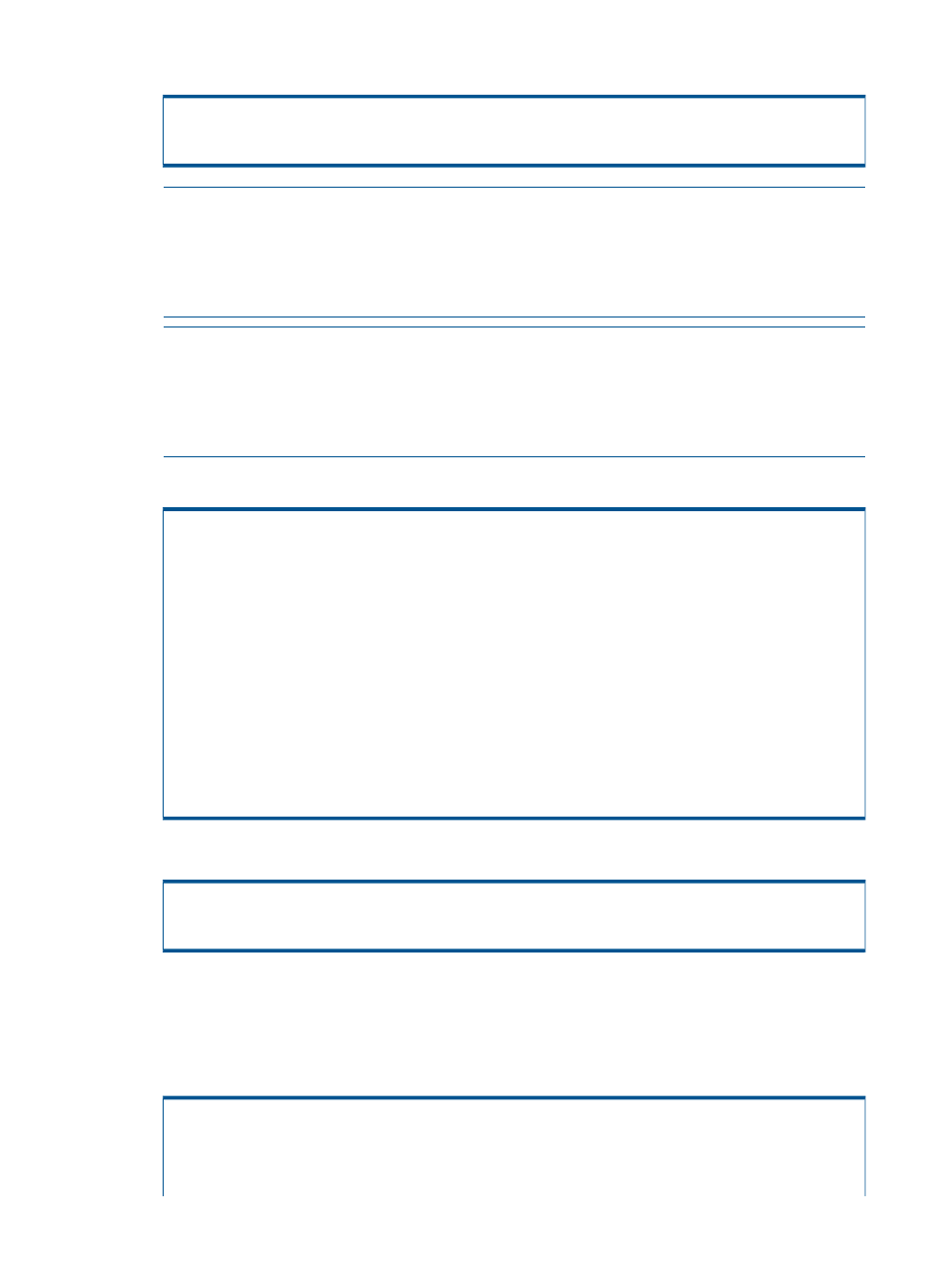
2.
Create Remote Copy groups on the local storage system S256:
# creatercopygroup linux_asm11gr2_data S347:sync S336:periodic
# creatercopygroup linux_asm11gr2_arch S347:sync S336:periodic
# creatercopygroup linux_asm11gr2_redo S347:sync
NOTE:
Recovery Manager for Oracle requires online redo logs and control files to be in a
Remote Copy group separate from datafiles and archive log destinations on the local storage
system and remote synchronous storage system. Recovery Manager for Oracle does not require
a Remote Copy group for redo logs and control files on the asynchronous periodic storage
system as Recovery Manager for Oracle will not synchronize redo logs and control files to
the remote periodic storage system.
NOTE:
To make the recovery faster on the asynchronous periodic remote system, it is
recommended that the same name of ASM group or same file system structure for the redo
logs and control files are created prior to executing Remote Copy operations. In this case,
volumes for ASM diskgroup ASM11GR2_REDODG are created on the asynchronous periodic
remote system (S336) and the ASM diskgroup ASM11GR2_REDODG is mounted on the
remote backup server pe2950-24.
3.
Admit database virtual volumes to Remote Copy groups from the local storage system S256.
# admitrcopyvv lux_asm11gr2_data1 linux_asm11gr2_data S347:lux_asm11gr2_data1_347\
S336:lux_asm11gr2_data1_336
# admitrcopyvv lux_asm11gr2_data2 linux_asm11gr2_data S347:lux_asm11gr2_data2_347\
S336:lux_asm11gr2_data2_336
# admitrcopyvv lux_asm11gr2_data3 linux_asm11gr2_data S347:lux_asm11gr2_data3_347\
S336:lux_asm11gr2_data3_336
# admitrcopyvv lux_asm11gr2_data4 linux_asm11gr2_data S347:lux_asm11gr2_data4_347\
S336:lux_asm11gr2_data4_336
# admitrcopyvv lux_asm11gr2_arch1 linux_asm11gr2_arch S347:lux_asm11gr2_arch1_347\
S336:lux_asm11gr2_arch1_336
# admitrcopyvv lux_asm11gr2_arch2 linux_asm11gr2_arch S347:lux_asm11gr2_arch2_347\
S336:lux_asm11gr2_arch2_336
# admitrcopyvv lux_asm11gr2_arch3 linux_asm11gr2_arch S347:lux_asm11gr2_arch3_347\
S336:lux_asm11gr2_arch3_336
# admitrcopyvv lux_asm11gr2_redo1 linux_asm11gr2_redo S347:lux_asm11gr2_redo1_347
# admitrcopyvv lux_asm11gr2_redo2 linux_asm11gr2_redo S347:lux_asm11gr2_redo2_347
4.
Start Remote Copy groups for the first time on the local system S256.
# startrcopygroup linux_asm11gr2_data
# startrcopygroup linux_asm11gr2_arch
# startrcopygroup linux_asm11gr2_redo
The HP 3PAR OS CLI command showrcopy displays the status for each Remote Copy group.
If synchronization is finished, all Remote Copy groups will show a status of started and all
Remote Copy virtual volumes will show a status of synced.
5.
Issue the Recovery Manager for Oracle command rmora_rsync on the remote backup server
(panther or pe2950–24) to create database Virtual Copies on system S336 or S347.
# rmora_rsync -s ASM11GR21 -p dl160g6-13 -v
Verifying ssh between the backup server and the HP 3PAR Storage system ...
Verifying ssh between the backup server and the database server ...
Verifying ssh between the database server and the HP 3PAR Storage system ...
Verifying Virtual Copy retention time and/or expiration time ...
114
Case Study: Remote Copy with Recovery Manager for Oracle
