HP 3PAR Application Software Suite for Oracle Licenses User Manual
Page 138
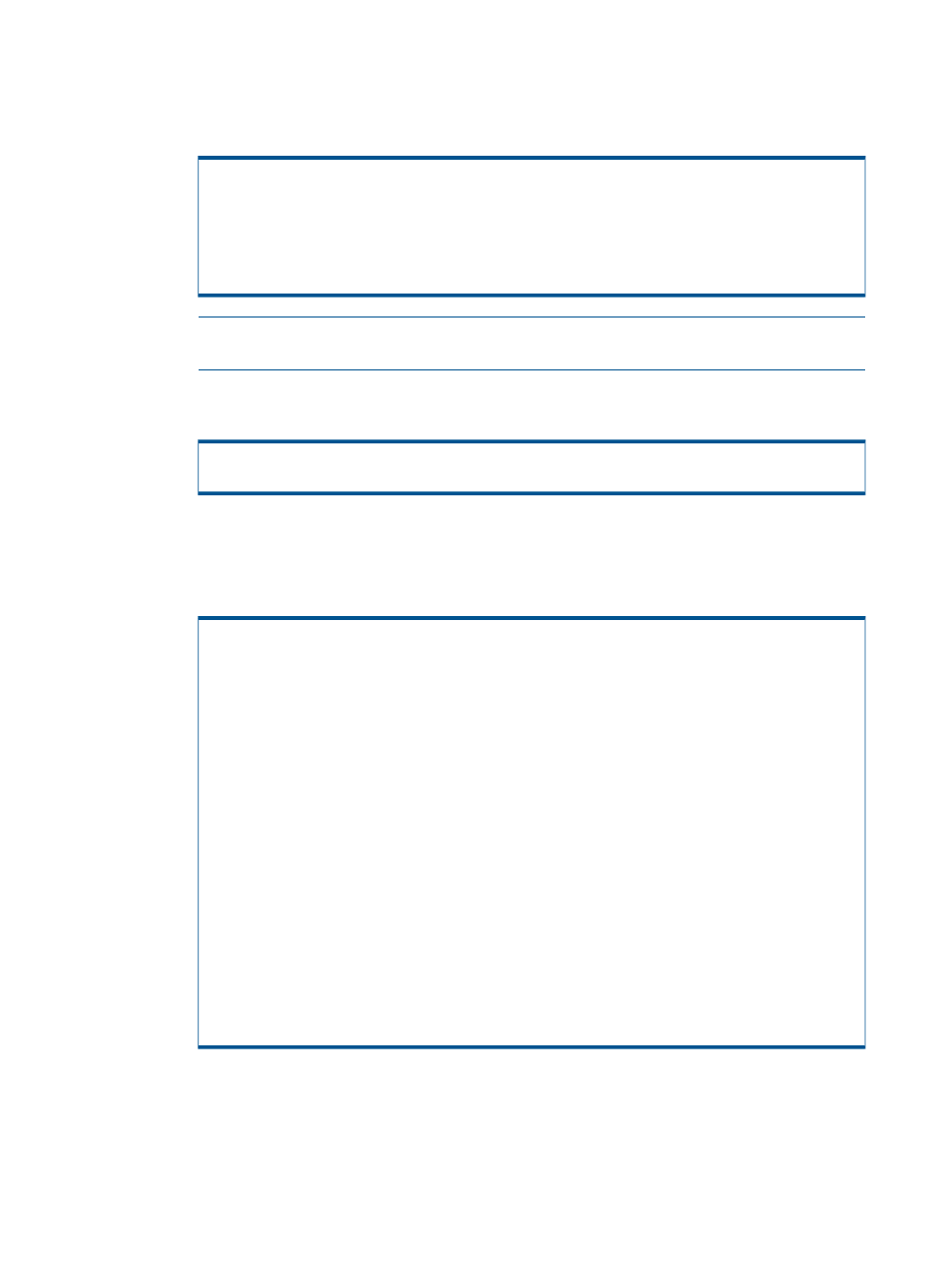
7.
Bring up the primary database from the database server.
a.
Bring up the +ASM1 instance from the node dl160g6-13, mount all diskgroups, and
create a new disk group for redo files and control files. If the same name of the disk group
for redo logs exists, drop it and recreate it.
drop diskgroup ASM11GR2_REDODG force including contents;
create diskgroup ASM11GR2_REDODG external redundancy disk
'ORCL:ASM11GR2_REDO1', 'ORCL:ASM11GR2_REDO2';
alter diskgroup ASM11GR2_DATADG mount;
alter diskgroup ASM11GR2_DATADG2 mount;
alter diskgroup ASM11GR2_ARCHDG mount;
alter diskgroup ASM11GR2_ARCHDG2 mount;
NOTE:
For LVM, if rolling back a read-write snapshot and the diskID has changed, the
file from the repository can be used to restore the logical volume.
b.
Ensure that the init.ora file contains the correct information. If the spfile is used, ensure
the location is specified correctly.
[vcdba@dl160g6-13 dbs]$ cat initASM11GR21.ora
SPFILE='+ASM11GR2_DATADG/ASM11GR2/spfileASM11GR2.ora'
c.
Copy the previously backed up control file from the remote backup server pe2950-24 to
the local database server dl160g6-13, assuming that the current location is
/tmp/clone_control. Ensure it is owned by the Oracle binary owner.
d.
Use RMAN to restore the control file.
[vcdba@dl160g6-13 ~]$ rman target /
Recovery Manager: Release 11.2.0.1.0 - Production on Thu Jun 9 18:15:41 2011
Copyright (c) 1982, 2009, Oracle and/or its affiliates. All rights reserved.
connected to target database (not started)
RMAN> startup nomount;
Oracle instance started
Total System Global Area 835104768 bytes
Fixed Size 2217952 bytes
Variable Size 645924896 bytes
Database Buffers 180355072 bytes
Redo Buffers 6606848 bytes
RMAN> restore controlfile from '/tmp/clone_control';
Starting restore at 09-JUN-11
using target database control file instead of recovery catalog
allocated channel: ORA_DISK_1
channel ORA_DISK_1: SID=67 instance=ASM11GR21 device type=DISK
channel ORA_DISK_1: restoring control file
channel ORA_DISK_1: restore complete, elapsed time: 00:00:03
output file name=+ASM11GR2_REDODG/asm11gr2/controlfile/current.256.753387563
Finished restore at 09-JUN-11
RMAN> alter database mount;
database mounted
released channel: ORA_DISK_1
RMAN> exit
e.
Recover the database and reset the logs.
138
Case Study: Remote Copy with Recovery Manager for Oracle
