Installation – HP 3PAR Application Software Suite for Oracle Licenses User Manual
Page 26
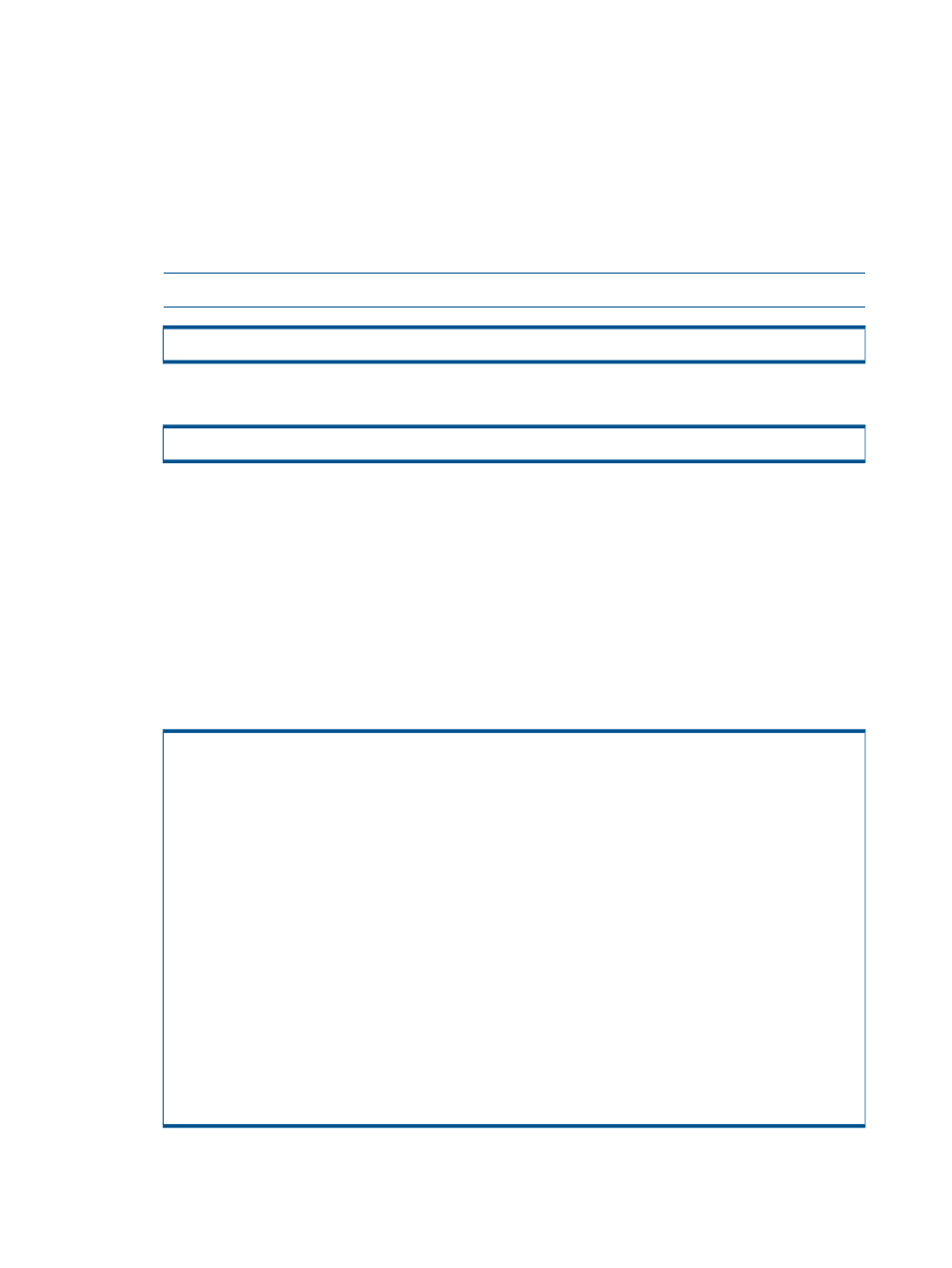
If you are not using the backup server as the NetBackup master server, be sure to install Recovery
Manager for Oracle on the NetBackup master server.
Installation
The following section describes the steps necessary for installing or upgrading Recovery Manager
for Oracle on a Linux system:
To install or upgrade HP 3PAR Recovery Manager:
1.
Log in as the root user.
2.
Insert the HP 3PAR Recovery Manager CD into a CD-ROM drive.
NOTE:
If the CD is not mounted automatically, you can mount it manually.
# mount -t iso9660 -r /dev/cdrom /mnt/cdrom
3.
Change to the CD-ROM drive.
# cd /mnt/cdrom0/
4.
Enter ./rmora_install.sh.
Read the following information before continuing the installation:
•
By default, only user root is allowed to run RMO if the second question is answered no.
•
Enter the user and group name of the Oracle owner previously used to install your Oracle
database if different from the names shown in the sample output below.
•
The sample output describes a clean installation. The output and first prompt when doing
an upgrade or a re-installation will indicate that an upgrade or re-installation is being
initiated.
Answer the following prompts.
# ./rmora_install.sh
Welcome to HP 3PAR Recovery Manager 4.3.0.9 for Oracle
Checking for existing Recovery Manager installation...
Recovery Manager is not found on the system.
Do you want to install Recovery Manager for Oracle v4.3.0.9? (y/n) y
Installing Recovery Manager for Oracle v4.3.0.9...
Preparing packages for installation...
RMOra-4.3.0-9
Would you like to run RMOra as an Oracle owner? (y/n) y
Enter the user name of the Oracle owner[q]: oracle
Enter the group name of the Oracle owner[q]: oinstall
WARN: Ownership and permission will be changed for all database repositories.
Refer to the Recovery Manager for Oracle User's Guide or the rmora_chown(1M)
man page for details.
Allow RMOra to be run with 'oracle:oinstall' (y/n)?
y
Installation completed.
26
Installing and Uninstalling Recovery Manager
