Message id – HP 3PAR Application Software Suite for Oracle Licenses User Manual
Page 166
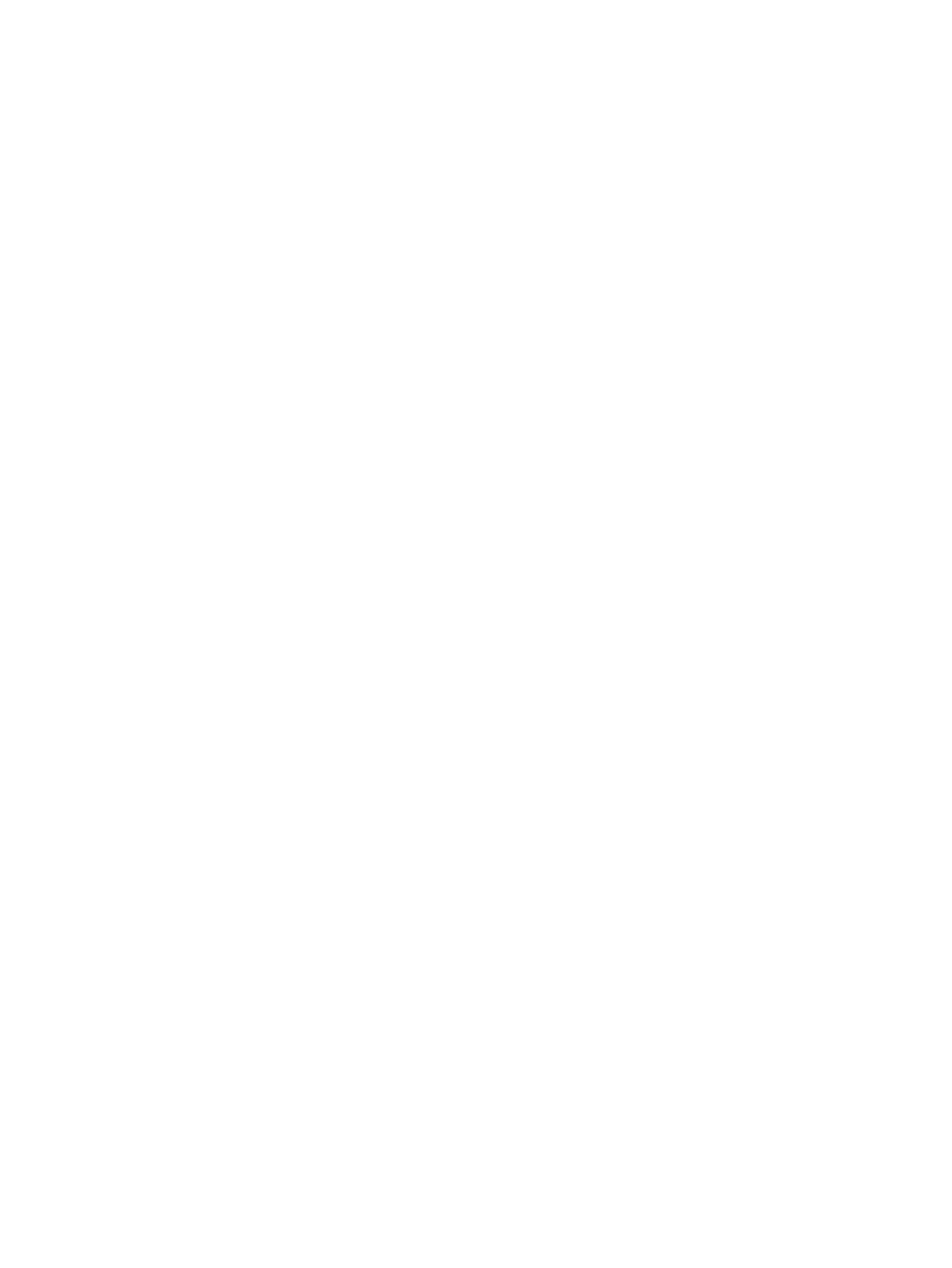
Make sure the HP 3PAR StoreServ Storage system is working properly. Retry the operation. If the
same error persists, contact customer support for further investigation.
MESSAGE ID
1161
SYMBOLIC NAME
RMO_ERROR_QUERY_ASM_REBALANCE
MESSAGE
3PAR1161: ERROR: Could not determine if ASM rebalancing is in progress.
REASON
Before Recovery Manager for Oracle creates a Virtual Copy either using rmora_create or
rmora_rsync
, if datafiles or archive log files are in ASM disk group(s), Recovery Manager for
Oracle will check to make sure there is no ASM disk rebalance is in progress. The error happens
when the SQL query fails.
SOLUTION
Check the ASM instance from the primary database and make sure the database and the ASM
instance are in normal running mode.
MESSAGE ID
1162
SYMBOLIC NAME
RMO_ERROR_ASM_REBALANCE_INPROGRESS
MESSAGE
3PAR1162: ERROR: ASM rebalancing operation is in progress.
REASON
Before Recovery Manager for Oracle creates a Virtual Copy for the datafile volumes and/or
archivelog destination volumes that reside on ASM disk groups, Recovery Manager for Oracle
discovers an ASM rebalance operation is in progress.
SOLUTION
Wait until the rebalance operation finishes, or stop the rebalance temporarily.
MESSAGE ID
1163
SYMBOLIC NAME
RMO_ERROR_VC_BACKUP_EXIST
MESSAGE
3PAR1163: ERROR: The Virtual Copy
Use the -f option to force the removal of the Virtual Copy's repository.
REASON
If a Virtual Copy is backed up to media using either NetBackup or RMAN, the Virtual Copy is
marked. The repository can only be removed with the -f option. This is to avoid removing the
repository accidently. The Virtual Copy can be used by rmora_restore to restore the database.
If the repository is removed, it is not possible to perform rmora_restore.
SOLUTION
Make sure you really do not need the backup image and then use the -f option to remove the
repository.
166 Troubleshooting
