Verifying installation, Removing recovery manager from linux systems, Installing recovery manager on solaris systems – HP 3PAR Application Software Suite for Oracle Licenses User Manual
Page 27
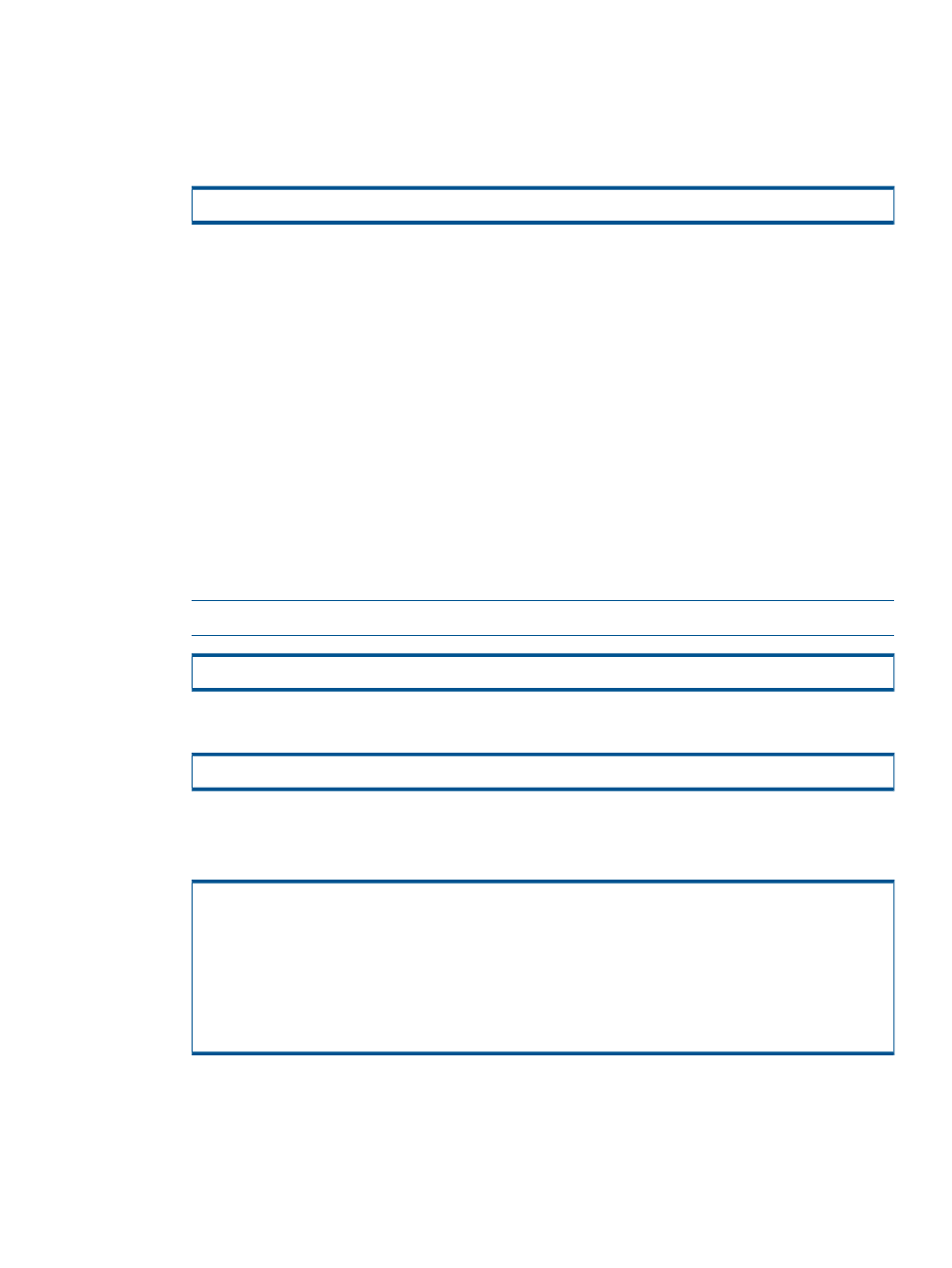
5.
After the installation is complete on all the required servers, you can allow Oracle users and
Database Administrators group access to the Recovery Manager commands and utilities by
running the rmora_chown utility if you did not specify during step 4.
You can use the utility command to allow only root or both root and a single non-root user to
manage all RMO database configurations.
#/opt/3PAR/RMOra/bin/rmora_chown -u
For more information about allowing types of users to manage all RMO database
configurations, refer to
Verifying Installation
To verify HP 3PAR Recovery Manager installation on a Linux system:
1.
Log in as the root user.
2.
Issue the rpm -qi RMOra command and verify:
•
RMOra
is the displayed package name under the Name field.
•
4.3.0
is the version displayed under the Version field.
Removing Recovery Manager from Linux Systems
To uninstall 3PAR Recovery Manager from a Linux system:
1.
Log in as the root user.
2.
Insert the HP 3PAR Recovery Manager CD into a CD-ROM drive.
NOTE:
If the CD is not mounted automatically, you can mount it manually.
# mount -t iso9660 -r /dev/cdrom /mnt/cdrom
3.
Change to the CD-ROM drive.
# cd /mnt/cdrom0/
4.
Enter ./rmora_uninstall.sh.
Confirm you want to uninstall RMO when prompted.
# ./rmora_uninstall.sh
Welcome to HP 3PAR Recovery Manager for Oracle
Checking for existing Recovery Manager installation...
The following version of RMOra has been found:
Currently Installed version: 4.3.0.9
Do you want to remove the existing RMOra? (y/n)y
Removing existing RMOra...
Recovery Manager removed
Installing Recovery Manager on Solaris Systems
Use the instructions in this section to install or upgrade Recovery Manager for Oracle on the
database and the backup servers.
Removing Recovery Manager from Linux Systems
27
