16 chapter 3 paper and print media enww – HP Color LaserJet Enterprise M750 Printer series User Manual
Page 26
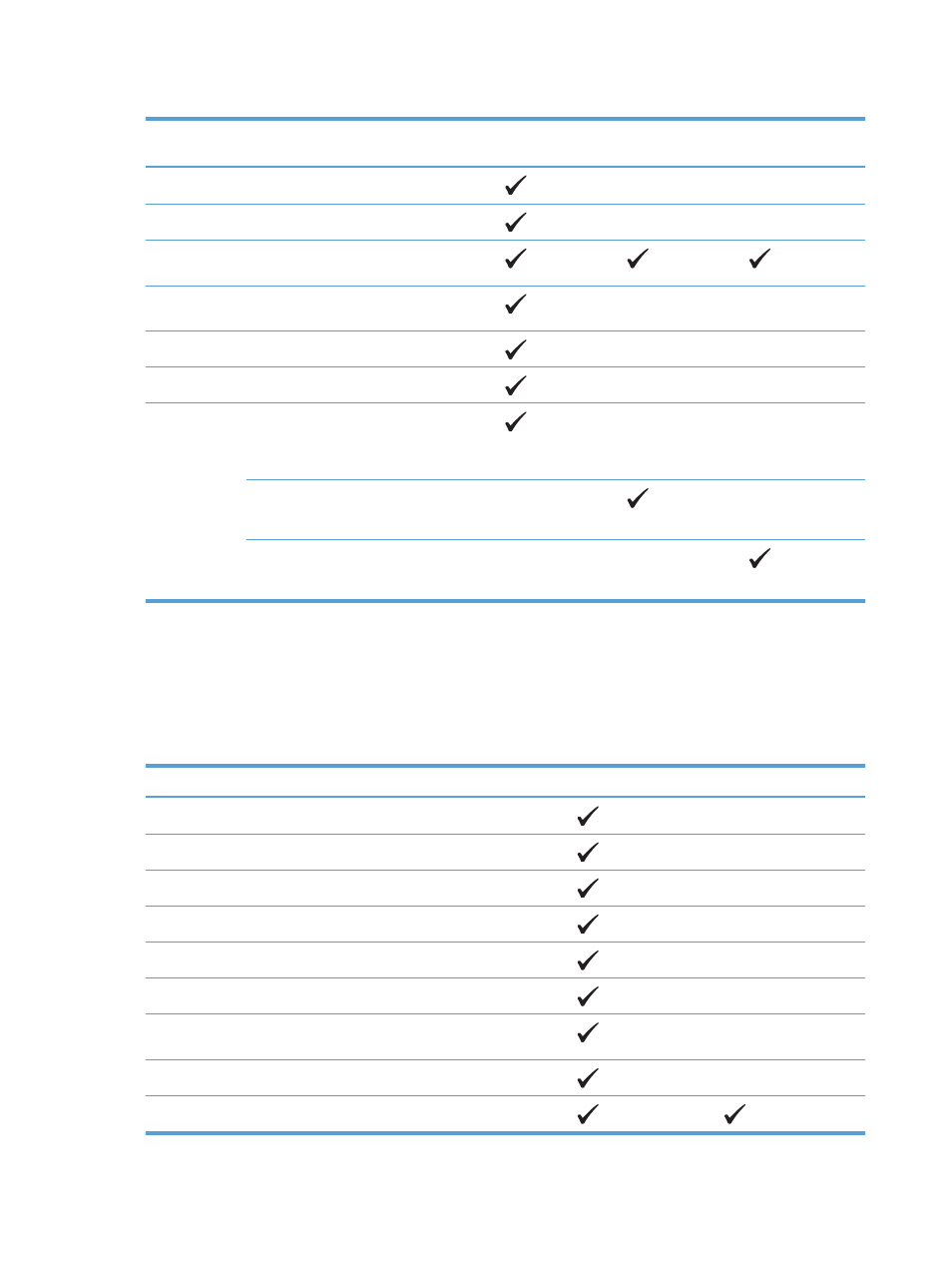
Table 3-1
Supported paper and print media sizes (continued)
Size
Dimensions
Tray 1
Tray 2
Tray 3, optional
trays 4, 5, and 6
Statement
139.7 x 216 mm (5.5 x 8.5 in)
10 x 15 cm
100 x 150 mm (3.9 x 5.9 in)
11 x 17
279 x 432 mm (11 x 17 in)
(Tabloid)
12 x 18 (Arch
305 x 457 mm (12 x 18 in)
B)
RA3
305 x 430 mm (12 x 16.9 in)
SRA3
320 x 450 mm (12.6 x 17.7 in)
Custom
Minimum: 76 x 127 mm (3 x 5 in)
Maximum: 312/320 x 470 mm (12.25/12.6
x 18.5 in)
Minimum: 148 x 182 mm (5.8 x 7.1 in)
Maximum: 297 x 432 mm (11.7 x 17 in)
Minimum: 210 x 148 mm (8.3 x 5.8 in)
Maximum: 297 x 432 mm (11.7 x 17 in)
1
These sizes can be loaded in a rotated orientation in Tray 2, Tray 3, and optional Trays 4, 5, and 6.
2
A5 size is supported for Tray 3 only, as a custom size, with the long edge feeding into the product first. A5 size is not
supported for two-sided (duplex) printing from Tray 3.
3
Custom media width is limited to 312 mm (12.25 in). However, SRA3, which is 320 mm (12.6 in) wide, is supported. The
maximum printable image is 302 mm wide. With the required blank 5 mm margins on each side for printing, any media
wider than 312 mm will have its image centered and limited to 302 mm wide.
Table 3-2
Supported envelopes and postcards
Size
Dimensions
Tray 1
Tray 2
Envelope #9
98.4 x 225.4 mm (3.9 x 8.9 in)
Envelope #10
105 x 241 mm (4.13 x 9.5 in)
Envelope DL
110 x 220 mm (4.33 x 8.66 in)
Envelope C5
162 x 229 mm (6.4 x 9 in)
Envelope C6
114 x 162 mm (4.5 x 6.4 in)
Envelope B5
176 x 250 mm (6.9 x 9.8 in)
Envelope
98 x 191 mm (3.9 x 7.5 in)
Monarch
Postcard
100 x 148 mm (3.94 x 5.83 in)
Double postcard 148 x 200 mm (5.83 x 7.87 in)
16 Chapter 3 Paper and print media
ENWW
