Enww interpret control-panel messages 101 – HP Color LaserJet Enterprise M750 Printer series User Manual
Page 111
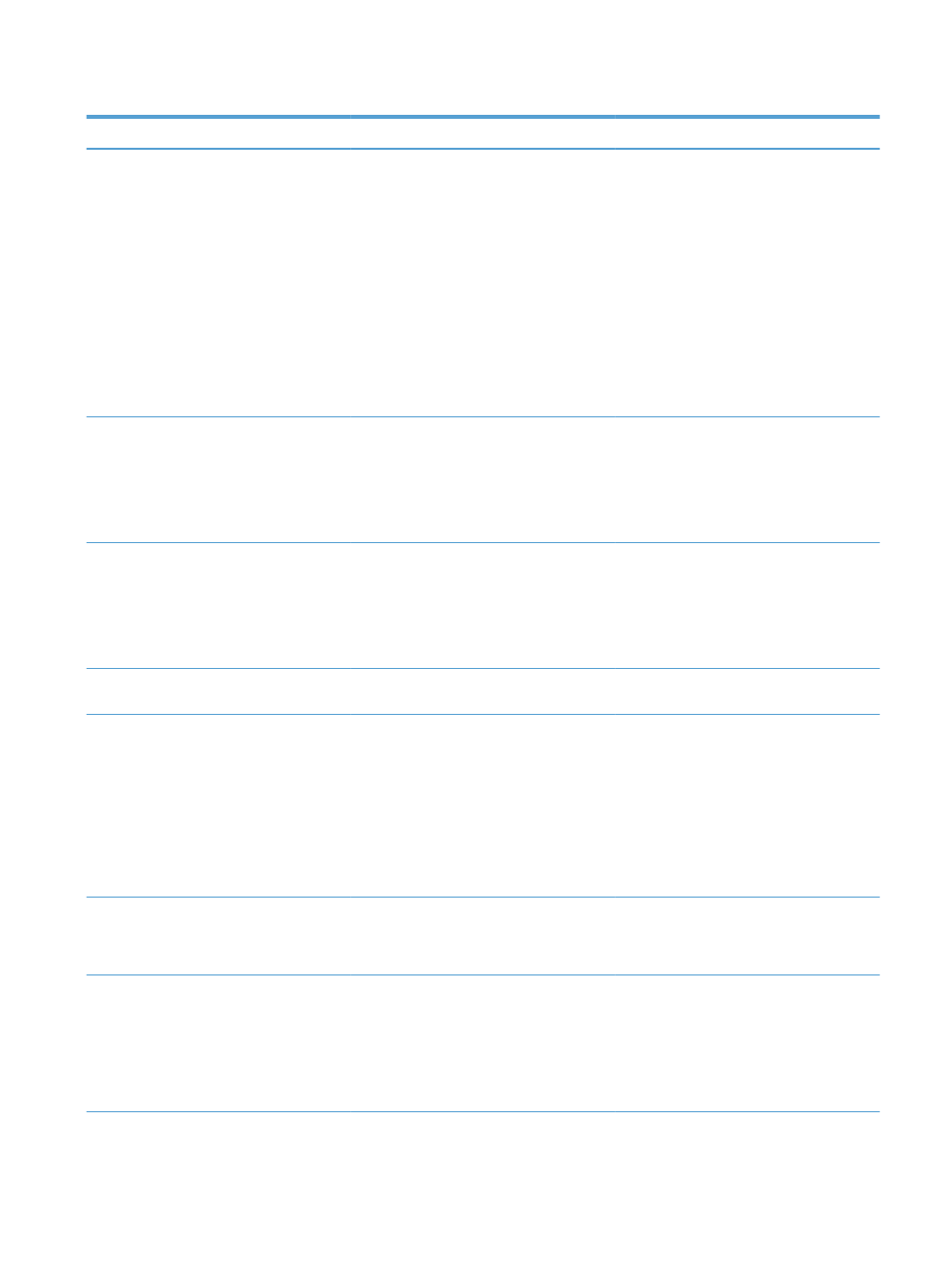
Table 7-1
Supplies status messages (continued)
Control panel message
Description
Recommended action
Cyan cartridge very low
The print cartridge is at the estimated end of
its useful life.
Print quality might decrease. Replace the
print cartridge when the print quality
becomes unacceptable.
To ensure optimal print quality, HP
recommends replacing the print cartridge at
this point. You do not need to replace the
print cartridge at this time unless the print
quality is no longer acceptable. The actual
print cartridge life can vary.
Once an HP print cartridge has reached the
very low threshold, the HP Premium
Protection Warranty on that print cartridge
has ended. All print defects or print cartridge
failures incurred when an HP print cartridge
is used in “continue in very low” mode will
not be considered to be defects in materials
or workmanship in the print cartridge under
the HP Print Cartridge Warranty Statement.
Fuser Kit low
The fuser kit is low. The actual supply life
remaining might vary. Consider having a
replacement fuser kit available to install
when print quality is no longer acceptable.
You do not need to replace the fuser kit at
this time unless print quality is no longer
acceptable.
If print quality is no longer acceptable,
replace the fuser kit. Instructions are
included with the fuser kit.
Fuser Kit very low
The fuser kit is very low. The actual supply
life remaining might vary. You do not need
to replace the fuser kit at this time unless
print quality is no longer acceptable. After
an HP supply has reached the very low
threshold, the HP Premium Protection
Warranty for that supply has ended.
If print quality is no longer acceptable,
replace the fuser kit. Instructions are
included with the fuser kit.
Incompatible
The indicated color print cartridge is not
compatible with this product.
Replace the print cartridge with one that is
designed for this product.
Incompatible fuser
The fuser is not compatible with this
CAUTION:
The fuser can be hot while the
product.
product is in use. Wait for the fuser to cool
before handling it.
1.
Open the right door.
2.
Remove the incompatible fuser.
3.
Install the correct fuser.
4.
Close the right door.
Incompatible supplies
Print cartridges or other supply items are
Install supplies that are designed for this
installed that were not designed for this
product.
product. The product cannot print with these
supplies installed.
Incompatible Toner Collection Unit
The toner collection unit is incompatible with
1.
Open the rear door.
this product.
2.
Remove the incompatible toner
collection unit.
3.
Install the correct toner collection unit.
4.
Close the rear door.
ENWW
Interpret control-panel messages 101
