HP Integrity NonStop J-Series User Manual
Page 158
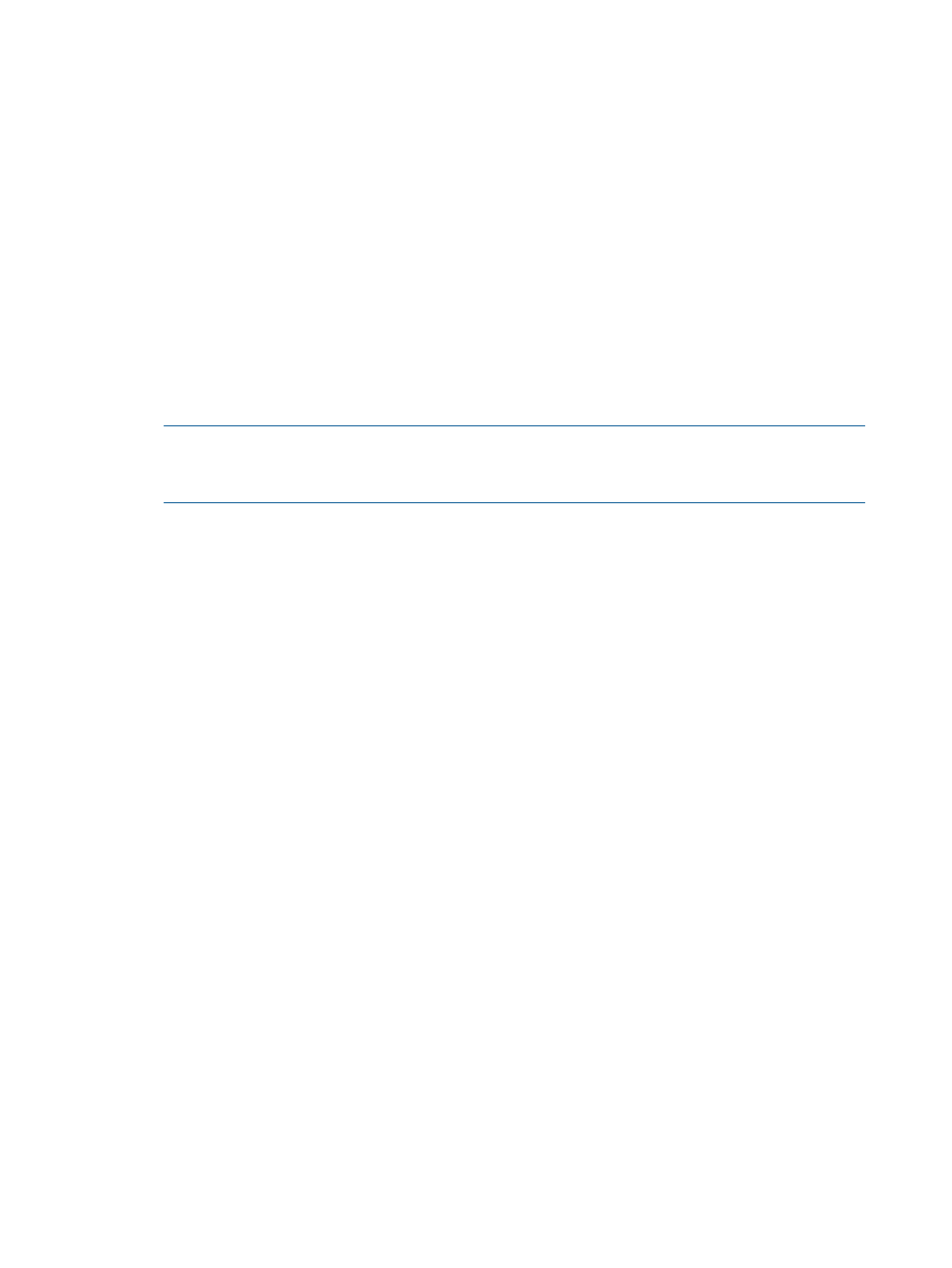
For example:
command prompt> cd C:\hibernate-distribution-3.5.1-Final
command prompt> jar -cvf hibernate_lib.jar lib
2.
Create a Hibernate directory <NonStop Hibernate Home> in the OSS environment on
the NonStop system:
OSS> mkdir -p <NonStop Hibernate Home>
For example, create a directory structure /usr/tandem/sash/
hibernate-distribution-3.5.1-Final
as follows:
OSS> mkdir -p /usr/tandem/sash/hibernate-distribution-3.5.1-Final
3.
Copy the hibernate_lib.jar and hibernate3.jar files from
OSS> cd <NonStop Hibernate Home>
OSS> jar -xvf hibernate_lib.jar
After extraction,
Home>/lib
sub-directory.
NOTE:
The contents of the <NonStop Hibernate Home>/lib directory on the NonStop
system must be exactly same as the <Hibernate Home>\lib directory on the Windows
system.
4.
Go to C:\Documents and Settings\<User name> and create a JAR file of the <User
name>\.m2
directory on the Windows system:
command prompt> cd C:\Documents and Settings\<User name>
command prompt> jar -cvf hibernate_Dependency.jar .m2
For example:
command prompt> cd C:\Documents and Settings\hpadmin
command prompt> jar -cvf hibernate_Dependency.jar .m2
5.
Transfer the hibernate_Dependency.jar files from C:\Documents and
Settings\<User name>
to the OSS root directory.
6.
Extract hibernate_Dependency.jar:
OSS> cd <OSS root directory>
OSS> jar -xvf hibernate_Dependency.jar
The Hibernate framework libraries are installed on the NonStop system. You can use these libraries
to develop and run Hibernate applications on a NonStop system.
Deploying and Running Sample Hibernate Applications on NonStop
The sample applications (Caveat Emptor and the Event Manager Web Application) are included
in the SAMPLES.zip file in the Hibernate distribution, and require modifications to make them
compatible with NonStop systems.
158
Installing the Hibernate Framework
